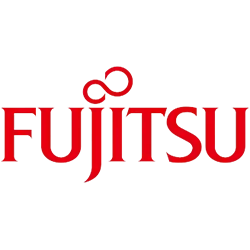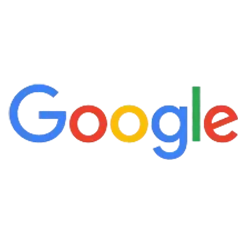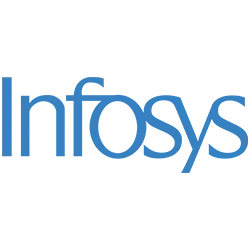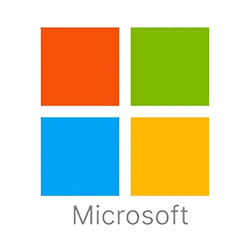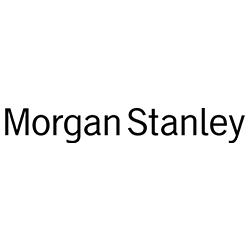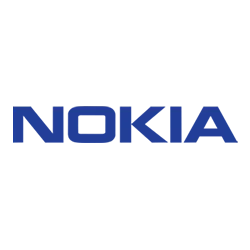Overview
Step into the world of data visualization and business intelligence with our 45-Day Power BI Developer program — a career-transforming course crafted to turn you into a job-ready BI professional. This course bridges the gap between data and decision-making by equipping you with both foundational and advanced Power BI skills. Delivered through instructor-led sessions and hands-on projects, our curriculum ensures you're ready to take on high-demand roles in top companies. With Pay After Placement, free demo sessions, mock interviews, and resume building, you’ll be fully supported from learning to landing your dream job.
Whether you're a fresh graduate, a working professional looking to upskill, or someone aiming to transition into data analytics, this course is your gateway to a high-paying career in business intelligence.
This will be Batch 14 of Power BI Developer Course, 13 Batches have been sucessfully placed with 93% of students getting placed within 3 months of course completion with an Average CTC of 15 LPA in top MNC's in INDIA.
Course Highlights
🎓 45 Days to Career-Readiness
Intensive, instructor-led live classes with practical applications and real-world case studies.
💼 Pay After Placement Model
No financial burden while you learn. Pay the majority of the course fee only after you get placed.
🎥 Free Demo Sessions
Attend trial lectures to understand the teaching style, content quality, and interact with trainers before enrolling.
💰 ₹15 LPA Average Salary
Our alumni are placed with top-tier firms at impressive salary packages, averaging ₹15 lakhs per annum.
🎯 100% Placement Record Every student from our previous 12 batches has secured a job post-course completion.
🧑💼 Mock Interviews & Resume Building
Personalized resume crafting, LinkedIn/Naukri profile optimization, and industry-specific mock interview practice.
🌐 1500+ HR Network & 13,500+ Alumni
Direct job referrals and early access to openings through our vast recruiter and alumni ecosystem.
🏢 Top Company Placements
Microsoft, Amazon, Deloitte, Infosys, EY, Capgemini, PwC, TCS, Oracle, HCL, SAP, HSBC, and more.
Course Details
Course Outline:
Introduction
-
Introduction to Power BI and Self-Introduction Session (2 hrs)
Data Extraction
Data Preparation in Power BI
-
Getting Started with Data from Multiple Sources (0.5 hrs)
-
Data Preparation using Power BI Query Editor (0.5 hrs)
-
Hands-On Lab: Data Preparation in Power BI Desktop
Data Transformation
Data Cleaning and Loading
-
Clean, Transform, and Load Data into Power BI (2 hrs)
-
Data Shaping Techniques (1 hr)
-
Enhancing Data Structures
-
Data Profiling Techniques
-
Hands-On Lab: Transforming and Loading Data
Data Modeling
Designing Data Models
-
Introduction to Data Modeling (3 hrs)
Schema and Table Management
-
Star Schema vs. Snowflake Schema (2 hrs)
-
Working with Dimension and FACT Tables
Relationships and Hierarchies
-
Dimensions and Hierarchies (1 hr)
-
Creating Model Relationships (1 hr)
Advanced Modeling Techniques
-
Configuring Tables and Reviewing the Model Interface (1 hr)
-
Creating Quick Measures (1 hr)
-
Hands-On Lab: Advanced Data Modeling in Power BI Desktop
Calculations and DAX
DAX Introduction and Contexts
-
Introduction to DAX (2 hrs)
-
Understanding DAX Context (1 hr)
Advanced DAX Calculations
-
Advanced DAX Functions (1 hr)
-
Creating Calculated Tables (1 hr)
-
Creating Calculated Columns and Measures (1 hr)
-
Hands-On Labs:
-
Introduction to DAX
-
Advanced DAX Techniques
-
Utilizing the CALCULATE() Function
-
Implementing Time Intelligence Functions
-
Visualization
Interactive Power BI Reports
-
Designing Reports in Power BI Desktop (3 hrs)
-
Creating Reports and Dashboards
-
Configuring Visual Fields and Formatting
-
Creating and Configuring Sync Slicers
Advanced Visualization Techniques
-
Drill-through Pages (3 hrs)
-
Conditional Formatting Applications
-
Bookmark Creation and Usage
-
Implementing Row-Level Security (RLS)
Publishing and Collaboration
Reports and Dashboard Collaboration
-
Sharing and Collaboration Techniques for Reports (1 hr)
-
Application Creation in Power BI
-
Hands-On Lab: Creating Interactive Reports and Dashboards
-
Hands-On Lab: Developing a Final Dashboard Using All Covered Topics
Note: Hands-on practice will be provided at the end of each topic for reinforced learning and practical experience.
🧰 Tools & Technologies Covered
-
Power BI Desktop & Power BI Service
-
Power Query Editor
-
DAX (Data Analysis Expressions)
-
SQL Basics for Data Extraction
-
Excel & SharePoint Integration
🎓 Who Should Enroll?
-
Aspiring Data Analysts & BI Developers
-
Business Analysts & IT Professionals
-
Fresh Graduates looking to enter the analytics domain
-
Anyone passionate about data and storytelling through visuals
📈 Career Outcomes
After course completion, you’ll be qualified for roles such as:
-
Power BI Developer
-
Business Intelligence Analyst
-
Data Analyst
-
Reporting Analyst
Why Choose This Course
✅ Pay Only After You’re Hired
We eliminate the financial risk. Focus on your learning — pay once you’re placed.
✅ Industry-Driven Curriculum
Designed by experts, our modules align with the latest BI practices and employer expectations.
✅ 12 Batches Already Placed
Our course isn’t just theory — it's battle-tested and job-proven.
✅ Expert Faculty & Mentors
Learn from professionals with real-time industry experience in data analytics and Power BI deployment.
✅ Live Doubt Solving and Project Feedback
Interactive live sessions with direct feedback on your assignments and dashboards.
✅ HR and Alumni Connections
Benefit from our 1500+ HR partner network and referrals from our 13,500+ alumni across global firms.
✅ 100% Placement Support
We work with you until you’re hired — resume workshops, daily job alerts, and unlimited mock interviews.
📝 Enroll Today
Join the most trusted Power BI Developer program in the country. With Career Cracker, you’re not just learning — you’re preparing for a high-growth career in Business Intelligence. Book your free demo session and take the first step toward a ₹15+ LPA job offer.