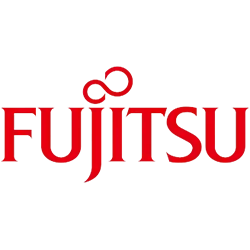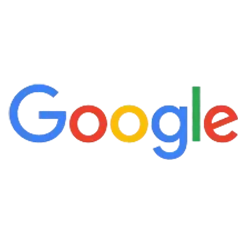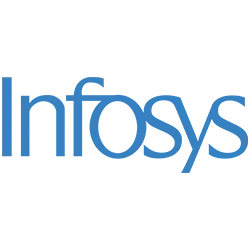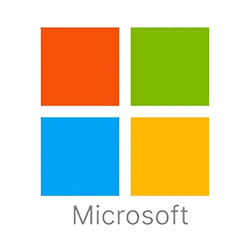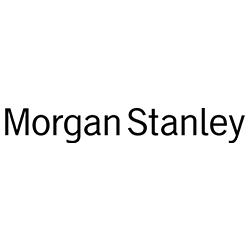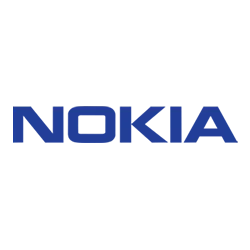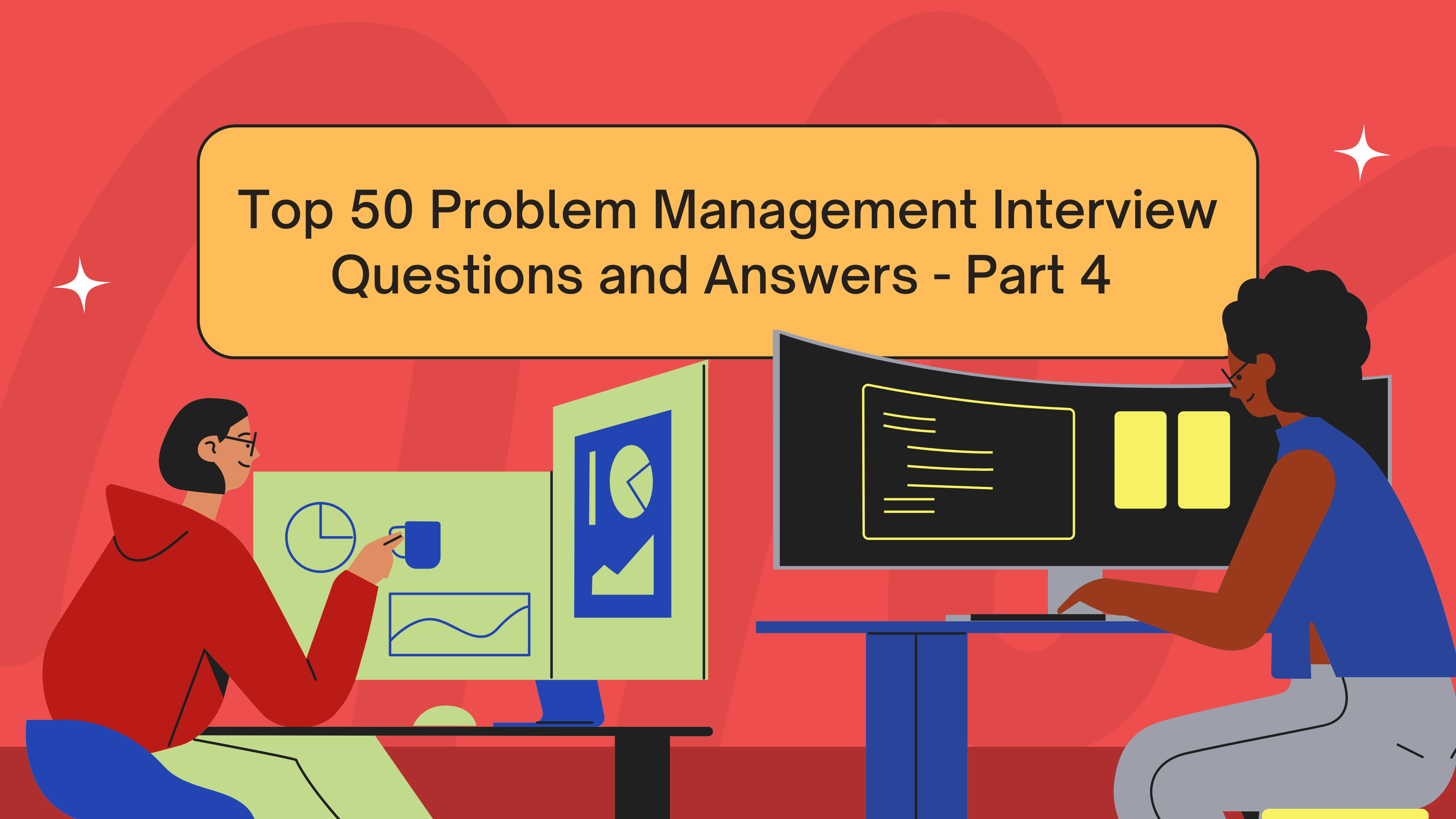
Top 50 Problem Management Interview Questions and Answers - Part 4
-
What is your experience with ITSM tools like ServiceNow for problem management? Which features do you find most useful?
Answer: “I have extensive experience using ServiceNow (and similar ITSM tools) for problem management. In ServiceNow specifically, I’ve used the Problem Management module which integrates tightly with Incident, Change, and Knowledge management. Some of the features and capabilities I find most useful are:-
Problem Record Linking: The ability to relate incidents to a problem record easily. For instance, in ServiceNow, you can bulk associate multiple incidents to a problem. This is incredibly useful because you see the full impact (all related incidents) in one place, and Service Desk agents can see that a problem ticket exists so they know a root cause analysis is underway. It also helps in analysis (seeing incident timestamps, CI info, etc., consolidated).
-
Known Error Articles Generation: ServiceNow has a one-click feature to create a Known Error articlefrom a problem record. I love this because once we have a workaround and root cause, we can publish it to the knowledge base for others. For example, if we mark a problem as a known error with workaround, ServiceNow can generate a knowledge article template that includes the problem description, cause, and workaround. This saved a lot of time and ensured consistency in our knowledge base for known errors. (And those known errors can be configured to pop up for agents if a similar incident comes in, deflecting repetitive effort.)
-
Workflow and State Model: ServiceNow problem tickets have a lifecycle (e.g., New, Analysis, Root Cause Identified, Resolved, Closed) which can be customized. The workflows help enforce our process – like requiring a root cause analysis task to be completed or approvals if needed. I find the state model and workflow automation useful to track progress and ensure nothing falls through the cracks. For instance, we set it so a problem can’t move to “Resolved” without filling in the Root Cause field and linking to a change record (if a change was required), which keeps data quality high.
-
Integration with Change Management: When we find a fix, we often have to raise a change. In ServiceNow, I can directly create a change request from the problem record and it carries over relevant info, linking the two. And vice versa, we link changes back to the problem. This traceability is great – after a change is implemented, we can go back to the problem and easily close it, knowing the change XYZ implemented the solution. The tool can even auto-close linked incidents when the problem is closed, if configured, and notify stakeholders.
-
CI (Configuration Item) Association and CMDB Integration: When logging a problem, we associate it with affected CIs (from the CMDB). This helps because we can see if multiple problems are affecting the same CI or if a particular server/application has a history of issues. ServiceNow can show related records for a CI – incidents, problems, changes – giving a holistic picture of that item’s health. I often use that to investigate if, say, a server that has a problem also had recent changes or many incidents, etc., to find clues.
-
Dashboards and Reporting: I’ve used dashboards that come out-of-the-box or built custom ones to track problem KPIs: number of open problems, aging problems, problems by service, etc. ServiceNow’s reporting on problems is useful for management awareness. Also, the “Major Problem Review”capability can track post-implementation reviews, and we could create tasks for lessons learned.
-
Collaboration and Tasks: We often assign out Problem Tasks to different teams (in ServiceNow you can create problem tasks). For example, one task for the DB team to collect logs, another for the App team to generate a debug report. This subdivisions and assignment with deadlines kept everyone on the same page and updated within the problem ticket. It’s more organized than a flurry of emails.
-
Automation and Notifications: We configured notifications such as when a problem is updated to “Root Cause Identified”, it alerts interested parties or major incident managers. Also, ServiceNow can be set to suggest a problem if similar incidents come in. There’s some intelligence where if multiple similar incidents are logged, it can prompt creating a problem or highlight a potential issue (helping proactive problem detection).
-
Integration with Knowledge Base: As mentioned, known error creation is great. Also having all the knowledge articles linked to problems means when a L1 agent searches for a known issue, they find the article referencing the problem record.
My experience: for instance, we had a string of incidents about a payroll job failure. I logged a problem in ServiceNow, linked all incidents, used the timeline to correlate with a change (seeing in related items a change was done that week on the database). We used problem tasks for DB admin to investigate. Found the root cause (a stored procedure change). Created a change request to fix it. Once deployed, I updated the problem record with the fix details, and then closed all related incidents in one go with a note. I then one-click created a Known Error article to document it for future reference. In the next CAB, I pulled a report from ServiceNow showing top problem trends and highlighted that one as resolved.
Overall, the integration of ServiceNow’s problem management with incidents, changes, and knowledge is its most powerful aspect. It provides end-to-end traceability and ensures everyone is aware of known problems and their status. I find features like known error database, linked change requests, and automated workflows particularly useful in streamlining problem management activities and avoiding duplication of effort.”
-
-
How can monitoring and logging tools (like Splunk) assist in problem management?
Answer: “Monitoring and logging tools are critical allies in problem management, mainly during the investigation (RCA) phase and in proactive problem detection. Here’s how they assist:-
Detecting Anomalies and Trends: Modern monitoring tools (like Splunk, especially with ITSI or other analytics) can catch anomalies that might indicate a problem before a major incident occurs. For example, Splunk can be set up to detect if error rates or response times deviate significantly from baseline. This can proactively flag a developing problem. I’ve used Splunk ITSI to identify patterns (like a memory usage trend upward over weeks) which helped us initiate a problem record proactively and avoid an incident.
-
Centralized Log Analysis: When investigating a problem, having all logs aggregated in Splunk is a huge time-saver. Instead of logging into individual servers, I can query across the environment for error messages, stack traces, or specific events. Splunk’s search can correlate events from different sources – say, an application log error with a system event log entry – helping to piece together the sequence leading to a failure. This helps identify root causes faster (e.g., finding the exact error that caused an application crash among gigabytes of logs).
-
Correlation and Timeline: Splunk can correlate different data streams by time. In problem analysis, I often create a timeline of what happened around the incident. Splunk might show, for instance, that 2 minutes before an outage, a configuration change log was recorded or a particular user transaction started. This correlation can point to cause-and-effect. It’s like having a detective’s magnifying glass on your systems. Without it, you might miss subtle triggers.
-
Historical Data for RCA: Sometimes a problem isn’t easily reproducible. Splunk retains historical logs so you can dive into past occurrences. For example, if a system crashes monthly, Splunk allows me to pull logs from each crash and look for commonalities (same error code, same preceding event). It’s almost impossible manually, but with Splunk queries it’s feasible. I once used Splunk to realize that every time a server hung, a specific scheduled task had run 5 minutes prior – a hidden clue we only spotted by querying historical data.
-
Quantifying Impact and Frequency: Splunk helps quantify how often an error or condition occurs. This can feed problem prioritization. If I suspect a problem, I can quickly search how many times that error happened in last month, or how many users got affected. That information (like “this error happened 500 times last week”) is powerful in convincing stakeholders of problem severity and in measuring improvement after resolution (“now it’s zero times”).
-
Supporting Workarounds: Monitoring tools can also assist in applying and verifying workarounds. Say we have a memory leak and our workaround is to restart a service every 24 hours. We can set Splunk or monitoring to alert if memory goes beyond a threshold if a restart is missed, etc. Or if the workaround is a script that runs upon a certain error, Splunk can catch the error and trigger an alert to execute something. This ensures the known error is managed until the fix.
-
Machine Learning & Predictive Insights: Some tools use ML to identify patterns. Splunk, for instance, might identify that a particular sequence of events often leads to an incident. This insight can direct problem management to a root cause quicker. Also, by looking at large volumes of log data, these tools might suggest “likely cause” (e.g., pointing out a new error that coincided with the incident start).
-
Verification of Fix: After we implement a fix, Splunk helps verify the problem is resolved. We can monitor logs for the error that used to happen or see if performance metrics improved. If Splunk shows “since the patch, no occurrences of error X in logs,” that’s evidence the root cause was addressed.
-
Example: We had a perplexing problem where an app would freeze, but by the time we looked, it recovered. Using Splunk’s real-time alerting, we captured a heap dump info at the moment of freeze and saw an external API call was hanging. Splunk logs from a network device correlated that at the freeze time, there was a DNS resolution issue for that API’s endpoint. That pointed us to a root cause in our DNS server. Without Splunk correlating app logs and network logs timestamp-wise, we might not have found that link easily.
In essence, monitoring and logging tools like Splunk act as our eyes and ears throughout problem management. They provide the evidence needed to diagnose issues and confirm solutions. I often say, problem management is only as good as the data you have – and Splunk/monitoring gives us that rich data. They shorten the investigation time, support proactive problem detection, and give confidence when closing problems that the issue is truly gone.”
-
-
What role do automation and AI play in modern problem management?
Answer: “Automation and AI are becoming increasingly important in problem management, helping to speed up detection, analysis, and even resolution of problems. Here’s how they contribute:-
Automated Detection of Problems (AIOps): Modern IT environments generate huge amounts of data (logs, metrics). AI can sift through this to detect anomalies or patterns humans might miss. For example, AIOps platforms use machine learning to identify when a combination of events could indicate a problem brewing (like subtle increases in error rates correlated with a recent deploy). This means problems can be detected proactively before they cause major incidents. In fact, industry reports have shown companies using AI in ITSM have significantly faster resolution times – one report noted a 75% reduction in ticket resolution time with generative AI assistance.
-
Intelligent Correlation and RCA: AI can help correlate incidents and suggest potential root causes. For instance, if multiple alerts occur together frequently, AI can group them and hint “these 5 incidents seem related and likely caused by X.” Some tools automatically do a root cause analysis by looking at dependency maps and pinpointing the component likely at fault (for example, if services A, B, C fail, the tool identifies that service D which they all depend on is the common point). This reduces the mean time to know – giving problem analysts a head start on where to look, rather than combing manually through logs. I’ve seen AI ops tools highlight, for example, “This outage correlates with a config change on server cluster 1” by crunching data faster than we could.
-
Automation of Workarounds/Resolutions: For known issues, we can automate the response. A simple example: if a memory leak triggers high memory usage, an automated script could restart the service when a threshold is passed. That’s more incident management, but it buys time for problem management. On the problem side, once a fix is identified, automation can deploy it across environments quickly (using infrastructure as code, CI/CD pipelines, etc.). Or if a particular log pattern indicating a problem appears, automation can create a problem ticket or notify the team. In essence, automation can handle routine aspects, freeing problem managers to focus on analysis. Some organizations implement self-healing systems that handle known errors automatically – though you still want to fix root causes, those automations reduce impact in the meantime.
-
AI in Knowledge Management: AI (like NLP algorithms) can scan past incident and problem data to suggest knowledge articles or known errors that might be relevant to a new issue. For problem analysts, an AI chatbot or search might quickly retrieve “this problem looks similar to one solved last year” along with the solution. This prevents reinventing the wheel. With the rise of generative AI, some tools even allow querying in natural language like “We’re seeing transaction timeouts in module X” and it might respond with possible causes or known fixes derived from documentation.
-
Decision Support: AI can assist in prioritization by analyzing impact patterns. For example, it might predict the blast radius if a problem isn’t fixed (like “This recurring error could lead to 30% performance degradation next month”). Or help in change risk assessment by referencing how similar changes went. So AI provides data-driven advice in problem and change management decisions.
-
Speeding Up Analysis with AI Assistants: There are experimental uses of AI to actually do some of the root cause analysis steps – e.g., automatically reading log files to find anomalies (which log lines are different this time vs normal runs), or running causality analysis. Some AI can propose hypotheses (“It’s likely a database deadlock issue”) by learning from historical problems. An AI might also automate the 5 Whys in a sense by linking cause-effect from past data or system models.
-
Resource Allocation and Learning: Automation can handle problem ticket routing – e.g., based on analysis, auto-assign to the right team or even spin up a problem war room with relevant folks paged. AI can also keep track of all problem tickets and remind if something is stagnant (like an automated nudging system: “Problem PRJ123 has had no update in 10 days”).
-
Impact on Efficiency: All of this leads to faster resolution of problems and fewer incidents. The integration of AI is showing tangible results – as mentioned, generative AI and automation led to dramatic improvements in resolution times for some organizations. That’s because AI can handle the grunt work of data crunching, and automation can execute repeatable tasks error-free, letting human experts focus on creative problem-solving and implementing non-routine fixes.
-
Real Example: We implemented an AIOps tool that, during a multi-symptom outage, automatically identified the root cause as a failed load balancer by analyzing metrics and logs across the stack. It then suggested routing traffic away from that node – which our team did. This saved us perhaps an hour of sleuthing. Also, we used automation to tie our monitoring alerts to our ITSM: if a critical app goes down after hours, it creates a problem record and gathers key logs automatically, so when we start investigating we already have data.
In summary, automation and AI enhance problem management by detecting issues early, sifting data for root cause clues, speeding up repetitive tasks, and sometimes even executing solutions. They act as force multipliers for the problem management team, leading to faster and more proactive resolution of problems. I always pair AI/automation with human oversight, but it’s a powerful combination that modern problem management leverages heavily.”
-
-
What information do you include in a problem record or root cause analysis report?
Answer: “A thorough problem record (or RCA report) should capture the problem’s story from start to finish, including both what happened and what was done about it. Key information I include:-
Problem Description: A clear summary of the problem. For example: “Intermittent failure of the payroll job causing delays in payroll processing.” I ensure it defines the symptoms and impact clearly – essentially the “what is the problem” and how it manifests (incidents, error messages, etc.). This often includes the scope (systems/users affected).
-
Impact and Priority: I note the impact (e.g., “20% of transactions failed, affecting ~100 users, financial impact of $X”) and perhaps the problem priority/severity level. This sets context for how critical this problem is.
-
Occurrence / History: Details on when and how often the problem has occurred. For reactive problems, a timeline of incident occurrences that led to this problem being identified. For example: incident references, dates/times of failures. If we proactively detected it, mention that (e.g., “identified through trend analysis on 5th Oct 2025”).
-
Affected Configuration Items (CIs): Which applications, servers, devices etc. are involved. In our ITSM tool we typically link the CIs. This can include version numbers of software, etc. Knowing the environment is key to analysis.
-
Root Cause Analysis: This section is the heart. I document the root cause of the problem – the underlying issue that caused the symptoms. E.g., “Root Cause: A memory leak in Module X of the application due to improper object handling.” I also often include the analytical steps taken to arrive at that root cause: what evidence was gathered (log excerpts, dump analysis), any RCA techniques used, and elimination of other hypotheses. In formal RCA reports, I might list contributing causes as well, if applicable. Also, if multiple factors led to the issue, explain the chain (like “a fault in component A combined with a misconfiguration in component B led to failure”).
-
Workaround (if any): If we had/have a workaround, I describe it: “Workaround: restart service nightly” or “users can use X system as an alternate during outage.” This was likely applied during incident management, but documenting it helps if the problem recurs before fix. It’s basically what we did to mitigate in the interim.
-
Solution/Fix Implemented: Detailed description of the permanent fix or solution. For example: “Applied patch version 3.2.1 to Module X which frees memory correctly,” or “Updated configuration to increase queue length from 100 to 500.” If the fix involved a change ticket, I reference that change ID. I also note when it was implemented (date/time) and in what environment (production, etc.).
-
Verification of Solution: I include how we verified that the solution worked – e.g., monitoring results post-fix (“No recurrences in 30 days after fix”), tests performed, or user confirmation. In some templates, we have a field like “Problem Resolution Verification” to indicate evidence of success.
-
Known Error Details: If the problem was classified as a known error prior to fix, I ensure the known error record is referenced or included: known error ID, the known error article with root cause and workaround. After resolution, I update it with solution information.
-
Timeline of Events: Often part of a problem report, especially for major problems, is a timeline: incident start, key troubleshooting steps, interim recovery, root cause found at X time, change implemented at Y time, etc. This can be useful for audit and review.
-
Lessons Learned / Recommendations: I like to include any process or preventative lessons. For example: “Monitoring didn’t catch this – recommend adding an alert on memory usage to detect such leaks earlier,” or “Better test coverage needed for high-load scenarios to catch similar issues.” Also any improvement actions like “update documentation” or “provide training on new procedure” if human error was involved. Sometimes, these are tasks assigned out of the problem.
-
Relationships/References: List of related incident tickets, the problem ticket ID, any related change requests, and knowledge base articles. This links everything together so someone reading later can find all context. Many ITSM tools automatically list related records if linked properly, but I ensure they’re all connected in the system.
-
Approvals/Closure: If our process requires approvals (like Problem Manager sign-off), note when it was approved for closure, etc. Also who was involved (problem coordinator, analysts, SMEs consulted).
-
Summary for Stakeholders: Sometimes I include a brief non-technical summary of the root cause and fix, for communicating to management. E.g., “Summary: The outage was caused by a software bug in the upload module. We fixed it by applying a vendor patch. We will also implement additional monitoring to catch such issues quicker.”
In short, a complete problem record has: what the problem was, its impact, root cause identified, what workaround was in place, what permanent fix was done (with references to changes), and outcomes/verification. It’s also good practice to keep the record updated with progress notes during analysis – but for final documentation, we compile the above elements.
For example, in ServiceNow our problem form has fields for: Description, Service, Configuration Item, Impact (with maybe a priority), Workaround (text field), Root Cause (text field), and a Related Records section for incidents/changes. When closing, we fill Resolution Implementation (what fix was done) and that becomes part of the record. If writing a standalone RCA report (for a major incident), I ensure it covers timeline, root cause, corrective actions, and preventive actions.
Why all this detail? Because the problem record is a historical artifact that helps future teams. If a similar issue happens a year later, someone can read this and understand what was done. Also, in audits or post-incident reviews, having that info ensures accountability and knowledge retention. It effectively becomes a case study that can be referenced for continuous improvement.
So I’d say, the problem record/RCA report includes everything needed to understand the problem from identification to resolution: description, impact, root cause analysis, workaround, fix, evidence of success, and any follow-up actions or lessons learned.”
-
-
Why is problem management important for an organization, and what value does it provide beyond incident management?
Answer: “Problem management is crucial because it addresses the root causes of incidents, leading to more stable and reliable IT services. While incident management is about firefighting – getting things back up quickly – problem management is about fire prevention and improvement.The value it provides includes:
-
Preventing Recurring Incidents: This is the most obvious benefit. By finding and eliminating root causes, problem management reduces the number of incidents over time. Fewer incidents mean less downtime, less disruption to the business, and lower support costs. For example, instead of dealing with the same outage every week, you fix it at the source so it never happens again. This is often quantified in metrics like reduction in incident volume or major incidents quarter over quarter.
-
Reducing Impact and Downtime: Even if some incidents still occur, problem management often identifies workarounds or improvements that reduce their impact. And once problems are resolved, you avoid future downtime from that cause entirely. This leads to better service availability and quality. Users experience more reliable systems, and the organization can trust IT services for their operations.
-
Cost Savings: Downtime and repetitive issues have costs – lost productivity, lost revenue, manpower to resolve incidents each time. By preventing incidents, you save those costs. Also, troubleshooting major incidents can be expensive (overtime, war room bridges, etc.). If problem management prevents 5 incidents, that’s 5 firefights avoided. Studies often tie effective problem management to lower IT support costs and operational losses. One of the benefits ITIL cites is lower costs due to fewer disruptions.
-
Improved Efficiency of IT Support: If your support team isn’t busy constantly reacting to the same issues, they can focus on other value-add activities. Problem management relieves the “constant firefighting” pressure. It also provides knowledge (via known error documentation) that makes incident resolution faster when things do happen. So, IT support efficiency and morale improve because you’re not dealing with Groundhog Day scenarios over and over.
-
Knowledge and Continuous Improvement: Every problem analysis increases organizational knowledge of the infrastructure and its failure modes. Problem management fosters a culture of learning from incidents rather than just fixing symptoms. Over time, this maturity means fewer crises and a more proactive approach. It’s aligned with continual service improvement – each resolved problem is an improvement made.
-
Customer/User Satisfaction: End-users or customers might not know “problem management” by name, but they feel its effects: more reliable services, quicker incident resolution (because known errors are documented). They experience less frustration, which means higher satisfaction. For example, if the payment portal used to crash weekly but after root cause fix it’s stable, customers are happier and trust the service more.
-
Aligning IT with Business Objectives: When IT issues don’t repeatedly disrupt business operations, IT is seen as a partner rather than a hurdle. Problem management helps ensure IT stability, which in turn means the business can execute without interruption. For example, a production line won’t halt again due to that recurring system glitch – that has a direct business value in meeting production targets. It also supports uptime commitments in SLAs.
-
Risk Reduction: Problem management can catch underlying issues that might not have fully manifested yet. By addressing problems, you often mitigate larger risks (including security issues or compliance risks). Think of it as fixing the crack in the dam before it collapses. Proactive problem management in particular reduces the risk of major outages by dealing with issues early.
-
Better Change Management Decisions: Through problem RCA, we learn what changes are needed. That means changes are targeted at real issues, not guesswork. Also, problem data can inform CAB decisions (e.g., knowing a particular component is fragile might prioritize its upgrade). So ITIL’s value chain is enhanced – incident triggers problem, problem triggers improvement/change, and overall stability increases.
Some concrete evidence of value: ITIL mentions successful problem management yields benefits like higher service availability, fewer incidents, faster problem resolution, higher productivity, and greater customer satisfaction. All those translate to business value: if systems are more available and reliable, the business can do more work and generate more revenue.
Beyond incident management, which is reactive and focused on short-term fixes, problem management is about long-term health of IT services. It moves IT from a reactive mode to a proactive one, ensuring that issues are not just patched but truly resolved. Incident management might appease symptoms quickly, but without problem management, the root cause remains, meaning the issue will strike again. Problem management breaks that cycle, leading to continuous improvement in the IT environment.
In summary, problem management is important because it drives permanent solutions to issues, leading to more stable, cost-effective, and high-quality IT services. It’s about increasing uptime, reducing firefighting, and enabling the business to run without IT interruptions. In a way, it’s one of the most significant contributors to IT service excellence and efficiency.”
-
-
What is the relationship between problem management and change management?
Answer: “Problem management and change management are closely linked in the ITIL framework, because implementing the solution to a problem often requires going through change management. Here’s the relationship:-
Implementing Problem Resolutions via Change: When problem management finds a root cause and identifies a permanent fix, that fix frequently involves making a change to the IT environment. It could be a code patch, a configuration change, infrastructure replacement, etc. Such fixes must be done carefully to avoid causing new incidents. That’s where Change Management (or Change Enablement in ITIL4) comes in – it provides a controlled process to plan, approve, and deploy changes. Essentially, problem management hands off a “request for change” (RFC) to change management to execute the solution. For example, if the problem solution is “apply security patch to database,” a change request is raised, approved by CAB, and scheduled for deployment.
-
Analyzing Failed Changes: Conversely, if a change (perhaps poorly implemented) causes an incident, that’s often treated as a problem to analyze. ITIL explicitly notes that a change causing disruption is analyzed in problem management. So if a change leads to an outage, problem management investigates why – was it a planning flaw, a testing gap, etc. Then problem management might suggest process improvements for change management to prevent similar failures (like better testing or backout procedures).
-
Coordinating Timing: Problem fixes may require downtime or risky modifications. Change management helps schedule these at the right time to minimize business impact. As a Problem Manager, I coordinate with the Change Manager to ensure the fix is deployed in a maintenance window, approvals are in place, etc. For instance, a root cause fix might be urgent, but we still go through emergency change procedures if it’s outside normal schedule, to maintain control.
-
Advisory and CAB input: Often I, or someone in problem management, might present at CAB (Change Advisory Board) meetings to explain the context of a change that’s to fix a known problem. This gives CAB members confidence that the change is necessary and carefully derived. Conversely, CAB might ask if a change has been reviewed under problem management (for risky changes, did we analyze thoroughly?).
-
Known Errors and Change Planning: The Known Error records from problem management can inform change management. For example, if we have a known error workaround in place, we might plan a change to remove the workaround once the final fix is ready. Or change management keeps track that “Change X is to resolve Known Error Y” which helps in tracking value of changes (like seeing reduction in incidents after the change).
-
Continuous Improvement: Results from problem management (like lessons learned) can feed into improving the change process. Maybe a problem analysis finds that many incidents come from unauthorized changes – that insight goes to Change Management to enforce policy better. On the flip side, change records often feed problem management data: if a problem fix requires multiple changes (maybe an iterative fix), problem management monitors those change outcomes.
In practice, think of it like: Problem management finds the cure; change management administers it safely.One scenario: we find a root cause bug and develop a patch – before deploying, we raise a change, test in staging, get approvals, schedule downtime, etc. After deployment, change management helps ensure we verify success and close the change. Problem management then closes the problem once the change is confirmed successful.
Another scenario: an unplanned change (someone did an improper config change) caused a major incident. Problem management will investigate why that happened – maybe inadequate access controls. The solution might be a change management action: implement stricter change control (like require approvals for that device configuration). So problem results in a procedural change.
To summarize the relationship: Problem management identifies what needs to change to remove root causes; Change management ensures those changes are carried out in a controlled, low-risk manner. They work hand-in-hand – effective problem resolution almost always goes through change management to put fixes into production safely. Conversely, change management benefits from problem management by understanding the reasons behind changes (resolving problems) and by getting analysis when changes themselves fail or cause issues.”
-
-
What are the main roles in problem management (like Problem Manager, Problem Coordinator, Problem Analyst), and what are their responsibilities?
Answer: “In ITIL (and general practice), problem management can involve a few key roles, each with distinct responsibilities:-
Problem Manager: This is the person accountable for the overall problem management process and lifecycle of all problems. The Problem Manager ensures problems are identified, logged, investigated, and resolved in a timely manner. Their responsibilities include prioritizing problems, assigning problem owners or analysts, communicating with stakeholders (IT leadership, business) about problems and known errors, and ensuring the process is followed and improved. They often make decisions like when to raise a problem record (especially for major incidents), when to defer or close a problem, validate solutions before closure, and ensure proper documentation (like known error records). They might also report on problem management metrics to management. For example, a Problem Manager might run the weekly problem review meeting and push for progress on long-running problems. In some organizations, they’re also the ones to “own” major problem investigations, coordinating everyone’s efforts. They ensure the root cause analysis is done and permanent solutions are implemented, and they’ll also often update the known error database and make sure lessons learned are circulated.
-
Problem Coordinator: Sometimes used interchangeably with Problem Manager in smaller orgs, but ITIL mentions a Problem Coordinator role. The Problem Coordinator is often responsible for driving a specific problem through its resolution (almost like a project manager for that problem). They might be a subject-specific person (e.g., a network problem coordinator for network issues). Duties include registering new problems, performing initial analysis, assigning tasks to Problem Analysts or technical SMEs, and coordinating the root cause investigation and solution deployment among different teams. They basically make sure the problem keeps moving – scheduling meetings, ensuring updates are made to the record, and that related change requests or incident links are handled. For instance, for a tricky multi-team problem, the Problem Coordinator ensures everyone (DBAs, developers, vendors) is contributing their analysis and all info comes together. They often also handle communications: updating the Problem Manager or stakeholders about progress. In some orgs, the coordinator is the one who ensures that when the dev team has finished the fix, the ops team applies it, etc. Think of them as the day-to-day driver of problem tickets, working under the framework the Problem Manager sets.
-
Problem Analyst (or Problem Engineer): This role is more technical, focusing on investigating and diagnosing problems. Problem Analysts dig into the data, replicate issues, perform root cause analysis techniques, and identify the root cause. They usually have expertise in the area of the problem (e.g., database analyst for a DB problem). They might also identify workarounds and recommend solutions. According to responsibilities, a Problem Analyst “investigates and diagnoses problems, finds workarounds if possible, reviews or rejects known errors, identifies major problems and ensures the Problem Manager is notified, and implements corrective actions”. In short, they do the hands-on analysis and sometimes hands-on fix (in collaboration with others like developers or vendors). For example, if there’s a memory leak problem, a Problem Analyst might profile the application to find which code is leaking memory. They then might work with developers to fix it. They ensure that the root cause is well-understood and documented, and might draft the known error entry. They also verify that once a fix is implemented, the problem is indeed resolved.
These roles might not be three separate people in every organization. Often in smaller teams, one person might play multiple roles – e.g., a single Problem Manager could also do coordination and analysis if they have the skill, or a technical lead might be both analyst and coordinator for a problem. But in larger or mature organizations, delineating them helps:
– The Problem Manager (process owner) looks at the big picture and process integrity.
– Problem Coordinators manage individual problems’ progress and cross-team coordination.
– Problem Analysts do the deep dive technical work to actually find and solve the issues.Additionally, we can mention the Incident Manager vs Problem Manager difference in roles. Incident Managers focus on restoring service; Problem Managers focus on preventing recurrence. They collaborate (Incident Manager might hand over to Problem Manager post-incident).
Another role sometimes referenced is the Service Owner or Operational teams who provide expertise to problem analysts.
In summary: The Problem Manager oversees and is accountable for problem management overall, the Problem Coordinator shepherds specific problem records through the process coordinating efforts, and the Problem Analyst performs the technical investigation and solution identification for problems. Together, they ensure problems are addressed efficiently – from identification all the way to permanent resolution.”
-
Hiring Partners