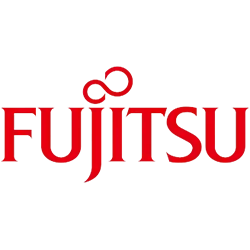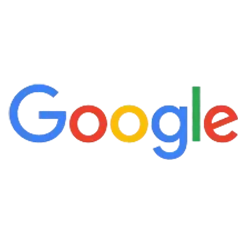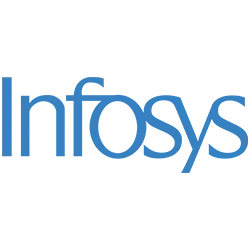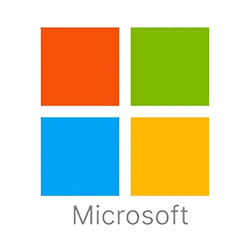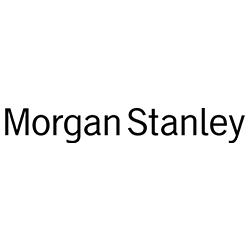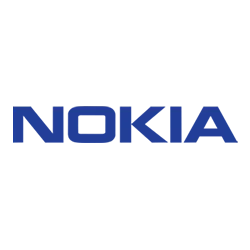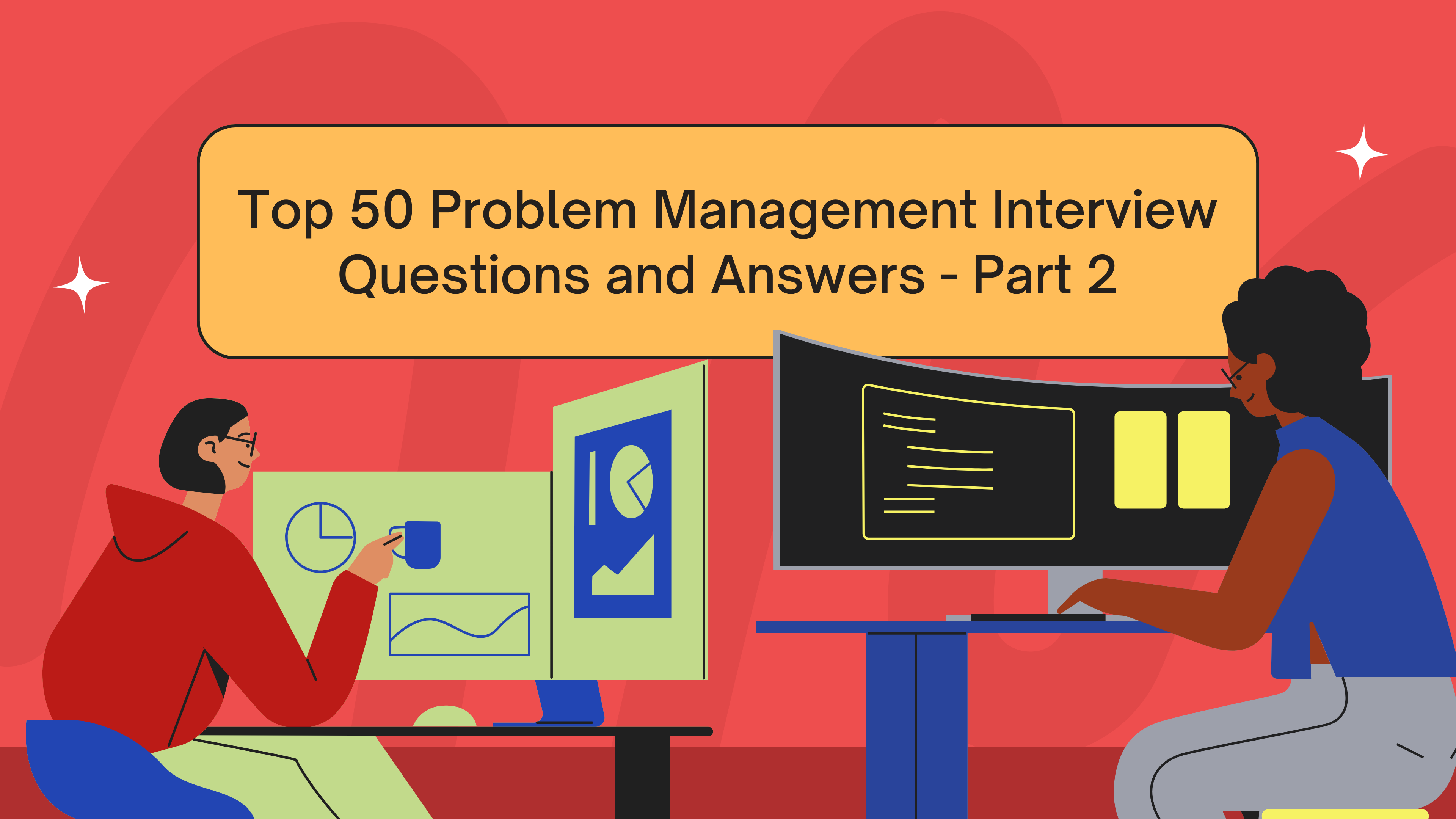
Top 50 Problem Management Interview Questions and Answers - Part 2
-
In your experience, what makes a team effective at problem management, and how have you contributed to fostering that environment?
Answer: Sample: “An effective problem management team thrives on collaboration, communication, and continuous improvement. In my experience, key ingredients include: a blameless culture where issues are discussed openly, shared knowledge so everyone learns from each problem, focus on critical issues (not getting lost in minor details), and accountability for follow-up actions. I’ve actively fostered these in my teams. For example, I established guidelines that any team member can call out a suspected problem (encouraging proactive detection), and we log it without blame or hesitation. I’ve organized training sessions and root cause analysis workshops to build our collective skill set, ensuring everyone is comfortable using techniques like 5 Whys or fishbone diagrams. To promote transparency, I set up a dashboard visible to all IT teams showing the status of open problems and their progress – this kept everyone aware and often spurred cross-team assistance. I also implemented a practice of tracking follow-ups diligently – every action item from a problem analysis (like “implement monitoring for X” or “patch library Y”) was assigned and tracked to completion. By integrating problem management into our weekly routines (e.g., a quick review of any new problems), I made it a shared responsibility rather than a silo. In one case, I noticed our team hesitated to report problems for minor issues, so I encouraged a mindset that no improvement is too small (aligning with continual improvement). Over time, these efforts paid off: the team became more proactive and engaged. We celebrated when we prevented incidents or permanently fixed a longstanding issue, reinforcing positive behavior. In summary, I’ve contributed by building an open, learning-oriented culture with clear processes – as a result, our problem management became faster and more effective, and team morale went up because we were solving real problems together.”
Scenario-Based Interview Questions
-
If you discover a critical bug affecting multiple services in production, how would you manage it through the problem management process to achieve a permanent resolution?
Answer: “First, I would treat the ongoing incidents with urgency – ensuring the Incident Management process is handling immediate restoration (possibly via a workaround or failover). In parallel, I’d initiate Problem Management for the underlying bug. My steps would be:-
Identify and log the problem: I’d create a problem record in our ITSM tool (like ServiceNow) as soon as the pattern is recognized – noting the services impacted, symptoms, and any error messages. This formal logging is important to track the lifecycle.
-
Contain the issue: If a workaround is possible to mitigate impact, I’d document and apply it (for example, rolling back a faulty update or switching a service). Containment reduces further damage while we diagnose.
-
Investigate and diagnose: This is the root cause analysis phase. I would assemble the relevant experts (developers, QA, ops) and gather data: logs (using Splunk to search error patterns), recent changes, system metrics. Using appropriate techniques (perhaps starting with a 5 Whys to narrow down, then a deeper code review or even a debug session), we’d pinpoint the root cause of the bug. For instance, we might find a null pointer exception in a new microservice that’s causing a cascade failure.
-
Develop a permanent solution: Once the root cause is identified (say, a code defect or a misconfiguration), I’d collaborate with the development team to devise a fix. We’d likely go through our Change Management process – raising a Change request to deploy a patch or configuration change in a controlled manner. I ensure that testing is done in a staging environment if time permits, to verify the fix.
-
Implement and resolve: After approval, the fix is implemented in production. I coordinate closely with deployment teams to minimize downtime. Once deployed, I monitor the services closely (maybe via increased logging or an on-call watch) to ensure the bug is indeed resolved and no new issues appear. If the fix is successful and the incidents stop, I mark the problem as resolved.
-
Document and close: Crucially, I document the entire journey in the problem record: root cause, fix applied, and also create a Known Error article capturing the cause and workaround (if any). I also include any lessons learned – for example, if this bug slipped through testing, how to improve that. Finally, I formally close the problem after a post-resolution review to confirm the services are stable and the problem won’t recur.
Throughout this process, I’d keep stakeholders updated (e.g., “We found the root cause and a fix is being tested, expected deployment tonight”). By following this structured approach – identification, RCA, solution via change, and documentation – I ensure that the critical bug is not only fixed now but also that knowledge is saved and future recurrence is prevented.”
-
-
An incident has been temporarily resolved by a workaround, but the underlying cause is still unknown. What do you do next as the Problem Manager?
Answer: “If we only have a band-aid in place, the real work of problem management begins after the incident is stabilized. Here’s what I would do:-
Log a formal Problem record: I’d ensure a problem ticket is created (if not already) linking all related incidents. The problem is described as “Underlying cause of [Incident X] – cause unknown, workaround applied.” This makes it clear that although service is restored, we have an unresolved root cause that needs investigation.
-
Retain and document the workaround: The workaround that solved the incident is valuable information. I’d document it in the problem record and possibly create a Known Error entry. In ITIL terms, since we have a workaround but no root cause yet, this situation is treated as a Known Error – an identified problem with a documented workaround. This way, if the issue happens again before we find the permanent fix, the operations team can quickly apply the workaround to restore service.
-
Investigate the root cause: Now I coordinate a root cause analysis. Even though the pressure is lower with the workaround in place, I treat it with urgency to prevent future incidents. I gather logs, error reports, and any data from the time of the incident. If needed, I might recreate the issue in a test environment (sometimes we temporarily remove the workaround in a staging system to see the failure). I’d use appropriate RCA techniques – for example, a deep dive debugging or a fishbone analysis to explore all potential cause categories since the cause is still unknown. If internal investigation stalls, I involve others: perhaps engage the vendor if it’s a third-party system, or bring in a domain expert.
-
Develop a permanent solution: Once we identify the root cause, I work on a permanent fix (e.g. code patch, configuration change, hardware replacement, etc.). This goes through Change Management for implementation.
-
Monitor and close: After deploying the fix, I remove/disable the workaround and monitor to ensure the incident does not recur. When I’m confident we’ve solved it, I update the problem record: add the root cause details and resolution, and mark it resolved. The Known Error entry can be updated to reflect that a permanent solution is now in place.
-
Communication: During all this, I communicate with stakeholders – letting them know that while a workaround kept things running, we are actively working the underlying issue. People appreciate knowing that the problem is not forgotten.
By doing all this, I make sure the workaround is truly temporary. The goal is to move from having a workaround to having the actual root cause eliminated. In summary, after a workaround, I formally track the problem, investigate relentlessly, and don’t consider the issue closed until we’ve identified and fixed the root cause so the incident won’t happen again.”
-
-
Suppose recurring incidents are happening due to a known software bug that won’t be fully fixed until a vendor releases a patch in three months. How would you manage this problem in the meantime and communicate it to stakeholders?
Answer: “This scenario is about known errors and interim risk management. Here’s how I’d handle it:-
Known Error record and Workaround: I’d immediately ensure this issue is logged as a Known Errorin our system, since we know the root cause (the software bug) but a permanent fix (vendor patch) is delayed. I’d document the current workaround or mitigation we have. For example, perhaps restarting the service when it hangs, or a script that clears a queue to prevent crashes. This goes into the Known Error Database with clear instructions, so our IT support knows how to quickly resolve the incidents when they recur. We might even automate the workaround if possible to reduce impact.
-
Mitigation and Monitoring: Three months is a long time, so I’d see if we can reduce the incident frequency or impact during that period. This might involve working with the vendor for an interim patch or workaround. Sometimes vendors provide a hotfix or configuration tweak to lessen the issue. If not, I might isolate the problematic component (e.g., add a load balancer to auto-recycle it, increase resources, etc.). I’d also increase monitoring around that system to catch any recurrence early and perhaps script automatic recovery actions.
-
Stakeholder Communication: Transparency is key. I would inform both IT leadership and affected business stakeholders about the situation. I’d explain: “We have identified a bug in the vendor’s software as the cause of these incidents. A permanent fix will only be available in the vendor’s patch expected in three months (ETA given). Until then, we have a reliable workaround to restore service when the issue occurs, and we’re taking additional steps to minimize disruptions.” I’d translate that into business terms – e.g., users might experience brief outages, but we can recover quickly. I might also communicate this to our Service Desk so they can confidently tell users “Yes, this is a known issue, and here’s the quick fix” when it happens.
-
Review Risk and Impact Regularly: Over those three months, I will track how often the incident recurs and ensure the impact is acceptable. If it starts happening more frequently or the impact increases, I’d escalate with the vendor for an emergency fix or reconsider if we need to implement a more drastic interim measure (like rolling back to an older version if feasible). I also keep leadership in the loop with periodic status updates on the known problem.
-
Preparation for Patch: As the vendor’s patch release nears, I plan for its deployment via Change Management. We’ll test the patch to confirm it resolves the bug. Once applied in production, I’ll monitor closely to ensure the incidents truly stop. Then I’ll update the Known Error record to mark it as resolved/archived.
Throughout, I recall that sometimes organizations must live with a known error for a while. In such cases, managing the situation means balancing risk and communicating clearly. By documenting the known error, keeping everyone informed, and mitigating as much as possible, we can “hold down the fort” until the permanent fix arrives. This prevents panic and builds trust that we’re in control despite the delay.”
-
-
If you have multiple high-priority problems open at the same time, how do you decide which one to address first?
Answer: “When everything is high priority, you need a structured way to truly prioritize. I would evaluate each open problem on several criteria:-
Business Impact: Which problem, if left unsolved, poses the greatest risk to the business operations or customers? For example, a problem causing intermittent outages on a customer-facing website is more critical than one causing a minor reporting glitch for internal users. I quantify impact in terms of potential downtime cost, safety, compliance issues, or customer experience. Focusing on critical services that deliver the most value to the organization is paramount.
-
Frequency and Trend: Is one problem causing incidents daily versus another weekly? A frequently recurring issue can cumulatively have more impact and should be tackled sooner.
-
Availability of Workarounds: If one problem has no workaround (meaning every occurrence is painful) and another has a decent workaround, I might prioritize the one without a safety net. Workarounds buy us time, so a problem that can’t be mitigated at all gets urgency.
-
Deadlines or External Dependencies: Sometimes a problem might be tied to an upcoming event (e.g., a known issue that will impact an impending system launch) – that gives it priority. Or one might depend on a vendor fix due next week (so maybe we tackle another problem while waiting).
-
Resource Availability: I check if we have resources ready to address a particular problem immediately. If one critical problem requires a specialist who won’t be available till tomorrow, I might advance another critical problem that can be worked on now – without losing sight of the first.
-
Alignment with Business Priorities: I often communicate with business stakeholders about what matters most to them. This ensures my technical assessment aligns with business urgency. For example, if the sales department is hampered by Problem A and finance by Problem B, and sales impact is revenue-affecting, that gets top priority.
Once I’ve evaluated these factors, I’ll rank the problems. In practice, I might label them P1, P2, etc., even among “high” ones. Then I focus the team on the top-ranked problem first, while keeping an eye on the others (sometimes you can progress multiple in parallel if different teams are involved, but you must avoid stretching too thin). I also communicate this prioritization clearly to stakeholders: “We are addressing Problem X first because it impacts our customers’ transactions directly. Problem Y is also important, and we plan to start on it by tomorrow.” This transparency helps manage expectations.
In summary, I use a combination of impact, urgency, and strategic value to decide – essentially following ITIL guidance for prioritization. It ensures we tackle the problems in the order that minimizes overall business pain.”
-
-
A senior stakeholder is demanding the root cause analysis results just one hour after a major incident has been resolved. How do you handle this situation?
Answer: “I’ve actually experienced this pressure. The key is managing the stakeholder while maintaining the integrity of the problem analysis. Here’s my approach:-
Acknowledge and Empathize: First, I’d respond promptly to the stakeholder, thanking them for their concern. I’d say I understand why they want answers – a major incident is alarming – and that we’re on top of it. It’s important they feel heard.
-
Explain the Process (Educate Briefly): I’d then clarify the difference between incident resolution and root cause analysis. For example: “We’ve restored the service (incident resolved) and now we’ve begun the in-depth investigation to find out why it happened.” I might remind them that problem management is a bit more complex and can take longer than the immediate fix. I use non-technical terms, maybe an analogy: “Think of it like a medical issue – we stopped the bleeding, but now the doctors are running tests to understand the underlying illness.”
-
Provide a Preliminary Plan: Even if I have very little at that one-hour mark, I likely have some info – for instance, we know what systems were involved or any obvious error from logs. I’d share whatever fact we have (“Initial logs suggest a database deadlock as a symptom, but root cause is still under investigation”). More importantly, I’d outline what we’re doing next and when they can expect a more complete RCA. For example: “Our team is collecting diagnostics and will perform a thorough analysis. We expect to have an initial root cause determination by tomorrow afternoon, and I will update you by then.” Giving a clear timeline can often satisfy the immediate need.
-
Use of Interim Findings: If possible, I might share interim findings in that hour, with caution. For instance, “We have identified that a configuration change was made just prior to the incident. We are examining whether that caused the outage.” This shows progress. But I’ll add that we need to confirm and that we’re not jumping to conclusions – to manage their expectations that the initial lead might evolve.
-
Stay Calm and Professional: Stakeholders might be upset; I remain calm and professional, reinforcing that a rushed answer could be incorrect. Sometimes I mention that providing an inaccurate RCA is worse than taking a bit more time to get it right – “I want to be absolutely sure we identify the real cause so we can prevent this properly, and that takes careful analysis.”
-
Follow Through: Finally, I make sure to follow through on the promised timeline. Even if I don’t have 100% of answers by then, I’d give a detailed update or a preliminary report. That builds trust.
In one case, using this approach, the stakeholder agreed to wait for a detailed report the next day once I explained our process and gave periodic updates in between. By communicating effectively and setting the right expectations, I was able to buy the team the needed time to perform a solid root cause analysis, which we delivered as promised. The stakeholder was ultimately satisfied because we provided a thorough RCA that permanently solved the issue, rather than a rushed guess.”
-
-
If a fix for a problem inadvertently causes another issue (a regression), how would you handle the situation?
Answer: “Regression issues are always a risk when implementing fixes. Here’s how I’d tackle it:-
Immediate Containment: First, I would treat the regression as a new incident. If the change/fix we implemented can be safely rolled back without causing worse effects, I’d likely roll it back to restore stability (especially if the regression impact is significant). This is where having a good back-out plan as part of Change Management pays off. For example, if a code patch caused a new bug, we might redeploy the previous version. If rollback isn’t possible, then apply a workaround to the regression if one exists. The priority is to restore service or functionality that got broken by the fix.
-
Communicate: I’d inform stakeholders and users (as appropriate) that we encountered an unexpected side effect and are addressing it. Transparency is key. Internally, I’d also update the Change Advisory Board or incident managers that the change led to an incident, so everyone’s on the same page.
-
Diagnose the Regression: Once immediate mitigation is done, we treat this as a new problem (often linked to the original problem). I would analyze why our fix caused this issue. Perhaps we didn’t fully understand dependencies or there was an untested scenario. This might involve going through logs, doing another root cause analysis – essentially problem management for the regression itself. Notably, I’d look at our change process: Was there something we missed in testing? Did the change go through proper approval? In ITIL, a failed change causing an incident typically triggers a problem analysis on that change.
-
Develop a Refined Solution: With understanding of the regression, we’d work on a new fix that addresses both the original problem and the regression. This might mean adjusting the code or configuration differently. We’d test this new solution rigorously in a staging environment with the scenarios that caused the regression. Possibly, I’d involve additional peer reviews or a pilot deployment to ensure we got it right this time.
-
Implement via Change Control: I’d take this refined fix through the Change Management process again, likely marking it as an Emergency Change if the situation warrants (since we introduced a new issue). It will get the necessary approvals (possibly with higher scrutiny due to the last failure). Then we deploy it in a controlled manner, maybe during a quieter period if possible.
-
Post-Implementation Review: After resolution, I would conduct a thorough post-mortem of this whole saga. The aim is to learn and improve our processes. Questions I’d address: Was there something missed in the initial fix testing that could have caught the regression? Do we need to update our test cases or involve different teams in review? This might lead to process improvements to avoid future regressions (for instance, updating our change templates to consider dependencies more). I’d document these findings and perhaps feed them into our Continual Improvement Register.
In summary, I would quickly stabilize the situation by reverting or mitigating the bad fix, then analyze and correct the fix that caused the regression. Communication and process review are woven throughout, to maintain trust and improve future change implementations. This careful approach ensures we fulfill the problem management goal – a permanent fix – without leaving new issues in our wake.”
-
-
Suppose your team has been analyzing a problem for a while but can’t find a clear root cause. What steps would you take when an RCA is elusive?
Answer: “Not every problem yields an easy answer, but we don’t give up. Here’s what I do when an RCA remains elusive:-
Broaden the Investigation: I’d take a step back and review all the information and assumptions. Sometimes teams get tunnel vision. I might employ a different methodology – for example, if we’ve been doing 5 Whys and log analysis with no luck, perhaps try a Kepner-Tregoe analysis or Ishikawa diagramto systematically ensure we’re not missing any category of cause. I’d ask: have we looked at people, process, technology angles? I also double-check if any clues were dismissed too quickly.
-
Bring in Fresh Eyes: Often, I’ll involve a multi-disciplinary team or someone who hasn’t been in the weeds of the problem. A fresh perspective (another senior engineer, or even someone from a different team) can sometimes spot something we overlooked. I recall a case where inviting a network engineer into a database problem investigation revealed a network latency issue as the true cause. No one had thought to look there initially.
-
Reproduce the Problem: If possible, I attempt to recreate the issue in a controlled environment. If it’s intermittent or hard to trigger, this can be tough, but sometimes stress testing or simulation can make it happen in a dev/test setup. Seeing the problem occur under observation can yield new insights.
-
Use Advanced Tools or Data: When standard logs and monitors aren’t revealing enough, I escalate to more advanced diagnostics. This could mean enabling verbose logging, using application performance monitoring (APM) tools to trace transactions, or even debugging memory dumps. In modern setups, AIOps tools might help correlate events. We could also consider using anomaly detection – maybe the root cause signals are hidden in a sea of data, and machine learning can surface something (like “all incidents happened right after X job ran”).
-
Check Recent Changes and Patterns: I revisit if any changes preceded the issue (sometimes even seemingly unrelated ones). Also, analyze: does the problem occur at specific times (end of month, high load)? If patterns emerge, they can hint at causes.
-
Vendor or External Support: If this involves third-party software or something beyond our full visibility, I’d engage the vendor’s support or external experts. Provide them all the info and ask for their insights – they might be aware of known issues or have specialized tools.
-
Accepting Interim State: If after exhaustive efforts the root cause is still unknown (this is rare, but it can happen), I’d document the situation as an open known error – essentially acknowledging a problem exists with symptoms and no identified root cause yet. We might implement additional monitoring to catch it in action next time. I’d also escalate to higher management that despite our efforts, it’s unresolved, possibly seeking their support for more resources or downtime to investigate more deeply.
Throughout this, I maintain communication with stakeholders so they know it’s a complex issue taking time, but not for lack of trying. In one instance, our team spent weeks on an elusive problem; we eventually discovered multiple contributing factors were interacting (a hardware glitch exacerbated by a software bug). It took a systematic elimination approach and involving our hardware vendor to finally solve it. The lesson is: stay methodical, involve others, and don’t be afraid to revisit basics. By broadening our scope and being persistent, we either find the root cause or at least gather enough evidence to narrow it down and manage it until a root cause can be determined.”
-
-
Imagine you have incomplete or insufficient data about an incident that occurred. How would you use tools like Splunk or other monitoring systems to investigate the problem?
Answer: “When data is missing, I proactively gather it using our monitoring and logging tools. Splunk is one of my go-to tools in such cases. Here’s my approach:-
Aggregate Logs from All Relevant Sources: I’d start by pulling in logs around the time of the incident from all systems involved. In Splunk, I can query across servers and applications to see a timeline of events. For instance, if a web transaction failed, I’ll look at web server logs, app server logs, database logs all in one view to correlate events. If logs weren’t initially capturing enough detail, I might increase logging levels (temporarily enable debug logging) and reproduce the scenario to collect more info.
-
Use Search and Pattern Detection: Splunk’s powerful search allows me to find error patterns or keywords that might have been missed. I often search for transaction IDs or user IDs in the logs to trace a sequence. If I suspect a certain error but don’t have direct evidence, I search for any anomalies or rare events in the log data. Splunk can show if an error message occurred only once or spiked at a certain time, which is a clue.
-
Leverage Splunk’s Analytics: Modern tools like Splunk have features for anomaly detection and even some machine learning capabilities. If the problem is intermittent, I can use these to highlight what’s different when the incident occurs. For example, Splunk ITSI (IT Service Intelligence) or other observability tools can create baseline behaviors and alert on outliers. I recall a case where we used Splunk to identify that every time an incident happened, the CPU on one server spiked to 100% – something normal monitoring hadn’t alerted clearly. That clue directed us to that server’s process.
-
Real-time Monitoring and Dashboards: If the incident is ongoing or could happen again soon, I’d set up a Splunk dashboard or real-time alert to catch it in the act. For example, create a real-time search for specific error codes or performance metrics (like an API response time exceeding a threshold). This way, if it occurs again, I get alerted immediately with contextual data.
-
Correlate Events: Splunk is great for correlating different data streams. I might correlate system metrics with application logs. Suppose we have incomplete info from logs – I’ll bring in CPU, memory, disk I/O metrics from our monitoring system around that time to see if resource exhaustion was a factor. Or correlate user actions from access logs with error logs to see if a specific transaction triggers it.
-
Observability Tools (if available): Beyond Splunk, tools like APM (Application Performance Monitoring) can provide traces of transactions. I’d use something like Splunk APM or Dynatrace to get a distributed trace of a request to see where it’s failing. These tools often visualize the call flow and where the latency or error occurs, even down to a specific function or query. They can fill in gaps that raw logs miss by showing the end-to-end context.
-
Enrich Data if Needed: If I realize we truly lack critical data (like user input that wasn’t logged, or a certain subsystem with no logging), I’d consider recreating the incident with extra instrumentation. That might mean deploying a debug build or adding temporary logging in code to capture what we need on next run.
An example: We had an incident with insufficient error details – the app just threw a generic exception. By using Splunk to piece together surrounding events, we saw it always happened after a specific large file was uploaded. We then focused on that area and enabled verbose logging around file handling, which revealed a memory allocation error. In essence, by maximizing our monitoring tools – searching, correlating, and adding instrumentation – I turn “insufficient data” into actionable insights. This approach ensures we leave no stone unturned in diagnosing the problem.”
-
-
If a problem fix requires a change that could cause downtime, how do you plan and get approval for that change?
Answer: “Coordinating a potentially disruptive fix involves both technical planning and stakeholder management. Here’s how I handle it:-
Assess and Communicate the Need: First, I ensure the value of the fix is clearly understood. I’ll document why this change is necessary – e.g., “To permanently resolve recurring outages, we must replace the failing storage array, which will require 1 hour of downtime.” I quantify the impact of not doing it (e.g., continued random outages) versus the impact of the planned downtime. This forms the basis of my proposal to change approvers and business stakeholders. Essentially, I build the business case and risk analysis for the change.
-
Plan the Change Window: I work with business units to find the most convenient time for downtime – typically off-peak hours or scheduled maintenance windows. I consider global users and any critical business events coming up. If it’s truly unavoidable downtime, maybe a late night or weekend deployment is chosen to minimize user impact. This timing is included in the change plan.
-
Detailed Implementation Plan: I craft a step-by-step Change Plan. This includes pre-change steps (like notifying users, preparing backups), the change execution steps, and post-change validation steps. Importantly, I also include a rollback plan in case something goes wrong (for example, if the new fix fails, how to restore the previous state quickly). Change approvers look for this rollback plan to be confident we can recover.
-
Risk Assessment: In the Change Advisory Board (CAB) or approval process, I provide a risk assessment. “What could go wrong during this change and how we mitigate it” – perhaps I’ll mention that we’ve tested the fix in a staging environment, or that we have vendor support on standby during the change. I might reference that we’ve accounted for known risks (like ensuring we have database backups before a schema change). Including a risk management perspective assures approvers that we’re being careful.
-
Get Approvals: I’ll submit the Request for Change (RFC) through the formal process. For a high-impact change, it likely goes to CAB or senior management for approval. I make myself available to present or discuss the change in the CAB meeting. I’ll explain the urgency (if any) and how this ties to problem resolution (e.g., “This change will fix the root cause of last month’s outage”). By showing thorough planning and alignment with business interest (less downtime in future), I usually earn their approval.
-
Stakeholder Notification: Once approved, I coordinate with communications teams (if available) or directly inform impacted users about the scheduled downtime well in advance. Clarity here is vital: notify what services will be down, for how long, and at what time, and perhaps why (in user-friendly terms like “system upgrade for reliability”). Multiple reminders as we near the date are helpful.
-
Execute and Monitor: On the day of the change, I ensure all hands on deck – the necessary engineers are present, and backups are verified. We perform the change as per plan. After implementation, we do thorough testing to confirm the problem is fixed and no side effects. I don’t end the maintenance window until we’re satisfied things are stable.
-
Post-change Review: Next CAB or meeting, I report the outcome: “Change succeeded, problem resolved, no unexpected issues, downtime was X minutes as planned.” This closes the loop.
For example, we had to apply a database patch that required taking the DB offline. I did exactly the above – got business sign-off for a 2 AM Sunday downtime, notified users a week ahead, and had DBAs on call. The patch fixed the issue and because of careful planning, the downtime was as short as possible. In summary, by thoroughly planning, communicating, and justifying the change, I ensure both approval and successful execution of a high-impact fix.”
-
-
A critical business service is intermittently failing without a clear pattern. What steps would you take to diagnose and resolve this intermittent problem?
Answer: “Intermittent issues are tricky, but here’s how I approach them:-
Gather All Observations: I start by collecting data on each failure instance. Even if there’s no obvious pattern, I look at the timeline of incidents: timestamps, what was happening on the system at those times, any common factors (like user load, specific transactions, external events). I’d ask the team and users to report what they experienced each time. Sometimes subtle patterns emerge, e.g., it only fails during peak usage or after a certain job runs.
-
Increase Monitoring & Logging: Because the issue is intermittent, I might not catch it with normal logging. I’d enable extra logging or monitoring around the critical components of this service. For instance, if a web service is failing randomly, I’d turn on debug logs for it and maybe set up a script or tool to capture system metrics (CPU, memory, network) when a failure is detected. The idea is to capture as much information as possible when the failure strikes.
-
Use Specialized Techniques: Intermittent problems often benefit from certain analysis techniques. For example, a technical observation post can be used – essentially dedicating a team member or tool to watch the system continuously until it fails, to observe conditions leading up to it. Another technique is hypothesis testing: propose possible causes and try to prove or disprove them one by one. If I suspect a memory leak, I might run a stress test or use a profiler over time. If I suspect an external dependency glitch, I set up ping tests or synthetic transactions to catch if that dependency hiccups.
-
Kepner-Tregoe Analysis: For a systematic approach, I sometimes use KT problem analysis. Define the problem in detail (What is failing? When? Where? How often? What is not failing?). For example: it fails on Server A and B but never on C (geographical difference?), only under high load (timing?), etc. This can narrow down possibilities by seeing what’s common in all failures versus what’s different in non-failures.
-
Reproduce If Possible: If I can simulate the conditions suspected to cause the failure, I will. For instance, run a load test or a specific sequence of actions to see if I can force the failure in a test environment. If it’s truly random, this may be hard, but even partial reproduction can help.
-
Correlation Analysis: I’ll use tools like Splunk or an APM solution to correlate events around each failure. Perhaps each time it fails, a particular error appears in logs or a spike in latency occurs in a downstream service. There might be hidden triggers. I recall using Splunk’s transaction search to tie together logs across components during each failure window and discovered a pattern (like every time Service X failed, a particular user session was hitting a rare code path).
-
Consult and Brainstorm: I bring in the team for a brainstorming session, maybe use a fishbone diagramto categorize possible causes (Network, Server, Application, Data, etc.). Intermittent issues might involve multiple factors (e.g., only fail when two specific processes coincide). Diverse perspectives can suggest angles I hadn’t considered.
-
Progressive Elimination: We might also take an elimination approach. If we suspect certain factors, we try eliminating them one by one if feasible to see if the problem stops. For example, if we think it might be a specific module, disable that module temporarily (if business allows) to see if failures cease, or run the service on a different server to rule out hardware issues.
-
Resolution Implementation: Once (finally) the root cause is identified – say we find it’s a race condition in the code triggered by a rare timing issue – we then implement a fix. This goes through normal change control and testing, especially since intermittent issues are often complex. We test it under various scenarios, including those we think caused the intermittent failure, to ensure it’s truly resolved.
-
Post-Resolution Monitoring: After deploying the fix, I keep the heightened monitoring in place for a while to be absolutely sure the issue is gone. Only after sufficient time without any occurrences would I declare the problem resolved.
For example, an intermittent failure in a payment system ended up being due to a seldom-used feature flag that, when enabled, caused a thread timing issue. We used debug logging and correlation to find that only when Feature X was toggled (which happened unpredictably), the system would fail. It took time to spot, but once we did, we disabled that feature and issued a patch. The approach was patience and thoroughness: monitor intensely, analyze systematically (potentially with cause-and-effect tools), and test hypotheses until the culprit is found.”
-
-
If you determine that the root cause of a problem lies with a third-party vendor’s product or service, how do you manage the situation?
Answer: “When the root cause is outside our direct control, in a vendor’s product, I switch to a mode of vendor management and mitigation:-
Document and Communicate to Vendor: I gather all evidence of the problem – logs, error messages, conditions under which it occurs – and open a case with the vendor’s support. I clearly explain the business impact (e.g., “This bug in your software is causing 3 hours of downtime weekly for us”). Communicating the urgency and severity helps expedite their response. I often reference our support contract terms (like if we have premium support or SLAs with the vendor).
-
Push for a Fix/Patch: I work with the vendor’s engineers to confirm the issue. Many times, they might already know of the bug (checking their knowledge base or forums can be useful). If they have a patch or hotfix, I arrange to test and apply it. If it’s a new bug, I ask for an escalation – sometimes involving our account manager or their product team – to prioritize a fix. I recall a case with a database vendor where we had to get their engineering involved to produce a patch for a critical issue; persistent follow-up was key.
-
Implement Interim Controls: In the meantime, I see if there’s any mitigation we can do. Can we configure the product differently to avoid the problematic feature? Is there a workaround process we can implement operationally? For instance, if a vendor’s API is unreliable, perhaps we implement a retry mechanism on our side or temporarily use an alternate solution. These workarounds go into our Known Error documentation so the team knows how to handle incidents until the vendor solution arrives.
-
Inform Stakeholders: I let our management and affected users know that the issue is with a third-party system. It’s important to set expectations – for example, “We have identified the problem is in Vendor X’s software. We have contacted them; a fix is expected in two weeks. Until then, we are doing Y to minimize impact.” This transparency helps maintain trust, as stakeholders realize it’s not neglect on our part, but we’re actively managing it.
-
Monitor Vendor’s Progress: I keep a close watch on the vendor’s response. If they promise a patch by a certain date, I follow up as that date approaches. I ask for interim updates. If the vendor is slow or unresponsive and the impact is severe, I’ll escalate within their organization (through our account rep or higher support tiers).
-
Contingency Plans: Depending on criticality, I also explore contingency plans. For instance, can we temporarily switch to a different vendor or roll back to an earlier version of the product that was stable? If the business can’t tolerate waiting, we might implement a temporary alternative. I consider these and discuss with leadership the trade-offs.
-
Post-resolution: Once the vendor provides a fix and we implement it (again, via our change control and testing), I monitor closely to ensure it truly resolves the problem. I then update our documentation that the permanent fix has been applied. I also often do a post-incident review with the vendor if possible – to understand root cause from their side and ensure they’ve addressed it fully. Sometimes this leads to the vendor improving their product or documentation, which benefits everyone.
Example: We had recurring issues with a cloud service provided by a vendor. We logged tickets each time and it became clear it was a platform bug. We pressed the vendor for a permanent fix. Meanwhile, we adjusted our usage of the service to avoid triggering the bug (a mitigation the vendor suggested). Stakeholders were kept in the loop that we were dependent on the vendor’s timeline. Finally, the vendor rolled out an update that fixed the bug. By actively managing the vendor relationship and having workarounds, we got through the period with minimal damage.
In short, when the root cause is with a vendor, I become the coordinator and advocate – driving the vendor to resolution while shielding the business with interim measures and clear communication.”
-
-
During a post-incident review (PIR), how would you ensure that the discussion leads to identifying and addressing the underlying problem rather than just recapping the incident?
Answer: “A post-incident review is a golden opportunity to dig into the problem, not just the incident timeline. Here’s how I ensure it’s effective:-
Prepare Data and Facts: Before the meeting, I gather all relevant information about the incident and any initial analysis we have. This can include timelines, logs, impact assessment, and any hypotheses on root cause. By having concrete data on hand, we can move quickly from “what happened” to “why it happened.”
-
Set the Right Tone: At the start of the PIR, I set expectations: “This is a blameless review focused on learning and improvement.” I encourage an open environment where team members can share insights freely, without fear. This helps surface details that might otherwise be glossed over.
-
Structured Agenda: I follow a structured flow: Incident Recap (briefly what happened and how we fixed it), Impact (business/customer impact to underscore severity), Root Cause Analysis (the main event: discuss what caused it), Lessons Learned, and Actions. When we hit the RCA portion, I might use a whiteboard or shared screen to map out the incident timeline and contributing factors, guiding the group’s discussion toward causes. For example, ask “What was different this time?” or “Which safeguard failed to catch this?”
-
Ask Probing Questions: I often act as a facilitator, asking questions like “Why did X occur?” and then “What allowed that to happen?” – essentially performing a 5 Whys in a group setting. If the team veers into just rehashing the incident steps, I’ll steer by saying “We know the sequence; let’s focus on why those steps occurred.” If someone says “component A failed,” I’d ask “What can we learn about why component A failed and how to prevent that?”
-
Use RCA Tools Collaboratively: Sometimes in a PIR, I’ll literally draw a simple fishbone diagram on a whiteboard and fill it in with the team – categories like Process, Technology, People, External. This invites input on different dimensions of the problem. It can highlight, for example, a process issue (like “change was implemented without proper testing”) in addition to the technical fault.
-
Identify Actions, Not Blame: When a root cause or contributing factor is identified, I push the conversation to what do we do about it. For instance, if we determine a monitoring gap contributed, an action could be “implement monitoring for disk space on servers.” I make sure we come out with concrete follow-up actions – whether it’s code fixes, process changes, training, etc. Also, I ensure someone is assigned to each action and a timeline, so it doesn’t fall through the cracks.
-
Document and Track: I take notes or have someone record key points of the discussion. After the PIR, I circulate a summary highlighting root causes and actions to all stakeholders. Importantly, those actions go into our tracking system (like a problem ticket or task list) so that we can follow up. For major incidents, I might schedule a check-in a few weeks later to report on action completion – effectively “tracking the follow-ups” to closure.
-
Leverage Continual Improvement: I also ask in PIR: “Are there any lessons here that apply beyond this incident?” Maybe this incident reveals a broader issue (like insufficient runbooks for recovery). Those broader improvements are noted too, even if they become separate initiatives.
By being proactive and structured in the PIR, I guide the team from recounting what happened to analyzing why and how to prevent it. For example, after a PIR we might conclude: root cause was a software bug, contributing cause was a misconfiguration, and we lacked a quick rollback procedure. Actions: get bug fixed (problem management), correct configuration, create a rollback plan document. By focusing on root causes and solutions during the PIR, we ensure the meeting drives real improvements rather than just storytelling.”
-
-
If a problem fix has been implemented, what do you do to verify that the problem is truly resolved and won’t recur?
Answer: “Verifying a fix is a crucial step. After implementing a solution, I take several measures to confirm the problem is gone for good:-
Monitor Closely: I increase monitoring and vigilance on the affected system or process immediately after the fix. If it’s a software fix, I’ll watch the logs and metrics (CPU, memory, error rates) like a hawk, especially during the timeframes the issue used to occur. For example, if the problem used to happen during peak traffic at noon each day, I ensure we have an eye on the system at those times post-fix. Often I set up a temporary dashboard or alert specific to that issue’s signature, so if anything even similar pops up, we know. If a week or two passes (depending on frequency of issue) with no reoccurrence and normal metrics, that’s a good sign.
-
Testing and Recreating (if possible): In a lower environment, I might try to reproduce the original issue conditions with the fix in place to ensure it truly can’t happen again. E.g., if it was a calculation error for a certain input, test that input again. Or if it was a timing issue, simulate high load or the specific sequence that triggered it. Successful tests that no longer produce the error bolster confidence.
-
User Confirmation: If the problem was something end-users noticed (like an application error), I’ll check with a few key users or stakeholders after the fix. “Have you seen this error since the patch was applied?” Getting their confirmation that things are smooth adds an extra layer of validation from the real-world usage perspective.
-
Review Monitoring Gaps: I also consider if our monitoring should be enhanced to ensure this problem (or similar ones) would be caught quickly in the future. If the issue went unnoticed for a while originally, now is the time to add alerts for those conditions. Essentially, improving our monitoring is part of verifying and fortifying the solution.
-
Post-resolution Review: I sometimes do a brief follow-up meeting or analysis after some time has passed with no issues. In ITIL, after a major problem, you might conduct a review to ensure the resolution is effective. In this review, we confirm: all related incidents have ceased (I might query the incident database to see that no new incidents related to this problem have been logged). If the problem was tied to certain incident trends, verify those trends have flatlined.
-
Closure in ITSM tool: Only after the above steps, I update the problem record to Resolved/Closed, documenting the evidence of stability. For example, I’d note “No recurrence observed in 30 days of monitoring after fix,” and mention any positive outcomes (like performance improved or incidents count reduced). ITIL recommends to review the resolution and ensure the problem has been fully eliminated, and record lessons learned – I do that diligently.
-
Lessons Learned: Finally, I ensure any preventive measures are in place so it won’t recur in another form. If the issue was due to a process gap, verify that process was changed. If it was a one-time bug, likely it’s fixed and done. But sometimes problems have broader implications; for instance, a bug in one module might hint at similar bugs elsewhere, so I might have the team do a targeted audit or additional testing in related areas.
For example, after applying a fix for a memory leak that caused intermittent crashes, we didn’t just deploy and move on. We closely monitored memory usage over the next several weeks – it stayed stable where previously it would climb. We also ran stress tests over a weekend to ensure no hidden leaks. Only then did we confidently conclude the issue was resolved and closed the problem.
In sum, I don’t consider a problem truly solved until evidence shows normal operation over time and I’ve done due diligence to ensure it’s stamped out. That way, we avoid premature closure and any nasty surprises.”
-
-
An audit finds that many problem records have been open for a long time without progress. What actions would you take to improve the closure rate and manage the problem backlog more effectively?
Answer: “A stale problem backlog is a concern – it can indicate process issues. I would take a multi-pronged approach:-
Analyze the Backlog: First, I’d categorize the open problems to see why they are stagnating. Are they waiting on vendor fixes? Low priority problems no one has time for? Lack of resources or unclear ownership? Understanding the root cause of the backlog informs the solution. For example, maybe 50% are low-priority known errors that have workarounds and were never closed – those could potentially be closed as known errors accepted. Others might be complex issues stuck due to no root cause found.
-
Prioritize and Triage: I’d perform a backlog grooming session, similar to how one would treat a project backlog. Go through each open problem and decide: is this still relevant? If a problem hasn’t recurred in a year, maybe it can be closed or marked for review. For each, set a priority (based on impact and risk). This creates a clearer picture of which problems truly need focus. Some problems might be candidates for deferral or cancellation if the cost of solving outweighs the benefit (with appropriate approvals and documentation of risk acceptance).
-
Resource Allocation: Often problems remain open because day-to-day firefighting takes precedence. I’d talk to management about dedicating some regular time for problem resolution – e.g., each ops team member spends X hours per week on problem management tasks. By integrating proactive problem work into everyone’s schedule, issues start moving. If needed, form a Tiger team for a couple of the highest priority old problems.
-
Track and Report Metrics: Introduce KPIs around problem management if not already present. For instance, measure the average age of open problems and set targets to reduce it. Also, track how many problems are being resolved vs. opened each month. By reporting these metrics in management meetings or IT dashboards, there’s more visibility and thus more incentive to improve. Leadership support is critical – if they see problem backlog reduction as a goal, they’ll help remove obstacles (like approving overtime or additional resources for problem-solving tasks).
-
Implement Regular Reviews: I’d establish a Problem Review Board (or include it in CAB or another existing forum) that meets perhaps monthly to review progress on major problems and to hold owners accountable. In this meeting, we’d go over the status of top N open problems, and discuss what’s needed to push them forward. Maybe escalate those that need vendor attention or more funding. This keeps momentum. ITIL suggests that organizations often struggle to prioritize problem management amid day-to-day demandssplunk.com, so a formal cadence helps counter that tendency.
-
Address Process Gaps: The audit likely implies we need a process change. I’d revisit our problem management process to see why things get stuck. Maybe we weren’t assigning clear owners to problems – I’ll enforce that every problem record has an owner. Or perhaps we lacked due dates or next action steps – I’ll implement that each open problem has a next review date or action item. Another common issue: once incidents cool down, problems get ignored. To fix that, ensure incident managers hand off to problem managers and that leadership expects outcomes.
-
Quick Wins: To show progress, I might pick some easier problems from the backlog to close out first (maybe documentation updates or issues that have since been resolved by upgrades but the records never closed). Closing those gives a morale boost and shows the backlog is moving.
-
Communicate Value: I’d also remind the team and stakeholders why closing problems matters – it prevents future incidents, improves stability, and often saves costs long-term. Sometimes teams need to see that their effort on an old problem is worthwhile. Sharing success stories (like “we finally resolved Problem X and it eliminated 5 incidents a month, saving Y hours of downtime”) can motivate the team to tackle the backlog.
By prioritizing, allocating time, and instituting governance, I’ve turned around problem backlogs before. One company I was with had 100+ open problem records; we implemented weekly problem scrums and management reviews, and within 6 months reduced that by 70%. It went from being “shelfware records” to active improvements. Ultimately, making problem management a visible, scheduled, and supported activity is key to driving backlog closure.”
-
Hiring Partners