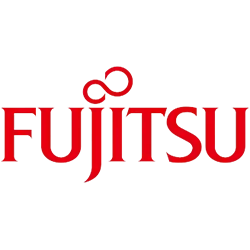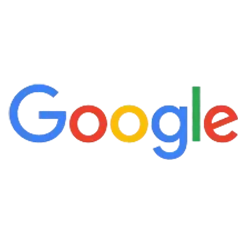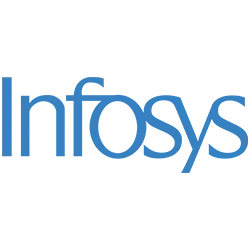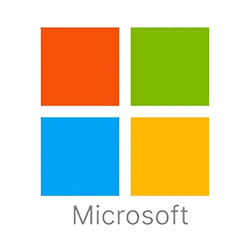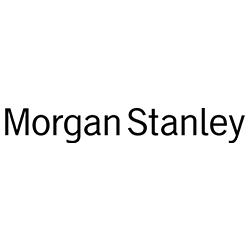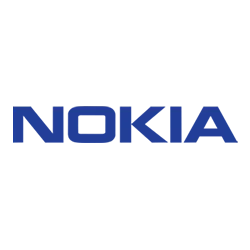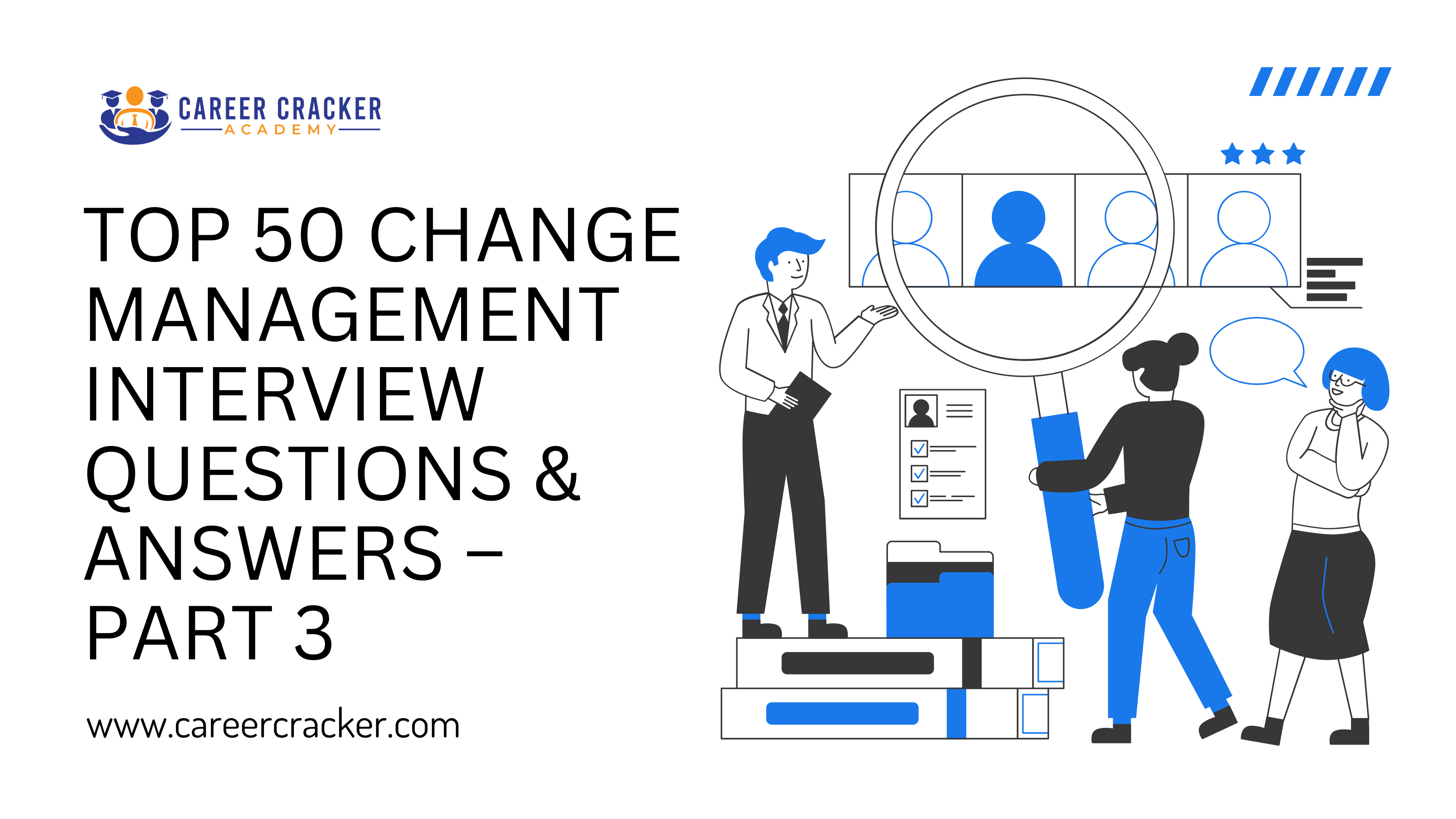
Top 50 Change Management Interview Questions & Answers – Part 3
Q: What if a change is taking longer than expected and might run past its approved window?
A: When you realize during implementation that you’re running out of time (the change window end time is approaching but work isn’t done or issues are delaying you), you need to make quick decisions to avoid unplanned impact:
-
Assess Completion vs. Backout Time: Immediately evaluate how much is left to do and how critical those remaining steps are. Also consider how long it would take to rollback if you stopped now. For example, if you’re 80% done and no major issues so far, maybe pushing forward a bit more is okay. But if you hit a snag and there’s uncertainty, you might favor backing out. Key is to avoid entering the next business day or peak time with a half-working system.
-
Engage Change Manager/Stakeholders: If I’m the implementer, I’d alert the change manager on duty (if I am the change manager, I’d be on top of it anyway). Inform any stakeholders (like the business owner or on-call managers) that “We may not finish by the planned end time of 2:00 AM.” Often the change approval has an agreed window; extending beyond that technically violates the approval, so you need to get approval for an extension. This could be a quick phone call to a senior manager or CAB representative for emergency decision.
-
Make a Go/No-Go Decision for Extension: Based on input: Are users coming online soon (morning approaching)? Is the system currently in an in-between state? If extending the outage for another hour or two won’t severely hurt the business (e.g., still nighttime, and stakeholder agrees), we might proceed to finish the change. However, if we’re at risk of impacting work hours or we’re unsure how long it will take, it might be safer to trigger rollback to bring systems up cleanly for the day, and plan to try again later. This decision should be made quickly with the consensus of key folks (change manager, technical lead, business rep if applicable).
-
Communicate Update: If the decision is to extend the window, immediately update any notifications: for example, send an email or text alert to impacted teams that the maintenance is running over and give a new ETA. People are generally understanding if kept in the loop. If the decision is to rollback, also communicate that “Change X is aborted, system will be restored to previous state and will be available by Y time.”
-
Implement Decision (Extend or Backout): If extending, continue the change implementation with focus and perhaps bring in additional help if needed to expedite. If backing out, follow the rollback plan carefully and verify the system is back to normal by the end of the original window (or soon after).
-
Post-Incident Actions: Treat this as a lesson. In the PIR, document why it took longer. Maybe the planning was too optimistic, or unexpected issues came. For next time, either allocate a bigger window or break the change into smaller parts. Also, if the change was aborted, you’ll plan the next attempt with adjustments. If it was completed with extension, still note that extension for record and any approvals taken.
In essence, never just blow past the approved window silently – that can blindside users when they expect service back. Always make a conscious call: either safely extend (with permission) or back out. Protecting the production uptime and keeping stakeholders informed are the priorities.
Q: How do you coordinate a major change that involves multiple teams or departments?
A: Orchestrating a large, cross-team change requires strong planning and communication. Here’s how I would coordinate it:
-
Early Involvement: Bring all relevant teams into the planning phase as early as possible. For a major change (say a data center migration or a big software rollout), this could include application developers, database admins, network engineers, server/infrastructure teams, security, desktop support, etc. We might hold a kickoff meeting to make sure everyone understands the project and their role.
-
Clear Roles and Tasks: Break down the change implementation plan into specific tasks and assign owners for each task by team. For example, “Network team will update the firewall at step 3”, “DBA will run the migration script at step 5”. A RACI matrix can be helpful here, so each team knows what they are Responsible for and where they might just be Consulted or Informed.
-
Timeline and Runbook: Develop a detailed runbook or play-by-play schedule for the change window. For example: 10:00 PM – Team A takes backup; 10:30 PM – Team B shuts down service; 11:00 PM – Team C applies update, etc. Include checkpoints for validation after critical steps. This document is shared with all participants well in advance so they can review and suggest adjustments. Everyone should agree on the timeline and dependencies.
-
Communication Plan: Establish clear communication channels for during the change. Often a bridge call or war room is set up so all teams are literally (or virtually) in one place during implementation. If not a call, then a dedicated chat channel. This allows real-time coordination – e.g., one team says “Backup complete, ready for next step” and the next team can proceed. Also decide on a communication lead (often the change manager) who will send status updates to stakeholders periodically (“Database upgrade in progress, on track” or “Running 15 minutes behind schedule,” etc.).
-
Pre-change Rehearsals: If possible, do a rehearsal or walk-through. Maybe you test the change end-to-end in a staging environment, which also tests the coordination. Or at least a tabletop simulation where each team member says “here’s what I will do, here’s how long it takes, here’s my dependency.” This can uncover missteps or misunderstandings before the real event.
-
Backout Criteria: Make sure everyone knows the criteria for aborting. In a multi-team change, one team’s part might fail. Define ahead of time: “If X critical step fails, we will rollback at that point” and ensure each team knows their role in rollback too. This avoids confusion if things go wrong (“Do we keep going or stop?”). The change manager or a designated change lead will have the final call to abort or continue based on input.
-
During Implementation: As the coordinator, I’d keep track of progress against the timeline. Prompt teams to start their tasks, ensure they report completion, and tick off the checklist. If a snag happens, quickly bring the relevant people together to troubleshoot while possibly pausing other steps. It’s crucial that teams communicate any unexpected events immediately.
-
After Implementation: Once completed, verify everything with all teams. Each team might have validation tests to run for their component. We don’t close out until every team signs off that their part is good. Only then we declare success and hand over to operations/support.
-
Post-review: Debrief with all teams. What went well, what didn’t? This helps improve for next time, especially if these teams will need to collaborate again.
In summary, planning, communication, and leadership are key. I act as the central coordinator ensuring everyone is on the same page and timeline. No team operates in a silo – everyone knows what others are doing and when, through clear documentation and real-time communication during the change window. This greatly increases the chance of a smooth, synchronized execution.
Q: When would you decide to cancel or postpone a scheduled change?
A: Canceling or postponing a change is a tough call, but sometimes the safest option. Situations where I would consider pulling the plug on a planned change include:
-
New Information / Last-Minute Risk: If right before implementation we discover something that significantly increases risk – for example, a critical bug in the update that was just reported, or noticing in final review that the test results were actually not satisfactory – I would postpone. It’s better to delay than deploy something broken.
-
Unavailability of Key Resources: If a critical team member or vendor support who was supposed to be present for the change suddenly isn’t available (illness, emergency), and their absence could jeopardize the change, that’s a reason to reschedule. Also if required system resources (like a backup system or necessary hardware) develop an issue just before the change, you might wait.
-
Pre-requisite Not Met: If the change had dependencies (like “make sure firmware X is applied first”) and I find that prerequisite isn’t actually in place, we should not proceed until it is.
-
Conflict or Change Freeze: Perhaps a higher priority activity came up (like an emergency change or an incident) that conflicts with this change’s timing. Or maybe we entered a business freeze period (say, suddenly a company announces a freeze due to a sales event) – then we’d postpone lower priority changes.
-
Insufficient Approval or Communication: If I realize an approval was missed or a major stakeholder wasn’t informed, it’s usually better to delay and sort that out than to surprise someone with a change. For instance, if a regional manager says they weren’t told and this timing is bad for them, and we can accommodate a new time, we might postpone to maintain goodwill and do proper comms.
-
Environmental Instability: If the environment is already having issues (like the system has been unstable or there’s an ongoing unrelated incident in that area), adding a change on top might be too risky. I’d likely hold off until things stabilize.
In practice, the decision to cancel/postpone would be made by me (the change manager) in consultation with stakeholders and CAB if time permits. If it’s very last-minute (in the change window itself), I still try to quickly confer with whoever is available (duty manager, etc.) and then make the call. It’s important to note that canceling at the 11th hour should not be done lightly – only if proceeding is clearly riskier than not.
If I do postpone: I will immediately communicate to all parties that “Change XYZ planned for tonight has been postponed” and briefly state why (e.g., “due to a newly discovered issue,” or “due to conflicting priority incident”). Then update the change ticket status to “Cancelled” or “Postponed” and plan for the next steps (perhaps raise a new RFC or reschedule once the issue is resolved). Postponing might be disappointing, but it’s often the wiser choice to prevent potential incidents. A well-known saying in IT: “It’s better to delay an outage than cause one.”
Q: How do you ensure effective communication to users and stakeholders about an upcoming change?
A: Effective communication is vital for any change that impacts users or stakeholders. To ensure it, I would:
-
Identify Stakeholders Early: Determine who needs to know about the change. This could include end users, department heads, customer representatives, IT support staff, etc. Different audiences might require different messages (technical vs non-technical).
-
Use Multiple Channels: I wouldn’t rely on just one method. Common channels include:
-
Email Notifications: Send out a clear email describing the change, the timing, and expected impact (e.g., “Service XYZ will be unavailable on Saturday 10 PM–12 AM for maintenance”). Use plain language for user-facing comms, possibly with a subject like “Planned Maintenance Notice.”
-
IT Service Portal/Website: Post the change on a status page or IT announcements page, where users can see upcoming maintenance schedules.
-
Meetings or Verbal Announcements: For key business stakeholders or management, bring it up in weekly operational meetings or specific stakeholder forums, so they are aware and can ask questions.
-
Service Desk Briefing: Ensure the help desk is informed well ahead of time. Provide them the details and a FAQ if needed, so if users call in confused, the service desk can explain the change and timeline.
-
-
Timing of Communications: Send notifications well in advance and a reminder closer to the date. For example, an initial notice one or two weeks before (for significant downtime), and a reminder 1-2 days before the change. If it’s a routine minor change, perhaps a single notice a few days prior suffices. Avoid last-minute surprises except in emergencies (where you still inform as soon as you can).
-
Clarity and Details: Craft the message to include key information: What is the change in non-jargon terms, When it’s happening (date/time and time zone, with duration), What is the impact (e.g., “system will be down” or “users may need to restart their application after”), and Why it’s being done (if relevant, like “to improve performance” or “for security updates”). Also mention if any action is needed from users (often not, but if they need to save work or expect an outage, tell them).
-
Point of Contact: Always include who to contact for questions or issues – e.g., “If you have concerns about this schedule, contact the change manager or IT support.” And if during or after the change there’s an issue, instruct “please reach out to the help desk at X number.”
-
Post-Change Confirmation: After the change, especially if user-facing, send a quick note that it’s completed: “Maintenance completed, service is back online as of 11:45 PM.” This closes the loop and reassures everyone. If something went different than planned (e.g., extended a bit longer), be honest about that in the follow-up.
-
Feedback Loop: If stakeholders had concerns or conditions (like “not during payroll processing”), ensure those were respected and let them know. Also, if any stakeholder specifically requested to be informed in a particular way (some managers prefer a text message, for instance), accommodate that.
By communicating proactively, clearly, and through the right channels, I make sure users are aware of changes ahead of time, can plan around downtime, and trust that IT is in control. Good communication greatly reduces frustration and confusion when the change actually occurs.
Q: If during the change planning or execution you realize the scope needs to be modified, what do you do?
A: Scope changes mid-flight can be risky, so they must be handled carefully. There are two scenarios: realizing before implementation that scope must change, or during implementation.
-
Before Implementation (Planning Phase): Suppose while preparing, we discover we need to include an additional server or an extra step not originally planned. In that case, I would pause and evaluate. Expanding scope can increase risk, so I’d update the change record with the new scope details and re-assess the risk/impact of this broader scope. I’d then seek approval for the modified scope: if CAB approval was already given for the original plan, I may need to inform the approvers of the change and get their concurrence (maybe via an urgent CAB meeting or at least an email to the change approvers). It might even be necessary to postpone the change to a later date if the new scope requires more prep or testing. It’s essentially treating it as a new change – make sure testing covers the new parts, update the implementation and backout plans accordingly.
-
During Implementation: If in the middle of executing the change, we encounter a situation like “Oh, we also need to change this additional component to complete the work” (scope creep in real-time), it’s a delicate situation. I would not proceed with the unplanned scope blindly. Instead:
-
Evaluate Impact Quickly: Is the added scope minor and low risk (e.g., adjusting a config parameter that was missed, which has minimal effect), or is it something major (like updating another server that wasn’t approved)? If it’s major, leaning toward stopping is wiser.
-
Consult Decision-Makers: If time permits, pause and contact the change manager or an approver. Explain: “We discovered we need to do X as well. It wasn’t in the original plan. Doing this now will extend the window by Y and has Z risks.” They might give a go or no-go.
-
Fallback if Uncertain: If we’re unsure about the extended scope, the safest approach is often to stop and roll back to pre-change state, then include the new scope in a revised change plan for next time. It’s better to not push an unapproved modification in haste.
-
If the scope change is small and clearly benign (for instance, an extra config file update that we forgot to mention but was tested), I might proceed with it if I have tacit approval from the overseeing manager on the call, documenting that decision.
-
Document the Deviation: Whatever the case, document that during execution the scope changed and what was done about it (either executed with on-spot approval or deferred). This will be reviewed after.
-
In summary, if scope needs change, I treat it as a red flag: reassess, get proper approval (if possible), or else postpone. A change that grows beyond its original boundaries can easily become a source of trouble if not managed. Stakeholders hate surprises, so the CAB/stakeholders should be looped in for any significant scope modifications. This maintains trust and ensures that risk is still at an acceptable level for what’s actually being changed.
Q: If a critical change is needed during a change freeze period, how would you proceed?
A: A “change freeze” (or blackout window) is a period when non-essential changes are not allowed, usually because of high business activity (e.g., holiday sales season or end-of-year financial processing). If a truly critical change is needed in that window, I would:
-
Verify the Necessity: Double-check that the change is absolutely necessary and cannot wait until after the freeze. “Critical” would mean it’s either resolving a major incident, a security patch for a severe vulnerability, or something mandated (like legal compliance with a hard deadline). If it’s simply a convenience or nice-to-have, then it’s not worth breaking the freeze.
-
Obtain Exception Approval: Most organizations have an exception process during freezes. I would escalate to upper management (and possibly the business leadership who called the freeze) and explain the situation and risks of not doing the change. Essentially get a specific approval to override the freeze for this one change. This often involves CAB members or an Emergency CAB-like decision because you’re deviating from policy.
-
Heightened Caution: Treat it like the highest risk emergency change. During freeze periods, the environment might be under heavy load or particularly sensitive, so I’d ensure the change has been tested thoroughly and all precautions are in place. If possible, schedule it in a sub-window within the freeze that is least impactful (like middle of night on a weekend).
-
Notify Stakeholders Broadly: Since normally everyone expects “no changes now,” I’d send a special communication that “An emergency change will be implemented on [date/time] even though we’re in a freeze, due to [reason].” This way, if anything happens, people know it was an approved exceptional change, not a rogue violation. Business stakeholders especially should know, since they instituted the freeze to protect their operations – they need assurance this is urgent and being managed.
-
Extra Support and Monitoring: I’d probably arrange for additional support on hand during and after the change. For example, have key engineers or vendor support ready in case something goes wrong, since in a freeze scenario, tolerance for any disruption is extremely low. Also, intensify monitoring around that change’s timeframe to quickly detect any issues.
-
Post-change Evaluation: After implementing, verify meticulously that everything is stable. I’d report back to management that the change was completed and what the outcome was. If it’s a relief (like it fixed a major issue), everyone will be happy. If it caused any side issue, be transparent and address it immediately.
-
Document Exception: Record in the change management log that this change was implemented during a freeze with proper authorization. This helps in any audits or reviews later (so no one is surprised that change freeze rules were bent). Possibly include in the PIR or freeze review meeting what was learned.
In essence, breaking a change freeze is done only under exceptional circumstances. By securing high-level approval and taking maximum precautions, I’d proceed with the critical change while doing everything possible to avoid the very problems the freeze was meant to prevent.
Q: If you discover right before implementation that a required approval is missing, what is your course of action?
A: If I’m about to start a change and realize an approval or sign-off wasn’t obtained (for example, one of the CAB members or a specific manager hasn’t approved), I should stop and resolve that before proceeding. Concretely:
-
Pause the Change: Do not start implementation at the scheduled time. If it’s minutes away, communicate a slight delay if needed. It’s better to start late than to start without authorization.
-
Reach Out for Approval Immediately: Contact the person or authority who was supposed to approve. If it’s CAB approval missing entirely, that’s a bigger issue (the change shouldn’t have been scheduled), but more commonly it might be one approver (like the application owner) who forgot to click approve. Try to get hold of them – call or message explaining we’re about to implement and noticed we don’t have their okay. In some cases, an alternate approver or deputy might exist who can give the nod if the primary is unavailable.
-
Assess Risk of Delay: If the approver cannot be reached quickly, I weigh the situation. If this is a time-sensitive change (though ideally you wouldn’t schedule something that tight without all approvals), and the risk of not doing it is high (like leaving a security hole), I might escalate to a higher authority. For instance, get the change manager’s or on-call director’s permission to proceed under an emergency rationale. That essentially converts it to an emergency change in spirit, where formal approval is retroactive. But I’d do that only if absolutely necessary and document that decision.
-
If in Doubt, Postpone: If the change can wait, I would err on the side of postponing until we have all approvals. Notify the team and stakeholders that “We are not starting the change because we realized we lack approval from X, so we will reschedule.” It’s embarrassing, but far better than pushing a change that someone important might have objected to or had input on.
-
Communicate to Stakeholders: Let relevant people know of the hold. For example, if users were expecting downtime, inform them promptly that the maintenance is deferred. If internal teams were standing by, tell them to stand down and that we’ll reconvene later once approvals are sorted.
-
Remedy the Process Gap: Figure out why the approval was missing. Was it oversight (e.g., someone was on vacation)? Did the change management tool not notify them? Fix that for next time. Possibly make the approval required in the workflow so it can’t slip through. And if I had allowed scheduling without all approvals, that’s a lesson for me to tighten up procedure (changes shouldn’t reach implementation phase unapproved).
-
Follow-Up: Once the approver is reached (later that day or next business day), discuss any concerns they had. If they approve, then pick a new time to do the change, go through CAB if needed to acknowledge the slip, and implement properly with full blessing.
In summary, implementing without required approval is a no-go – it undermines the whole change control principle. So I’d rather delay the change or escalate for emergency authorization than proceed silently. Ensuring all the right eyes have given the green light is part of doing change management correctly.
6. Tools, KPIs, and Best Practices
Q: What tools or systems are commonly used for change management?
A: Organizations typically use IT Service Management (ITSM) software to track and manage changes. Common tools include:
-
ServiceNow: A widely-used ITSM platform. It has a dedicated Change Management module where you can create change tickets, define workflows for approvals (CAB), risk assessment (it even has a “Risk Calculator” feature), scheduling, and post-implementation reviews. It’s very customizable and provides automation (like sending notifications, requiring fields, etc.).
-
BMC Remedy (Helix): A traditional enterprise ITSM system that also offers change management capabilities. Many large companies use Remedy to log changes, and it integrates with incident/problem records.
-
Jira Service Management (Atlassian): Jira, known for agile project tracking, has an ITSM offering. It can manage change requests and approvals, often favored by organizations already using Jira for development (to bridge Dev and Ops).
-
Ivanti, Cherwell, Freshservice, ManageEngine ServiceDesk: These are other ITSM tools that mid-sized organizations use which include change management modules.
-
Homegrown or Ticketing Systems: Some companies use customized tools or even modules in systems like SharePoint or email workflows for simpler change processes, though that’s less common now with affordable ITSM SaaS available.
Additionally, some DevOps toolchains integrate change management: for example, ServiceNow can integrate with CI/CD pipelines so that a deployment can automatically create/associate with a change record. Tools like Git, Jenkins, or Azure DevOps might tag deployments as changes and send info to the ITSM tool. There are also specialized add-ons for change risk predictions using AI.
In summary, the tool of choice is usually an ITIL-aligned service management platform like ServiceNow or Remedy, which provides a centralized system for all change-related activities (logging, approval, notification, reporting). These tools also maintain the Change Calendar to visualize upcoming changes and potential conflicts.
Q: What key performance indicators (KPIs) are used to measure change management effectiveness?
A: Common KPIs for change management focus on outcomes (like success rates) and process efficiency. Important metrics include:
-
Change Success Rate: The percentage of changes that are implemented without causing incidents or requiring rollback. A high success rate (closer to 100%) indicates the change process is thorough. It’s calculated as (# of successful changes / total changes implemented) x 100.
-
Change Failure (or Backout) Rate: The inverse metric – how many changes failed or had to be reversed. It’s (# of failed or backed-out changes / total changes) x 100. If this is high, it’s a red flag that either changes are not being tested enough or risk assessment is poor.
-
Emergency Change Percentage: The proportion of changes that are emergency (unplanned). (# of emergency changes / total changes) x 100. A lower percentage is generally better, as too many emergencies may indicate lack of planning or too many incidents. (ITIL best practice is to minimize emergencies by proactive problem mgmt.)
-
Unauthorized Change Rate: Number of changes found that were not through the process. (# of unauthorized changes / total changes) x 100. Ideally this is zero. Any non-zero indicates compliance issues – either people circumventing or gaps in detection.
-
Change Lead Time / Average Time to Implement: How long on average from change request submission to implementation. This measures efficiency. For example, average of (implementation date – RFC creation date). Shorter can mean more agility, but too short might mean not enough rigor, so it’s about balance.
-
Post-Implementation Review (PIR) Completion Rate: For changes that require a review (especially major or failed changes), how often is that review actually done and documented? (# of changes with PIR done / # requiring PIR) x 100%. A high rate shows process discipline and commitment to learning from changes.
-
Change Schedule Adherence: What percentage of changes start or finish on time as scheduled. Frequent delays or extensions might indicate planning issues. This is (# of changes completed within their planned window / total completed changes) x 100%.
-
Change Success by Category: You might also measure success rate per change type (Standard vs Normal vs Emergency) to see if, say, emergency changes have a lower success (often they do) and address that.
-
Business Satisfaction or Stakeholder Feedback: Sometimes captured via surveys or anecdotal feedback – e.g., a stakeholder satisfaction score regarding how well changes are communicated and executed without impacting them unexpectedly.
By monitoring these KPIs, change managers can identify areas to improve: e.g., if failure rate is creeping up, tighten testing and CAB scrutiny; if emergency percentage is high, invest in problem management and better planning. The ultimate goal is to increase success rate and business confidence while balancing speed and control.
Q: What are some best practices for effective change management?
A: Effective change management is achieved by following best practices that minimize risk and involve the right people. Key best practices include:
-
Thorough Preparation and Planning: Always have a clear implementation plan, test plan, and backout plan for each change. Don’t rush through planning; consider all steps and scenarios (“What if X fails?”). Proper planning also means scheduling during appropriate times (e.g., maintenance windows) to reduce user impact.
-
Comprehensive Risk & Impact Assessment: Evaluate changes carefully before approval. Use tools or checklists to assess risk factors (business impact, technical complexity, past success, etc.). Also check for conflicts with other changes. Never skip the risk analysis, even for seemingly minor changes.
-
CAB Engagement and Peer Review: For significant changes, present them to a Change Advisory Board or at least get a second pair of eyes. Peer review by another engineer or architect can catch issues in the plan. CAB’s diverse perspective is valuable – they can raise questions the change owner might not have considered.
-
Strong Communication: Communicate early and often. Notify all stakeholders (IT teams, end users, business owners) about upcoming changes that affect them. Clear communication of timing, impact, and status builds trust and allows others to prepare. Also ensure support teams know what’s changing when, so they can respond to any incidents knowledgeably.
-
Adequate Testing and Validation: Test changes in non-production environments that closely mimic production. The more critical the change, the more rigorous the testing (including user acceptance testing if needed). Also perform post-implementation testing – don’t assume if it deployed, it’s working; actually verify the service is functioning as expected after the change.
-
Automation and Tools: Use automation where possible to reduce human error – for instance, automated deployment scripts instead of manual steps can be more reliable. Many organizations integrate change management with CI/CD pipelines (DevOps) so routine changes flow with automated tests and only risky changes need heavy manual oversight. Automation can also help with risk scoring and collision detection (tools can auto-flag if two changes touch the same CI).
-
Documentation and Knowledge Management: Maintain good documentation for procedures and past changes. This helps in planning new changes (you can reference similar past changes to see what issues occurred). Also document any deviations or incident follow-ups. Over time, build a knowledge base of “gotchas” for your systems.
-
Post-Implementation Reviews and Continuous Improvement: After major changes or failures, do a PIR to learn what went wrong or what could be better. Feed those lessons back into the process. For example, if a change failed because a scenario wasn’t tested, update testing protocols for future. Or if communication didn’t reach a certain group, update the stakeholder list. Continuously refine the change process based on real outcomes.
-
Categorization and Models: Have well-defined change models (templates) for common changes. This ensures standard changes are handled consistently. It also speeds up processing of low-risk changes by using pre-approved models.
-
Enforce Policy but Stay Flexible: Adhere to the change policy (no unauthorized changes, all changes in the system, etc.) to maintain control. But also be adaptable – for example, implement an emergency process for urgent cases, and a fast-track for standard changes. The process should protect the environment and enable the business, not become a bottleneck.
By following these best practices, the change management process becomes reliable, repeatable, and respected by both IT staff and business stakeholders. It leads to fewer incidents, smoother implementations, and a balance between necessary caution and operational agility.
Q: What is a Post-Implementation Review (PIR) and why is it important?
A: A Post-Implementation Review (PIR), also known as a Post-Mortem or Change Review, is a meeting or analysis conducted after a change has been implemented to evaluate how it went. The PIR is important because it closes the feedback loop. Key aspects of a PIR include:
-
Assessing the Outcome: Did the change achieve the desired objective? For example, if it was a bug fix, was the issue resolved? If it was an upgrade, is the new version functioning properly? The team reviews whether the change’s goals were met.
-
Reviewing Any Issues: If there were any problems during or after implementation (like incidents, performance issues, or a rollback), the PIR digs into those. What went wrong? Why did it happen? This is essentially a root cause analysis for the change process itself. Even for successful changes, they might analyze minor hiccups or variances from the plan.
-
Gathering Lessons Learned: The most valuable part – identify what can be learned. For instance, “Our testing missed a scenario – next time we need to include a load test” or “Communication to the ops team was delayed – we should streamline our notification process.” These lessons help refine future changes and prevent repeat mistakes.
-
Documentation: The PIR outcomes (findings and action items) are documented, often in the change record or a separate report. This might include any follow-up tasks (like implementing additional monitoring, updating a procedure, or scheduling a new change to address a remaining issue).
-
Stakeholder Confidence: Conducting PIRs demonstrates to stakeholders (and auditors) that the IT team is accountable and committed to improvement. It’s especially important after failed or emergency changes – business wants to know that IT learned something and will do better next time.
-
Mandatory for Major/Failed Changes: Best practice is to do PIR for significant changes (maybe all high-risk changes) and any change that caused an incident or had to be backed out. Some organizations do PIR sampling or for random changes as a quality audit too.
In short, a PIR is about continuous improvement. Change management isn’t just about approving and implementing changes, but also about learning from them. By analyzing what happened after the fact, the change process becomes smarter and more effective over time, reducing future risk.
Q: What is a change calendar or Forward Schedule of Changes?
A: A change calendar, also known in ITIL as the Forward Schedule of Changes (FSC), is a calendar view of all planned changes and their implementation dates/times. It’s a scheduling tool that provides visibility of change activity across the organization. Its significance:
-
Avoiding Conflicts: By looking at the change calendar, the change manager and CAB can spot if two changes are planned at the same time on related systems. It helps prevent collisions (e.g., you wouldn’t schedule network maintenance on the same weekend as a major application upgrade that depends on that network).
-
Resource Planning: It shows the workload on certain dates. If one week is jam-packed with changes, CAB might decide to move some to the next week to balance resource utilization (like not overwhelming the ops team with 10 changes in one night).
-
Business Awareness: The calendar can be shared with the business and support teams so they know when to expect possible downtime or maintenance periods. It often highlights changes that affect customer-facing services vs internal ones.
-
Change Freeze Periods: The calendar will typically mark any blackout periods (like “Christmas week – no changes unless emergency”). That way everyone knows not to schedule changes in those slots.
-
Compliance and Audit: Keeping a forward schedule ensures a record that all changes are accounted for in a timeline, which is useful for audits or after-incident reviews (“what changes went in before this incident?” can be answered by checking recent changes on the calendar).
In practice, most ITSM tools generate a change calendar automatically from approved changes. It could be a simple shared Outlook/Google calendar, but more likely within ServiceNow or similar, there’s a module showing a calendar view. Each change entry might show the change ID, short description, affected service, and time window. Stakeholders often subscribe to changes on services they care about.
By maintaining a change calendar, change management ensures transparency and coordination of changes over time, which is crucial in complex IT environments.
Q: What is a blackout window (change freeze) and why is it used?
A: A blackout window (or change freeze) is a period during which changes are restricted or not allowed. Organizations enforce these during times when stability is absolutely critical or when making changes would be too risky to the business. Why and when they are used:
-
High Business Activity Periods: For example, a retail company might enforce a freeze during the holiday shopping season (Black Friday through New Year) because any system downtime could mean huge revenue loss. Or a financial institution might freeze changes during year-end closing or audit time.
-
Events and Launches: If there’s a major business event (like a new product launch, or a big conference), IT may institute a freeze a few days before and during, to ensure nothing disrupts it.
-
Stability Focus: During a blackout, the focus is on keeping the lights on, not making improvements. It’s essentially saying “We accept no added risk in this window.” Even well-tested changes carry some risk, so it’s a precautionary stance.
-
Operational Overload: Sometimes freezes happen because IT resources will be occupied (for example, data center relocation might mean a freeze on other changes until that’s done, so as not to mix changes).
During a blackout window, the only changes typically permitted are emergency changes that fix an outage or security issue. Even those might require a very high level of approval. Some orgs differentiate “complete freeze” (no changes at all) vs “soft freeze” (only low-risk standard changes can continue).
Using blackout windows helps protect critical business operations from unintended downtime. It gives the business peace of mind that during their crunch time, IT isn’t going to throw any curveballs. From a change manager perspective, these windows are planned in the calendar and communicated widely. We also often see a spike of changes right before a freeze (everyone tries to get their changes in ahead of time) and then a quiet period. It requires discipline to enforce, because exceptions can be tempting – but the whole point is to hold the line unless absolutely necessary.
Q: What is ITIL 4 "Change Enablement" and how does it differ from traditional change management?
A: ITIL 4 uses the term “Change Enablement” (also called Change Control) instead of “Change Management.” The shift in language reflects a slight change in philosophy:
-
Enablement vs. Management: Traditional change management (as in ITIL v3) was sometimes seen as a gatekeeper process that could be bureaucratic – emphasis on controlling changes (often slowing things down to reduce risk). “Change Enablement” focuses on facilitating beneficial change quickly and efficiently while still controlling risks. It suggests a more collaborative approach with the development/operations teams to enable changes to flow with minimal friction.
-
Integration with Agile/DevOps: ITIL 4 acknowledges modern practices like Agile and DevOps. Change Enablement in ITIL 4 supports high-frequency change deployments (like many per day in DevOps environments) by using automation and risk models. For instance, instead of every change going to CAB, low-risk changes might be pre-authorized via automated pipelines. The practice encourages embedding change approvals into the CI/CD process (like automated tests and automated compliance checks that act as controls).
-
Practices vs. Processes: ITIL 4 describes it as a practice, meaning it’s not a strict linear process but a set of organizational capabilities. This allows more flexibility. For example, not every change needs the same treatment – organizations can tailor the approach (some changes fully automated, some still requiring CAB if high risk).
-
CAB still exists, but…: ITIL 4 doesn’t eliminate CAB, but it suggests that in high-velocity organizations, CAB might convene only for truly major changes, and otherwise trust automated governance. It promotes the idea of peer review and built-in quality as part of change enablement.
-
Outcome Focus: Change Enablement aligns with ITIL 4’s guiding principles (like “focus on value” and “progress iteratively”). The goal is to make sure changes deliver value (by enabling needed business changes quickly) while protecting service. It’s a balancing act of speed and safety, whereas older change management sometimes tilted more towards safety at the expense of speed.
In summary, ITIL 4’s Change Enablement is an evolution of change management that fits into faster and more iterative IT delivery models. It’s about being an enabler (a partner to DevOps teams) rather than a strict gate that slows things. It still retains core tenets – evaluating risk, getting the right approvals – but with more agility, such as using automation, dynamic risk assessments, and possibly decentralized approval mechanisms for standard changes.
Hiring Partners