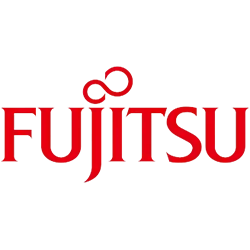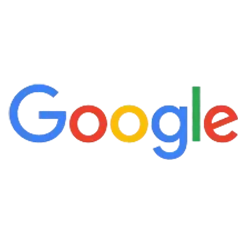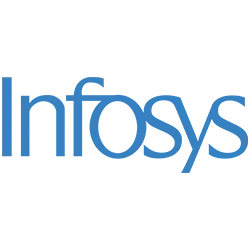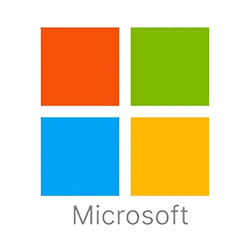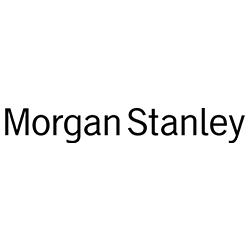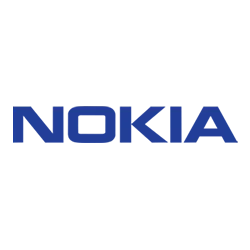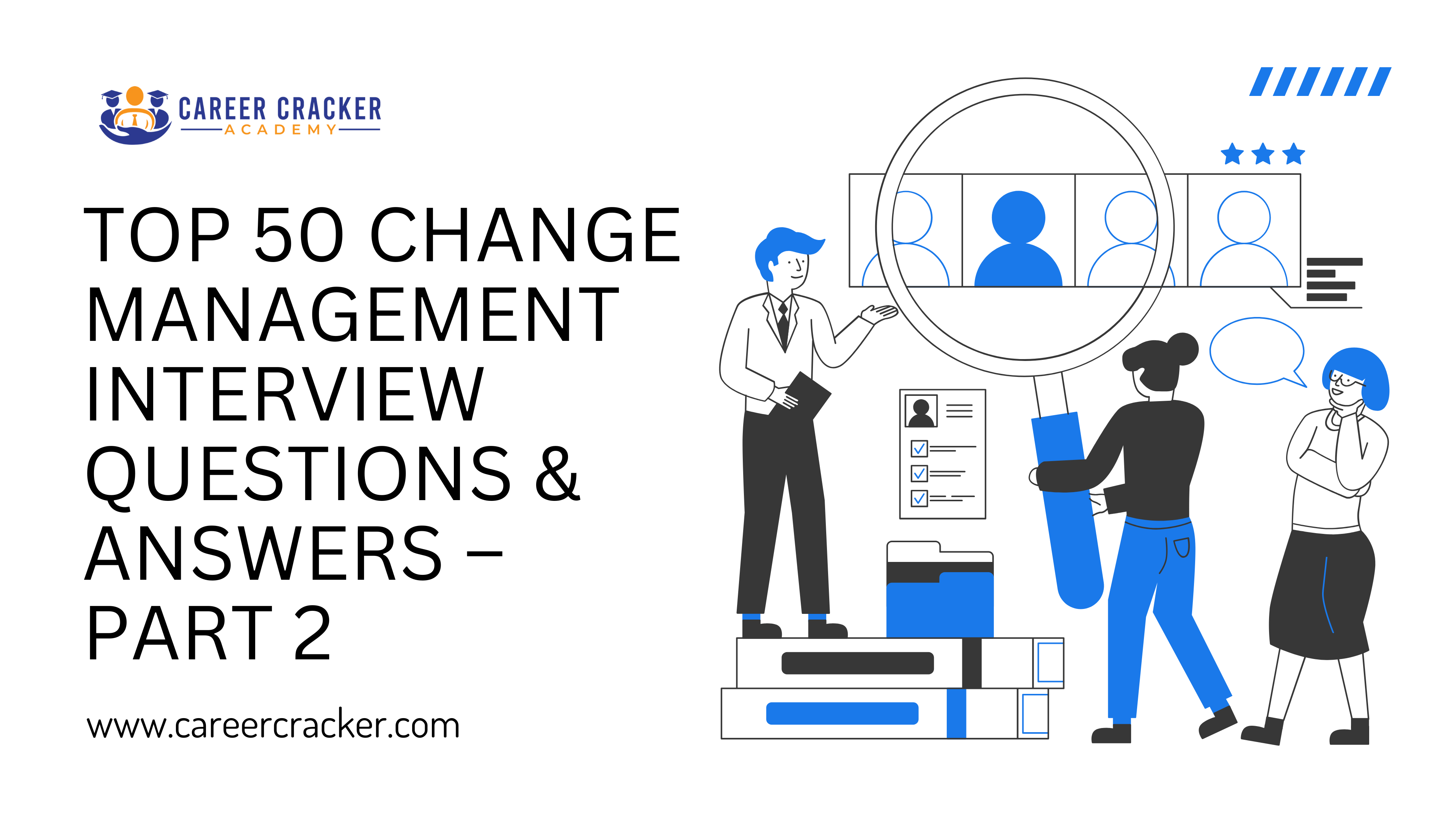
Top 50 Change Management Interview Questions & Answers – Part 2
3. Risk and Impact Assessment
Q: How do you assess the risk of a change? What factors do you consider?
A: Risk assessment is a critical part of evaluating any change. To assess risk, you consider both the likelihood of something going wrong and the potential impact if it does. Key factors include:
-
Complexity of the Change: Is this a routine, well-understood change or something novel and intricate? Complex changes (touching many systems or with many steps) have more that can go wrong.
-
Past Similar Changes: Has this change (or something like it) been done successfully before? If yes, risk is lower; if it’s the first time ever, risk is higher. Proven changes with a track record are safer.
-
Testing Thoroughness: Has the change been thoroughly tested in a non-production environment? Changes that have passed unit, QA, and user acceptance testing are lower risk. If minimal or no testing was possible (e.g. emergency fixes), the risk is high.
-
Impact on Critical Services: Does the change affect a critical system or large number of users? Changes to core banking system, for example, inherently carry high impact if they go wrong. A change on a standalone, non-critical server is lower impact.
-
Downtime and Recovery: Will the change cause downtime? If yes, how long and is there a fallback if the downtime exceeds the window? Also, if something fails, how easy is it to recover (rollback plan)? A change with no rollback or recovery option is very high risk.
-
Dependencies and Interdependencies: You check if the change might impact other integrated systems or if it’s happening alongside other changes. Lots of dependencies = higher risk of unforeseen side effects.
-
Team Coordination Required: Does the change require multiple teams or third-party coordination? If many parties must coordinate (application, database, network teams, vendors), complexity and risk go up.
-
Urgency vs. Preparedness: Emergency or last-minute changes are usually higher risk because you have less time for analysis and testing. Planned changes done with ample preparation are safer.
In practice, many organizations use a risk questionnaire or scoring system: a series of questions covering the above points (e.g. “Has it been done before?”, “Is a rollback plan in place?”, “Is the change in a critical time?”). The answers compute a risk level (Low/Medium/High). The change manager and CAB will look at that and use judgment. High-risk changes might require additional approval, more testing, or mitigation steps before proceeding. Low-risk changes (especially if pre-approved models) can be handled more routinely. The main goal is to identify what could go wrong and ensure controls are in place to minimize the chance or impact of failure.
Q: How do you perform an impact analysis for a change?
A: Impact analysis determines what could be affected if the change is implemented. To do this, you:
-
Identify the Configuration Items (CIs): Review which systems, applications, hardware, or services the change will directly touch. For example, updating a database server might directly affect the database itself and the applications using it.
-
Analyze Upstream/Downstream Dependencies: Check for any dependencies using documentation or a CMDB (Configuration Management Database). If System A is changed, will System B or C (that integrate with A) be impacted? For instance, changing an API in one service could impact all clients of that API.
-
Determine Scope of Users/Business Functions: Figure out who uses the affected systems and how. Is this change impacting a single department, or the entire company’s customer portal? The broader the usage, the larger the impact radius.
-
Categorize the Impact: Often we categorize impact as High, Medium, or Low (or similar). High impact might mean a critical service outage or major disruption to many users. Low impact might mean a small inconvenience or no visible effect to end users.
-
Duration of Impact: Consider if the change will cause a service downtime or performance degradation and for how long. A 5-minute restart at midnight may be negligible; a 1-hour outage during business hours is significant.
-
Non-IT Impacts: Sometimes changes have regulatory, compliance, or security impacts (for example, updating a firewall rule might block some traffic). Include those considerations.
Performing impact analysis often involves consulting the CMDB to see all the relationships of the systems being changed. You also engage application owners or business owners to ensure you understand the usage of that service. The outcome of impact analysis is a clear understanding of what parts of the business or IT environment could be disrupted by the change, and it helps in planning mitigation (like scheduling off-hours or notifying affected users). It’s basically asking “Who or what will notice this change, and in what way?”
Q: What is the difference between risk and impact in change management?
A: Although related, risk and impact are distinct concepts:
-
Risk is about the probability or likelihood that something will go wrong with the change, and the uncertainty around it. For example, a change that is untested or highly complex has a high risk of failure. Risk considers how likely an adverse event is (like the change causing an outage or error).
-
Impact refers to the consequence or effect if the change does go wrong (or when it is implemented). Impact is about how big a disturbance it would cause. For example, a failure on a critical payroll system has a high impact (lots of users or money affected), whereas failure on a test server might have minimal impact. Impact can also refer to the expected effect of the change when done (like a planned outage of 30 minutes is the impact).
In summary, risk = likelihood; impact = severity. A change manager evaluates both: even a low-impact change (say a small app used by 5 people) could be risky if it’s never been tried; conversely a change might be very likely to succeed (low risk) but if it somehow fails, it could cripple the business (high impact). That’s why we often map risk and impact on a matrix – a change with high risk and high impact is the most critical to manage carefully.
Q: What is a rollback or backout plan, and why is it important?
A: A rollback plan (or backout plan) is a predefined procedure to restore the system to its previous state if the change deployment fails or causes severe issues. Essentially, it’s your fallback option – “Plan B” – to undo the change. For example, if you are deploying a new software version and things go wrong, the backout plan might be to revert to the last known good version or restore from backup. This plan is extremely important because:
-
It mitigates risk: Knowing you can quickly recover reduces the overall risk of implementing the change.
-
It limits downtime: A well-designed rollback procedure can be executed swiftly, minimizing the outage or disruption caused by a failed change.
-
It’s a safety net: Even with testing, unexpected issues can arise in production. The backout plan is there to save the day and bring services back to normal.
-
It forces good preparation: Requiring a backout plan means the implementer has thought through “What will I do if X goes wrong?” rather than hoping it won’t. This often surfaces dependencies or steps that need attention.
A backout plan should be as detailed as the implementation plan, and ideally tested if possible (for example, testing that a backup restore works). Change management will not approve high-risk changes unless a viable rollback strategy is documented. In summary: No backout plan = a very dangerous change.
Q: What testing should be done before implementing a change?
A: Testing is a crucial risk-reduction step in the change process. The type and extent of testing depend on the change, but typically:
-
Unit Testing: If it’s a code or configuration change, the developer or engineer tests the individual components in a dev environment to ensure basic functionality.
-
Integration/QA Testing: The change is applied in a controlled QA/Test environment to verify it works end-to-end and doesn’t break any integrations. Regression testing happens here to ensure existing functionality is unaffected.
-
User Acceptance Testing (UAT): Often, a UAT environment (or staging environment) is used where end-users or business testers validate that the change meets requirements in an environment that closely resembles production. For significant changes, having users sign off in UAT is important.
-
Performance/Load Testing: If the change could affect performance (say a major upgrade or infrastructure change), it might be tested under load in a staging or pre-production environment to ensure it can handle real-world usage.
-
Post-Implementation Testing: In addition to pre-implementation tests, plan for testing immediately after deployment in production (during the change window) to confirm the system is working. For example, after a server upgrade, you might run a quick health-check script or have a user do a sanity test.
The guiding principle is “Test in an environment as close to production as possible.” For standard changes, the procedure is tested when the change template is created. For emergency changes, you might only be able to do minimal or quick testing (or sometimes none, due to urgency), which significantly increases risk – thus after implementing an emergency change, you’ll often test extensively and do a Post Implementation Review. Ultimately, thorough testing catches issues early and ensures the change will behave as expected when it’s rolled out live.
Q: Why do some changes fail? What are common causes of change failure?
A: Despite best efforts, changes can fail or cause incidents for a variety of reasons. Common causes include:
-
Inadequate Testing: Skipping or rushing testing is a prime cause. If a change wasn’t tested in a realistic scenario, unexpected bugs or integration issues can appear in production.
-
Poor Planning/Analysis: If the implementation plan missed a step or overlooked a dependency, the change can go wrong. For example, not realizing a particular component needed an update too. Incomplete impact analysis (missing an affected system) can lead to failure.
-
Lack of Backout Plan or Not Using It Timely: Sometimes a change is clearly going wrong, but there’s no solid rollback plan or hesitation in triggering it. This can turn a minor glitch into a major outage.
-
Insufficient Communication: A change might technically succeed but is perceived as a failure because stakeholders weren’t informed. For instance, if users weren’t told about downtime, they’ll report incidents. Or if the operations team wasn’t prepared, they might interfere or not handle resulting events properly.
-
Unauthorized/Uncoordinated Changes: If someone makes a change outside the process (no CAB review), it might conflict with other activities or not follow best practices, leading to errors.
-
Environmental Differences: “It worked in test but not in production” – production environments can have different data volumes, user behaviors, or configurations. Not accounting for those differences (like performance tuning or security settings) can cause failures on go-live.
-
Human Error in Execution: Even with a good plan, mistakes during implementation (typo in a configuration, running the wrong script, etc.) can cause the change to fail. This is why change management often requires experienced people to implement high-risk changes and possibly have a second person review steps (four-eyes principle).
-
Technical Issues and Unforeseen Conditions: Hardware can fail or a unique scenario can occur that wasn’t encountered in testing. Complex systems might have hidden bugs that only surface after a new change.
To mitigate these, organizations enforce rigorous change procedures: thorough testing, peer review of plans, good communication, and following the change management process (no shortcuts). And when failures do happen, a post-implementation review is done to learn and prevent repeating the same mistake.
4. Change Types (Standard, Normal, Emergency, Retrospective, Unauthorized)
Q: What is a Standard Change?
A: A Standard Change is a pre-authorized, low-risk change that follows a well-established, proven procedure. These are changes that are routine and have been performed successfully many times, so the risk is minimal. Because of their predictable nature, standard changes do not require individual CAB approval each time – they are essentially pre-approved as long as the defined process is followed. Examples of standard changes might include: routine patching of non-critical servers, provision of a new employee’s workstation using an existing image, or resetting a password. In practice, an organization will define criteria for standard changes (often via a change model/template). When someone raises a change that fits this model, the system may automatically mark it as approved or skip certain steps. Even though it’s pre-approved, a standard change request should still be documented in the system for record-keeping and scheduling. The key points are repeatability and low risk – if a change deviates from the standard process or has higher risk, it cannot be treated as a standard change.
Q: What is a Normal Change?
A: A Normal Change refers to the typical change that is not pre-approved and must go through the full change management process. These changes can vary in risk (from low to high) but generally require careful assessment and CAB approval before implementation. The lifecycle of a normal change includes: submission of an RFC, risk and impact analysis, review by relevant technical teams, CAB evaluation and approval, scheduling in an appropriate window, execution per plan, and post-implementation review. Normal changes are essentially the default category for changes that are neither standard (auto-approved) nor emergency. For example, upgrading a critical database version or deploying a new application feature would be normal changes – you plan them in advance, test thoroughly, and get CAB’s green light to proceed. Normal changes usually adhere to the organization’s change lead times (e.g. submit at least X days before CAB meeting) and follow the formal process to ensure all checks are in place. In summary, a normal change is any planned change that must be reviewed and authorized through the standard workflow to control risk.
Q: What is an Emergency Change?
A: An Emergency Change is a change that must be implemented urgently in order to resolve a critical issue or prevent imminent disaster. These are typically unplanned, reactive changes in response to an ongoing incident or a high-severity problem – for instance, applying a security patch for a zero-day vulnerability currently being exploited, or restoring a failed system component to bring a service back up. Because time is of the essence, emergency changes bypass some of the normal process formality, but they are still under control of change management in a truncated way. Key characteristics:
-
Expedited Approval: Instead of waiting for a scheduled CAB meeting, approval is obtained quickly via an Emergency CAB (ECAB) or via management authorization on a call. It might even be a verbal “go ahead” by a duty manager or predefined emergency approver.
-
Minimal Analysis: There is usually a quick risk assessment on the fly. The focus is on containment of the incident or urgent need, so the change may be implemented with incomplete testing. You do what’s feasible – maybe a quick test in a lab or none at all if the situation is dire.
-
Immediate Implementation: The change is executed immediately or at the earliest possible time. Often this is done by senior technicians because high skill is needed to make a change under pressure safely.
-
Documentation & Review Afterward: Even though speed is key, it’s important to document the change retrospectively. After the emergency is resolved, the change should go through a post-implementation review. This includes updating the change record with what was done, having CAB review it after the fact (for lessons learned), and possibly creating a Problem record if further root cause or permanent fix is needed.
Emergency changes carry high risk (since full testing and normal approvals might be skipped), but they are sometimes unavoidable. A good practice is to have an emergency change policy – e.g., only certain managers can approve, and only use emergency route for true P1 (priority 1) incidents. In summary, an emergency change is used to rapidly fix critical issues, trading some upfront rigor for speed, but it requires retrospective oversight to ensure accountability.
Q: What is a Retrospective Change?
A: A Retrospective Change is a change that was implemented without prior approval or through the formal process, but is later documented in the change management system after the fact. The term “retrospective” implies we are logging it retroactively. This often overlaps with emergency changes – for instance, if an urgent fix had to be made in the middle of the night by an on-call engineer who couldn’t get immediate approval, they would implement it to restore service and then first thing next morning, open a “retrospective change” record. The retrospective change record will capture what was done and go through a review as if it were a normal change (just after implementation rather than before). Key points about retrospective changes:
-
They are marked clearly (many systems have a checkbox or field for “Retrospective = Yes”).
-
CAB or change manager will review them to understand why it was done without prior approval. If it was a justifiable emergency, fine – they just ensure it’s documented and do a PIR. If it wasn’t justifiable, then it might actually be flagged as an unauthorized change (policy violation).
-
Retrospective changes still require all info in the ticket (what, when, who, why, evidence of testing if any). The difference is the timing – approval and review happen after the change is already in place.
Essentially, a retrospective change is the paperwork catch-up for changes that couldn’t follow the usual process due to time constraints. It ensures even those changes are not forgotten and are subject to oversight and lessons learned.
Q: What is an Unauthorized Change and how should it be handled?
A: An Unauthorized Change is any change that was made to the IT environment without going through the proper change management process and without any approval. In other words, no RFC was submitted or approved – someone just did it. This is considered a serious policy violation because it bypasses all the risk controls. Unauthorized changes are dangerous; they are a common cause of outages and security incidents since no one vetted the action. Handling unauthorized changes involves:
-
Detection: First you have to detect it. This can happen via monitoring (network logs show a config change), audits (weekly audit scripts find a discrepancy in configuration), or when an incident occurs and you discover someone had “secretly” changed something. Configuration Management databases and automated configuration monitoring tools can also flag changes that weren’t in any approved change record.
-
Documentation: Once discovered, it should immediately be documented by creating a change record (often marked as retrospective/unauthorized) to capture what is known about the change – who made it (if known), what was changed, when, and why (if that can be determined). This at least brings it into the system of record.
-
Impact Analysis and Remediation: Assess what the unauthorized change has done. If it caused issues, you may need to fix or roll it back right away. If it hasn’t caused obvious issues, you still evaluate risk – maybe the configuration is now out of compliance. The change might spawn a new change request to properly review and either formalize or undo the change under controlled conditions.
-
Root Cause Investigation: Treat it like an incident/problem – find out why the process was not followed. Was the person unaware of the policy? Were they deliberately circumventing it? Or did they feel an emergency forced their hand? Depending on the answer, actions might range from training the person on the process, to adjusting the process if it was too cumbersome, or in some cases disciplinary action if it was a negligent act.
-
Preventive Measures: The change manager might raise this in CAB or Change Advisory discussions to prevent recurrences. Often unauthorized changes lead to new controls, like better communication of process, stricter access controls (to prevent people from making changes without approval), or improvements in monitoring to catch such attempts.
In summary, an unauthorized change is an “out-of-band” change with no approval. It should be promptly documented, reviewed, and rectified. The incident serves as a reminder of why the change process exists, and the organization should address both the specific change’s consequences and the procedural gap that allowed it to happen.
5. Real-World Scenarios and Problem-Solving
Q: How would you handle a situation where an urgent change is needed immediately (e.g. a critical fix in production) but there’s no time for the normal process?
A: This describes an emergency change scenario. In such a case, I would initiate the Emergency Change process. Concretely, I would:
-
Engage the necessary approver(s) immediately: Typically, call an Emergency CAB (ECAB) meeting or at least get on a call with a high-level approver (like the on-duty IT manager or Incident Manager). I’d explain the situation, the risk if we do nothing, and the proposed change fix. Verbal approval or an email approval would be obtained as record that we have authorization to proceed given the urgency.
-
Assess on the fly: Even under pressure, quickly assess the change’s scope and any obvious side effects. If possible, do a quick test or sanity check of the fix in a non-prod environment (or a dry run) to ensure it doesn’t make things worse. In reality, testing might be very minimal due to time – maybe just a quick simulation or code review.
-
Communicate to stakeholders: Notify anyone necessary that an emergency action is being taken. For example, inform the service desk that a critical fix is being deployed (so they know if calls come in), and if time permits, alert affected users of a short outage if one is needed. Often in a crisis, users are already aware of the outage the incident caused.
-
Implement the change carefully: Have the most knowledgeable person (perhaps myself or the SME who developed the fix) implement the change. Follow the steps needed and double-check as we execute. Often emergency changes happen via a bridge call with all relevant tech teams online to coordinate (for instance, the app admin, DBA, network engineer all together if needed).
-
Verify and monitor: After applying the fix, quickly verify that it worked – e.g., system is back up, incident is resolved. Closely watch the system for any unexpected side effects since we didn’t have full testing.
-
Document retrospectively: As soon as the dust settles (typically right after or within the same day), I would formally document the change in the change management system as a retrospective emergency change. I’d include what was done, who approved it (and attach any email or note), and why it was urgent.
-
Post-Implementation Review: Bring this emergency change to the next CAB meeting for review. We’d discuss: Was it the right call? Did we learn anything? Do we need a follow-up permanent change? Ensuring the change record is complete and maybe creating a Problem Record if the root cause needs further action.
Throughout handling it, I’d keep a clear head and ensure that although we bypass some normal steps due to urgency, we still maintain control and communication as much as possible. The priority is restoring service, but with an eye on not introducing new risks unnecessarily.
Q: What would you do if a change you implemented failed and caused a service outage?
A: If a change deployment goes wrong and starts causing an outage or major issue, I would take immediate action to mitigate impact:
-
Initiate Rollback (if available): The first question – do we have a prepared backout plan and is it safe to execute? In most planned changes, yes. I would communicate to the team something like, “We’re seeing failures – let’s initiate the rollback procedure now.” The goal is to restore the last known good state as quickly as possible, thereby bringing the service back up. For example, if we applied a faulty update, uninstall it or restore the previous version from backup.
-
Engage Incident Management: A failed change causing an outage is now essentially a major incident. I’d ensure the incident management process is in play – perhaps declare a Severity-1 incident, get the incident manager involved (if separate role), and get all hands on deck to fix or rollback. If needed, join or start a conference bridge with relevant technical folks to coordinate the recovery.
-
Communicate Broadly: Transparency is key. I would inform stakeholders and management that the change has been backed out due to an issue. Users/customers should be notified if they’re experiencing an outage: e.g., sending an IT alert or posting on the status page “We encountered an issue with a change and are working to restore service.” Internal teams like the service desk must know so they can answer user queries and log the incident.
-
Contain and Repair: After rollback, confirm services are restored. If rollback is not fully possible (worst case, we’re stuck in a partial failure), focus teams on quickly fixing forward or finding a workaround to at least get the service functional. This might involve deploying a quick fix or switching to a backup system (disaster recovery site, etc.).
-
Analysis and Debug: Once immediate service restoration steps are done (or while others are handling that), start looking at logs/errors to understand what went wrong with the change. This might not be fully done in the heat of the incident, but gathering data early helps later.
-
Post-Mortem (PIR): After the fire is out, conduct a thorough Post Implementation Review. Document exactly what happened: what was the change intended to do, what failure occurred, how did we respond, and why our testing didn’t catch it. The review would examine root causes – for example, “The change failed due to an unrecognized dependency on X service.” We’d also evaluate the response, e.g., “Rollback took 30 minutes because of a slow database restore – can we improve that?” The outcome should be action items: maybe improving the change process, adding an additional test case, or updating documentation.
-
Rescheduling if Needed: If the change is still needed (just that approach failed), plan how to implement it successfully next time. Possibly break it into smaller changes or fix the issue that caused failure and try again after thorough testing.
Throughout, it’s important to remain calm, follow the prepared contingency plan, and keep all parties informed. A failed change is stressful, but handling it well – by quickly restoring service and learning from it – demonstrates strong change management and incident management skills.
Q: How do you handle discovering an unauthorized change (a change made without approval)?
A: Discovering an unauthorized change is serious. Here’s how I would handle it:
-
Assess Impact and Urgency: First, determine what the unauthorized change is and whether it’s currently causing any issues or risks. If it’s actively causing a problem (for example, someone changed a network setting and now something’s broken), treat it like an incident – possibly roll it back immediately to restore stability, or take containment actions. If it’s not causing immediate pain, at least there’s not a fire to fight, but it’s still a concern that needs correction.
-
Document the Change: Right away, I’d create a change record in the system to log this change as “unauthorized” (or retrospective). Capture as much detail as possible: what was changed, when it was done (if known), and by whom (if we can identify). Sometimes the person is known (“Oh, Bob admitted he did it to fix something quickly”) or you might have to dig through logs to find who made the change.
-
Inform Management/Stakeholders: I would alert the relevant managers or the Change Advisory Board that an unapproved change was found. This can often be done via an email or at the next CAB meeting as a special topic. The point is to raise visibility: unauthorized changes are a breach of policy, so leadership and the team need to know.
-
Investigate the Circumstances: Talk to the person or team who made the change (if identified). Understand whythey did it outside the process. Was it an emergency that they felt justified immediate action (and they failed to follow up with documentation)? Or were they unaware of the procedure? Or willfully bypassing it? The context matters. If it was truly an urgent emergency that for some reason they didn’t log, we might retroactively treat it as an emergency change (still not ideal, but motive was to fix something urgent). If it was done out of negligence or ignorance, that’s a process gap to address.
-
Evaluate Stability: Decide if the change should be undone or modified. Just because it was unauthorized doesn’t automatically mean it was a bad change technically. If it’s working fine but just wasn’t documented, we have a choice: either formally approve it after the fact (through CAB review) or schedule a proper change to reverse/redo it correctly. For example, if someone applied a security patch without approval, we might actually be glad the vulnerability is closed – but we still document it and maybe verify it didn’t break anything. On the other hand, if the change is not acceptable (maybe it introduced a security hole), we’ll plan to remove it ASAP via a managed change.
-
Preventive Action: Use this as a learning opportunity. Perhaps we need to train that individual on the change process and why it exists. Or maybe the change process was seen as too slow and the person felt they had no choice – in which case we examine if our process can be improved for agility (without sacrificing control). If it was a one-off human error (someone forgot to raise an RFC), we reinforce the rules. Some organizations might enforce consequences if it’s a repeated or egregious violation.
-
Monitoring: I might also recommend improved monitoring if this slipped through. For example, implement configuration monitoring tools that alert when changes occur on critical devices so that unauthorized changes can be caught in near real-time.
-
CAB Review: During the next CAB meeting, formally review the unauthorized change. This is to get the broader team’s input, ensure everyone understands what happened, and formally decide the disposition (keep the change or remove it). The CAB’s discussion also sends a message to all IT staff about the seriousness of following protocol.
By methodically documenting and reviewing it, we turn an unauthorized change into a controlled scenario after the fact. The priority is to ensure system stability and then address the compliance issue so it doesn’t recur. Essentially, contain the technical risk, then address the process breach.
Q: If two high-impact changes are scheduled at the same time and could conflict, how do you manage this?
A: Scheduling conflicts between changes – especially on the same systems or during overlapping time windows – are a common challenge. Here’s how I would manage it:
-
Detect the Conflict Early: Ideally, the change management process (and tools like a change calendar) will flag if two changes affect the same configuration item or service in overlapping times. Assuming I’ve noticed it, the first step is verifying the details: Are they truly conflicting? (For example, two changes on the same server definitely conflict. Two changes in the same timeframe but on different systems might be fine unless there’s a resource contention.)
-
Assess Priorities and Impacts: Determine which change is more urgent or has a higher priority for the business. Also consider impact – maybe doing both would double the downtime for users. If one is an essential, time-sensitive change (like a regulatory deadline or fixing a major bug) and the other is a lower priority (like a routine upgrade), the decision is easier to sequence them.
-
Consult Stakeholders: I would talk to the owners/requesters of both changes, as well as business stakeholders if needed. Explain the potential conflict and discuss the flexibility: Can one change be moved to a different date or time? Often, teams might not realize the conflict and are willing to adjust once it’s brought up.
-
Reschedule or Sequence the Changes: The goal is to avoid simultaneous implementation. Options include:
-
Reschedule one change to a different window (either earlier or later).
-
Sequence on the same day: If they must happen the same day (say a maintenance weekend), do them one after the other, not overlapping. Leave a buffer in between in case the first runs long or causes an issue.
-
Combine if feasible: Occasionally, if two changes are on the same system, it might make sense to combine them into one maintenance event (with combined testing) – but only if they are compatible. This is rarer and must be carefully evaluated.
-
-
CAB Decision if Necessary: If it’s not obvious which to move, I’d bring it to CAB or higher management: present the conflict and get a decision on which change should get the slot. CAB’s role includes scheduling oversight, so they may rule that “Change A goes this week, Change B is postponed to next CAB meeting.”
-
Communicate the Resolution: Once decided, update the change schedules and inform both change owners of the new plan. If end users were notified for both initially, send out corrected communications if one is delayed. The service desk should know the final schedule to inform any callers.
-
Improve Planning: As a follow-up, ensure our change calendar and conflict detection processes worked (or implement them if they didn’t). The fact that a conflict happened suggests maybe we need better visibility or a rule like “no two changes on the same service in one maintenance window.”
In essence, I’d act as a traffic controller: you can’t have two trains on the same track at the same time. By re-prioritizing and rescheduling one of the changes (with stakeholder agreement), I’d ensure they happen safely one after the other, not simultaneously, thus protecting the environment from unforeseen interactions or resource contention.
Q: How would you handle a situation where a business stakeholder objects to the timing of a planned change?
A: If a stakeholder (say, a business manager or product owner) raises a concern about the timing, it’s important to address it seriously, since they often represent the end-user impact. Here’s what I’d do:
-
Understand the Objection: First, have a conversation with the stakeholder to fully grasp why they object. Is it because the change window overlaps with a critical business operation or peak usage time (e.g., an e-commerce change during a big sale day)? Or are they worried about stability during an upcoming event (like end of quarter processing)? Understanding the rationale helps in finding a solution.
-
Reassess Impact vs. Urgency: Evaluate how urgent the change is versus the stakeholder’s needs. If the change is not time-critical, we have flexibility to accommodate their schedule. If it is time-critical (say a security patch), I’d explain that context to them. It sometimes becomes a negotiation of risk vs business need: can we delay the patch a week to avoid disruption? Is that risk acceptable?
-
Find an Alternate Schedule: Often the straightforward solution is to propose a different date/time that works for them. For instance, maybe the change was planned for Friday 6 PM, but the stakeholder says their team needs the system then – perhaps doing it Saturday morning or a weekday overnight might be better. I’d check maintenance windows and team availability and suggest a new time that minimizes business impact.
-
Mitigation Strategies: If the timing cannot be easily moved (due to tight deadlines or coordination with many other changes), see if we can mitigate the stakeholder’s concern. For example, if they fear downtime during business hours, can we make the change transparently (maybe it’s possible with zero downtime techniques)? Or can we provide additional support during the change (like having IT staff on standby for any issues)? Essentially, address their risk with contingency plans.
-
Escalate/Facilitate Decision: If there is a disagreement that can’t be resolved at my level, I’d bring it to the CAB or management. The CAB often includes both IT and business reps, so they can weigh in. They might decide to approve a postponement or to proceed if the risk of delay is too high. In either case, involve the stakeholder in that discussion so they feel heard. Sometimes senior management alignment is needed if it’s a tough call.
-
Communicate Outcome Clearly: Once a decision is made (reschedule or proceed), I’d communicate back to the stakeholder: “We’ve agreed to move the change to X date as per your request,” or “After evaluating, we must proceed at the planned time but we’ll ensure extra support and here’s why it’s critical now.” Transparency helps maintain trust. Document any approval of a schedule change in the change ticket.
-
Prevent Future Surprises: This scenario highlights the importance of involving stakeholders early. In future, ensure that for any high-impact changes, key business stakeholders are consulted when scheduling. Perhaps incorporate their calendars or avoid known critical periods (like year-end, product launches, etc.).
In summary, I’d treat the stakeholder’s objection as valid input, balance it against technical urgency, and collaboratively find a timing that works. The goal is to implement the change successfully and maintain good business relations by showing flexibility and understanding of business operations.
Hiring Partners