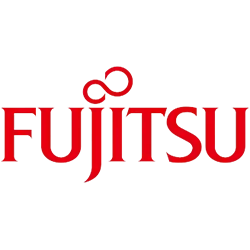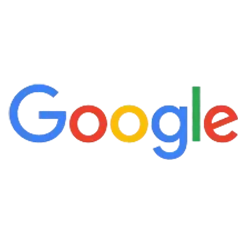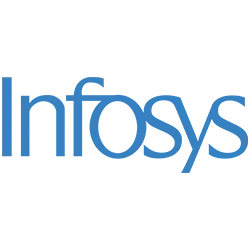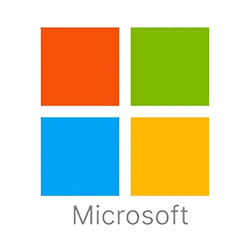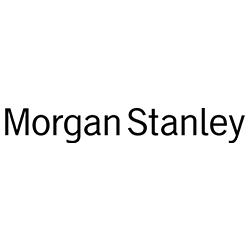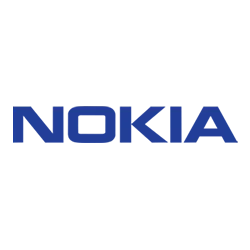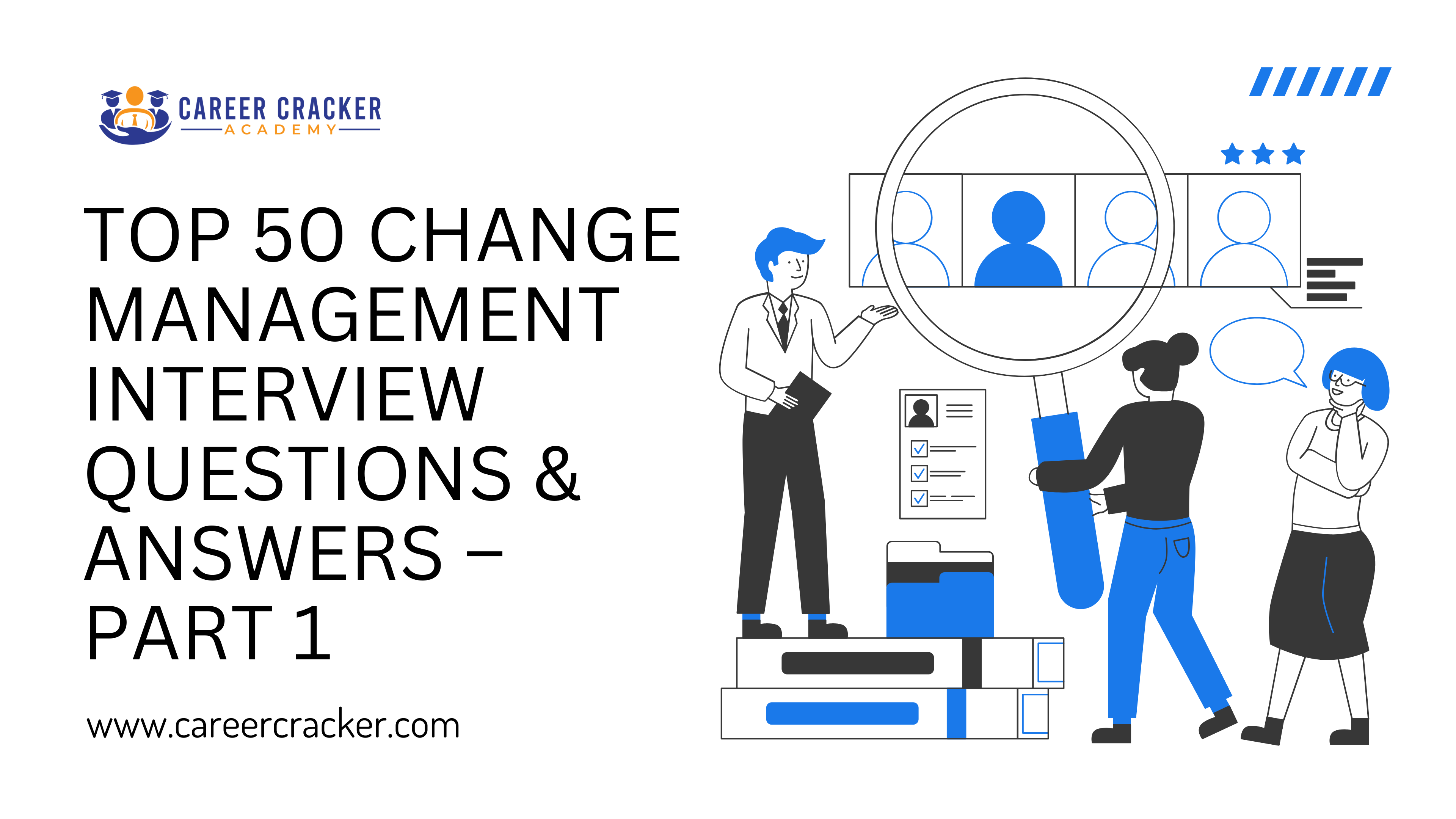
Top 50 Change Management Interview Questions & Answers – Part 1
Navigating change management interviews requires both theoretical knowledge of ITIL processes and practical problem-solving skills. Below is a categorized list of 50+ important Change Management interview questions and answers to help both freshers and experienced professionals prepare. The questions are grouped into key categories for easy reading and skimming.
1. Change Management Basics
Q: What is Change Management in IT service management?
A: Change Management is a structured process in IT Service Management (often based on ITIL) for controlling modifications to IT systems and services. It ensures that any change to infrastructure, applications, processes, or configuration is properly reviewed, approved, documented, and implemented in a controlled way. The goal is to minimize disruption and avoid uncontrolled changes that could lead to incidents.
Q: Why is change management important in an IT organization?
A: Change management is crucial because it reduces the risk of service outages and errors when changes are made. By requiring assessment and approval, it helps catch potential impacts or conflicts before implementation. An effective change management process leads to higher stability and reliability of IT services, ensures compliance with organizational policies, and provides a clear audit trail of what changes were made and why.
Q: What is a Request for Change (RFC)?
A: An RFC is a formal Change Request – a proposal to modify a component of the IT environment. It’s typically a record in the ITSM system that initiates the change process. The RFC includes details of the proposed change (description, reasons, scope) and triggers the evaluation workflow. In other words, an RFC is how anyone in the organization formally requests a change to be reviewed and processed by change management.
Q: What information should a change request or change ticket include?
A: A change ticket should contain all key details needed to evaluate and implement the change. Important information includes:
-
Description and Justification: What the change is and why it’s needed (business or technical reason).
-
Configuration Items/Scope: The systems, applications, or services that will be affected.
-
Risk and Impact Analysis: An assessment of the change’s potential impact and risk level (e.g. low, medium, high).
-
Implementation Plan: Step-by-step plan for how the change will be carried out.
-
Test Plan: Details of testing to be done before/after deployment to ensure the change works as expected.
-
Backout Plan (Rollback Plan): A prepared strategy to restore the original state if the change fails or causes issues.
-
Schedule/Window: The planned start and end time for implementation, often chosen during low-impact periods.
-
Approvals: Who must approve the change (e.g. manager or CAB approval) and the status of those approvals.
-
Affected Stakeholders: Who needs to be notified (users, owners of affected systems, support teams).
Q: How is change management different from release management?
A: Change management focuses on the process of reviewing and authorizing individual changes to IT systems to minimize risk. It asks “Should we make this change, and how do we control the risk?”. In contrast, release management deals with the deployment of a set of changes (a release) into the live environment, often bundling multiple changes (e.g. new software features) for rollout. Release management is about the logistics of packaging, building, testing, and deploying software or hardware releases. In summary, change management is about approval and risk control for changes, while release management is about the implementation and rollout of those changes (often coordinating technical execution across environments). They work closely together – for example, an approved change might be deployed as part of a scheduled release.
Q: How do change management, incident management, and problem management work together?
A: These ITIL processes are closely interrelated:
-
Incident Management: focuses on restoring service after an unplanned interruption. If a change causes an incident (outage or bug), the incident team works to fix or roll back quickly.
-
Problem Management: identifies root causes of recurring incidents. Often, the solution to a problem is a change (for example, applying a patch or configuration update to prevent future incidents). In such cases, a Problem Record leads to raising an RFC to implement that fix.
-
Change Management: comes into play to evaluate and implement the fix in a controlled way. It ensures that changes proposed either proactively (for improvements) or reactively (to resolve problems) are assessed for risk. Also, after changes are implemented, change management may verify if related incidents are resolved.
In practice, a change manager coordinates with incident and problem managers: emergency changes might be triggered by major incidents, and problem management provides justification for changes that prevent incidents. This collaboration ensures that incidents are resolved, root causes are addressed by changes, and changes don’t inadvertently cause new incidents.
Q: What is the difference between a change request and a service request in ITIL?
A: In ITIL terms, a Service Request typically refers to a user request for something standard or pre-approved – for example, requesting software access or a new laptop. These are usually routine and handled by a separate Service Request Fulfillment process, not requiring risk assessment by change management. A Change Request (RFC), on the other hand, involves altering the IT environment (infrastructure or applications). If fulfilling a service request requires making a technical change (e.g. deploying a new server for a user), it might spawn a change request. In summary, service requests are usually standardized, low-risk requests by users, whereas change requests involve technical modifications that need evaluation.
2. Change Lifecycle and Roles
Q: What are the main stages of the ITIL change management lifecycle?
A: The change management process usually follows a defined lifecycle with stages such as:
-
Initiation (New): A change is requested (RFC raised) and recorded. Basic details are captured.
-
Assessment (Evaluation): The change is assessed for risk and impact. The implementation plan, test plan, and backout plan are reviewed. Stakeholder input is gathered.
-
Authorization (Approval): A decision is made on whether to approve the change. For significant changes, this often involves a Change Advisory Board (CAB) review and approval.
-
Scheduling: Once approved, the change is scheduled for implementation at a specific date/time window (taking into account business calendars and other changes).
-
Implementation: The change is executed/deployed in the production environment according to the plan.
-
Review (Post-Implementation Review): After implementation, the outcome is reviewed. The change management team checks if the change achieved its objectives, whether there were any incidents or issues, and ensures all documentation is updated.
-
Closure: The change ticket is formally closed if everything is completed (or marked as failed/rolled back if it did not succeed). All documentation (including any lessons learned or follow-up actions) is finalized.
(Note: In ITIL4, change management is referred to as a practice rather than a strict linear process, but the above stages are still commonly used for managing each change.)
Q: Who are the key participants in the change management process?
A: Several roles collaborate during the change process:
-
Change Requester/Initiator: The person who raises the change request. This could be an IT staff member, developer, system owner, or even a user via the service desk. They identify the need and submit the RFC with initial details.
-
Change Manager: The person accountable for overseeing the change process. They review new RFCs, ensure all necessary information is present, coordinate risk/impact analysis, facilitate approvals (e.g. run CAB meetings), and generally shepherd the change from start to finish. (See more on Change Manager below.)
-
Technical Implementer/Change Owner: The technical resource or team responsible for executing the change in the environment. For example, a network engineer would implement a network change. They also typically carry out testing and provide the implementation and backout plans.
-
Approvers: Individuals or groups who authorize the change. For normal changes this is often the CAB (Change Advisory Board) or specific managers. For minor changes, it could be a line manager or change manager. For standard changes, approval is pre-granted via a template.
-
CAB (Change Advisory Board): A committee of stakeholders (often including the change manager, technical SMEs, operations managers, and business representatives) that evaluates and approves (or rejects) significant changes. They provide advice on risk and impact from various perspectives.
-
ECAB (Emergency CAB): A smaller, fast-acting group of decision-makers convened to authorize emergency changes when time is critical. This often includes only essential members (like a senior manager and relevant technical experts) who can decide quickly.
-
Affected Service Owners/Stakeholders: Owners of the business service or application being changed, and potentially key users. They need to be consulted or informed, especially if the change could impact their operations.
-
Service Desk and Support Teams: They need to be informed about scheduled changes (especially those causing downtime) because they will handle any user issues or calls. They might also help in communication to end-users.
Each of these participants plays a part to ensure that the change is thoroughly vetted and smoothly implemented with everyone necessary in the loop.
Q: What are the responsibilities of a Change Manager?
A: A Change Manager is the central coordinator for change management. Key responsibilities include:
-
Reviewing new change requests: Ensure the RFC is complete with all required details (scope, justification, plans, etc.), and that the correct change type (normal, standard, emergency) is chosen. They may reject or ask for more info if the request is not adequate.
-
Risk and impact assessment: Work with technical experts to evaluate the change’s risk and impact. Confirm that a proper risk analysis (sometimes using a risk questionnaire or tool) is done and that mitigation plans (like testing and rollback) are in place.
-
Scheduling and conflict management: Check the change calendar for any conflicts or blackouts. The change manager makes sure that changes are scheduled in appropriate windows and multiple changes don’t collide in a harmful way (especially on the same systems).
-
Facilitating Approvals (CAB/ECAB): Organize and lead CAB meetings for normal changes – prepare the agenda, present changes, and gather the CAB’s input/decision. For emergency changes, arrange an ECAB (often a quick conference call) to get urgent approval. They document the decisions (approved/rejected/deferred) in the change record.
-
Communication and coordination: Ensure all stakeholders (technical teams, service owners, support teams) are informed about the change schedule and status. The change manager often sends out notifications of upcoming downtime or maintenance.
-
Monitoring implementation: During the change implementation window, the change manager monitors progress. If issues occur, they facilitate escalation or decision-making (for example, whether to rollback).
-
Post-implementation review: After execution, they confirm the results. They make sure any post-change testing is done and no new incidents were caused. They will update the change record with actual outcomes and any lessons learned. If a change failed or was backed out, the change manager might initiate a problem record or further analysis.
-
Closing the change: Finally, they verify all tasks are completed and close the change ticket with the correct status (Successful, Failed, Rolled Back, etc.). They ensure documentation (and the CMDB, if any configuration changed) is updated accordingly.
In essence, the change manager’s role is to enforce the process, minimize risk, and act as the point person ensuring changes are done properly and deliver value.
Q: What is a Change Advisory Board (CAB) and what does it do?
A: The CAB is a group of stakeholders that reviews and approves changes in change management. It typically includes representatives from across IT and the business, such as senior technical experts, application owners, infrastructure managers, the service desk lead, and sometimes business/customer representatives for high-impact changes. The CAB’s main functions are:
-
Evaluate Change Details: During CAB meetings (often held weekly or as needed), they discuss proposed normal changes. They look at the planned change’s scope, impact, risk, and readiness (is the testing adequate? is the backout plan in place?).
-
Provide Advice: CAB members bring their perspective and expertise. For example, an operations manager might highlight a scheduling conflict with another activity, or a security officer might point out compliance concerns. This cross-functional input helps foresee issues the change owner might not have considered.
-
Approve or Reject Changes: Based on the discussion, the CAB collectively decides whether to approve the change to proceed, reject it (often because of high risk or insufficient preparation), or sometimes request additional information/changes (approve with conditions or defer to a later meeting).
-
Prioritize Changes: If there are resource or schedule conflicts, the CAB helps prioritize which changes should go first or which can be postponed.
-
Authority Record: The CAB’s decision is recorded in the change ticket (often the change manager does this). Though CAB is called “Advisory”, in practice their approval is required for significant changes – they effectively authorize the change on behalf of the organization. The Change Manager is accountable for the process, but CAB provides the collective approval and oversight.
In summary, the CAB ensures that major changes are scrutinized by the right people before implementation, which improves decision quality and buy-in across IT and business stakeholders.
Q: What is an Emergency Change Advisory Board (ECAB)?
A: The ECAB is a subset of the CAB (or a special group) that is convened for emergency changes. Emergency changes are those that need to be implemented immediately or on very short notice (often to fix a critical incident or security breach). Because a full CAB meeting with all members is not practical in an urgent situation, the ECAB consists of only the essential decision-makers needed to approve an emergency change quickly. Typically this might include: the change manager or a high-ranking delegate, a relevant technical lead or SME for the issue at hand, and a senior manager or service owner who can authorize the risk (for example, the IT operations director). They might gather via a quick conference call. The ECAB’s role is to rapidly assess and approve/reject an emergency changewith just enough discussion to gauge risk versus necessity. They’ll focus on whether the urgent change is absolutely needed to resolve the incident and that basic precautions (like a quick rollback plan) are considered. The decision (often verbal approval) is documented after the fact in the change record. In short, the ECAB allows the organization to shortcut the normal process responsibly when time is critical, ensuring that at least some oversight exists even under pressure.
Q: What is a RACI matrix and how is it applied in change management?
A: A RACI matrix is a tool used to clarify roles and responsibilities in a process. RACI stands for Responsible, Accountable, Consulted, Informed. In a RACI chart, for each process activity you assign who is:
-
Responsible (R): The person(s) who do the work to complete the task.
-
Accountable (A): The single person ultimately answerable for the outcome and with decision authority (often a senior role; “the buck stops here”).
-
Consulted (C): Those whose input is sought (subject matter experts, stakeholders) – typically two-way communication.
-
Informed (I): Those who are kept up-to-date on progress or decisions – one-way communication.
In change management, a RACI matrix helps avoid confusion by clearly defining each role’s involvement at each stage. For example:
-
For “Assess the change risk and impact”: the change owner (implementer) might be Responsible (R) for doing the assessment, the Change Manager Accountable (A) to ensure it’s done thoroughly, technical SMEs could be Consulted (C) for input, and stakeholders or service owners Informed (I) of the results.
-
For “Approve the change”: the CAB is Responsible (they collectively make the decision), a senior executive or Change Manager might be Accountable (ensuring proper approval process), technical and business experts are Consulted (they advise in CAB), and the Service Desk or impacted teams are later Informed of the approval and schedule.
Using a RACI in change management process documentation helps everyone understand their role. It prevents gaps (e.g., thinking someone else will communicate something) and prevents overlaps (too many people trying to do the same task). In summary, RACI brings clarity to who does what in each step of the change lifecycle, which improves coordination and accountability.
Hiring Partners