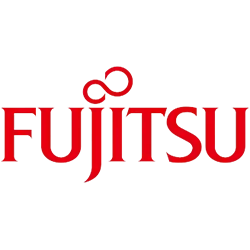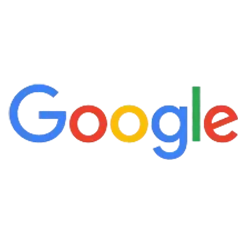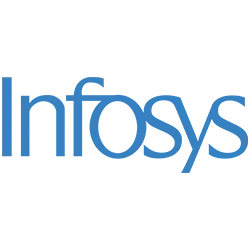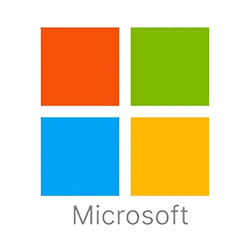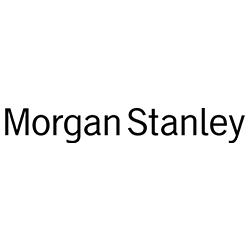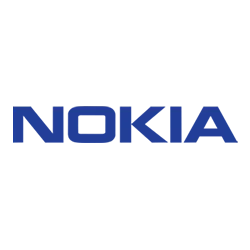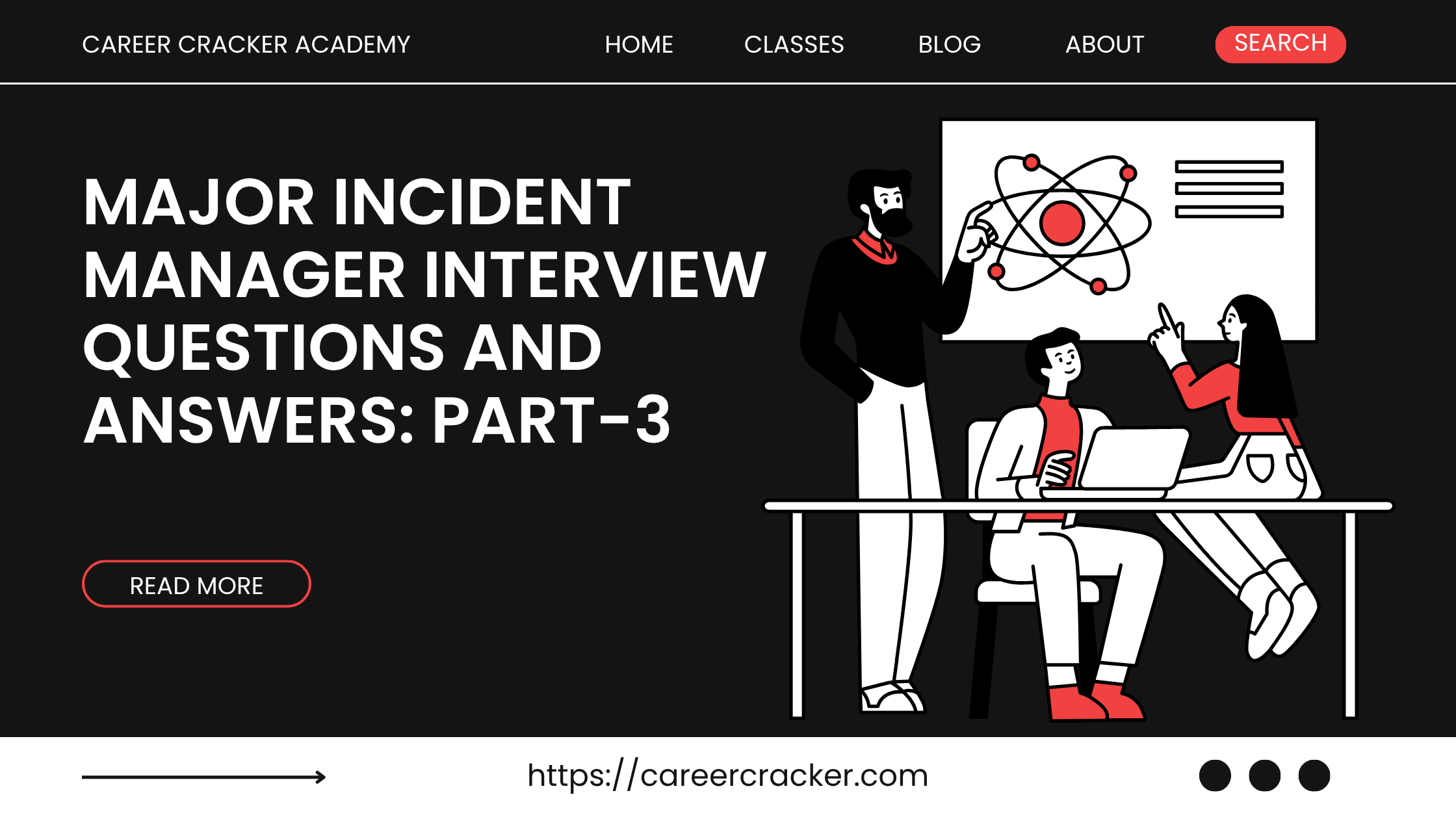
Major Incident Manager Interview Questions and Answers Part-3
How would you handle a major incident that impacts multiple services and customers?
A major incident affecting multiple services and customers is essentially a crisis scenario that needs a high level of coordination. Here’s how I handle it:
-
Incident Command Structure: I would establish a clear incident command and possibly split into sub-teams if needed. For example, if several services are down (say email, website, and database), I’ll assign leads for each service recovery but maintain one combined bridge or at least frequent syncs. Often I remain the central incident manager coordinating all, but I might designate a deputy for each impacted service (“You focus on email restoration and report to me, you focus on DB,” etc.), so that parallel work happens. This is akin to a war-room scenario – many fronts, one overall commander.
-
Broad Communication: I’d immediately notify all affected customer groups and stakeholders with an initial communication acknowledging the situation. For multiple services, the communication needs to list all impacted services clearly (e.g., “We are experiencing a widespread outage affecting Services A, B, and C”). Early transparency is key so customers aren’t guessing if something is wrong. Internally, I’d likely escalate to top management quickly since multi-service incidents often meet criteria to invoke disaster recovery or crisis management protocols.
-
Engage All Required Teams: All hands on deck. I’d pull in all relevant technical teams – sometimes this means nearly the entire IT ops is engaged (network, server, app, DB, etc.). If multiple services are down, likely a common infrastructure might be at fault (for example, shared storage or network). I’d first see if there’s a common root cause linking the failures. If yes, focus efforts there. If they are independent failures (rare but possible, like a perfect storm), I ensure each is being worked on by the respective team in parallel.
-
Priority within Priority: Even among multiple services, there might be a hierarchy (maybe the customer-facing portal is more urgent than the internal chat service). I’d triage efforts to ensure the most critical services get attention first, while still pushing on others as resources allow. If needed, I’ll reallocate team members to the highest business impact area.
-
Bridge Call Management: I might run a single large bridge with breakout sessions or run separate bridges for each service but keep myself or a delegate hopping between. In practice, it might start as one bridge to assess cause (since oftentimes a single cause might be knocking everything out, like a data center outage), and if we determine different causes, we can split. I will ensure information flows between teams – e.g., if the database team finds something that could explain the website issue, everyone knows. I’ll leverage tools like shared documents or Slack/Teams channels for each service plus a master channel for overall.
-
Customer Management: If multiple customers are impacted (especially external clients), I might need to have separate communications tailored for each (particularly if SLAs differ). In such a scenario, I often get help from service delivery managers or account managers to interface with each client. We might set up parallel client briefing calls handled by those managers while I feed them the technical updates.
-
Escalation to Crisis Management Team: Many organizations have a higher-level crisis or business continuity team. A multi-service, multi-customer outage might warrant invoking that. I would recommend to leadership if we need to declare a disaster scenario and possibly failover to DR site entirely, or if other business continuity actions (like manual workarounds by business) are needed. I’d be a key part of that team, providing the tech status while they manage business-side mitigations.
-
Maintaining Composure and Oversight: Such incidents can get chaotic. I make sure to remain calm and systematically document everything. I keep a timeline of events, decisions, and actions. This helps later in figuring out what happened and also avoids duplication of efforts (“Team A already rebooted that server, so Team B don’t do it again” – because I noted it and announced it).
-
Resolution and Recovery: As each service is restored, I communicate that immediately so customers know which services are back. But I keep the incident open until all services are confirmed up or we’ve implemented interim solutions. Once full resolution is achieved, a comprehensive resolution note goes out covering all services.
-
Post-Incident: This kind of incident absolutely demands a thorough post-incident review with all teams. I’d gather everyone to identify the root causes for each failure and any interdependencies. Often, multi-service outages reveal systemic weaknesses (like single points of failure) and we then prioritize fixes (extra redundancy, improved failover procedures). I also commend the teams – such war-room efforts are taxing, so acknowledging the collaboration and possibly giving feedback to higher-ups about team performance boosts morale despite the crisis.
In real experience, I handled something similar when a storage network issue took out multiple applications. I did many of the above: called in a crisis team, engaged storage, server, app teams all at once, sent enterprise-wide comms, etc. It was intense but we got through it with a structured approach. The key is to coordinate effectively, communicate broadly and frequently, and focus on restoring services in order of business priority, while not losing sight that ultimately all need to be resolved.
What role does documentation play in the major incident management process?
Documentation is extremely important in major incident management, playing several roles across the incident lifecycle:
-
Real-time Record Keeping: During an incident, we document everything in the ticket’s timeline or a shared log – what actions were taken, by whom, at what time, what findings. This live documentation ensures that if new team members join the bridge, they can catch up quickly by reading the log. It also prevents misunderstandings (“I thought you restarted that server?” – “No, see the log, we decided not to yet”). As an incident manager, I usually have someone (often myself or a delegate) scribing key events. This creates the bridge log which is essentially the narrative of the incident.
-
Stakeholder Updates: We often use the documentation to formulate stakeholder communications. For example, our work notes and findings documented help in preparing accurate update emails. Also, documentation might include creating user-facing incident notes (like on a status page).
-
Knowledge Transfer: Once the incident is over, thorough documentation is critical for the post-incident review. It allows us to analyze what happened, when, and how we responded. Without written evidence, it would rely on memory which can be flawed especially under stress. A detailed incident report is usually produced using the documented timeline and root cause analysis. This report is shared with leadership and possibly customers (especially if SLAs were breached or if they require a formal RFO – Reason for Outage). Having good documentation makes this report accurate and reliable.
-
Continuous Improvement & Knowledge Base: Documentation of one incident can help in future incidents. For example, if the same issue occurs again, having a record of how we identified and solved it can speed up resolution (this might be turned into a knowledge base article or a Standard Operating Procedure). I’ve made it a practice to add major incident resolutions to our internal KB. This forms a growing library of “here’s what we did when X happened.” It’s part of organizational learning.
-
Accountability and Compliance: In regulated industries or with strict SLAs, documentation is proof of how we handled an incident. It might be audited. For example, if a client questions, “What took so long to fix?”, we have a timeline to show, or if an internal audit wants to ensure we followed procedure, the documentation demonstrates that (who was notified, when escalations happened, etc.). In some places, failing to document can itself be a compliance breach. We ensure to log when stakeholder notifications were sent, when management was informed, etc., as evidence we met those obligations.
-
Metrics and Analysis: Documented incident data feeds into our KPI calculations and trending. For instance, to measure MTTR we rely on timestamps in the incident record. Or to count how many major incidents related to Network vs Application – that comes from properly documented categorizations in tickets.
-
Handovers: In a 24/7 operation, if an incident spans shift changes, documentation allows a smooth handover. The next incident manager reads the log and knows exactly what’s been done and what’s pending, ensuring continuity.
-
Post-Mortem Improvement Plans: In the post-mortem meeting, we not only use documentation to look back, but we also document the future preventative actions (with owners and deadlines). This follow-up documentation ensures accountability that improvements are made (like “Action: Upgrade firmware on all storage arrays – Documented in the incident report and assigned”).
Personally, I treat documentation as part of the job’s DNA, not an afterthought. Even when things are hectic, I’ll pause to jot key points or assign someone to do so. It has saved us many times – e.g., once a decision was made to apply a patch during an incident, but it was documented that a test was still running, which stopped someone else from rebooting prematurely. Also, weeks later, we could recall that detail thanks to the log.
In summary, documentation provides clarity during chaos, knowledge for the future, and transparency for accountability. It’s what allows a one-time firefight to become a learning opportunity rather than a wasted crisis. An organization that documents well will improve over time, whereas one that doesn’t will repeat mistakes.
What steps do we take to ensure compliance during major incident management?
Ensuring compliance during major incident management means making sure we follow all relevant policies, regulations, and contractual obligations even in the heat of an incident. Here are steps we take:
-
Follow the Incident Process (and Document It): First and foremost, we stick to our predefined incident management process which is designed with compliance in mind. This includes properly logging the incident in the ITSM tool, recording all actions, and following approval protocols when needed. For example, if a workaround involves a change to a production system, we still seek the appropriate emergency change approval if required by policy. Adhering to the process ensures we don’t cut corners that violate compliance. And we maintain a detailed incident log since maintaining records is critical for compliance audits.
-
Notification of Regulatory Bodies (if applicable): Depending on the industry, certain types of incidents (especially security breaches or data leaks) may require notifying regulators within a certain timeframe (like GDPR’s 72-hour breach notification rule, or sector-specific mandates). We have steps in our incident playbooks to identify if an incident triggers any regulatory notification. If yes, part of compliance is involving our Data Protection Officer or compliance manager immediately. For example, a major incident involving personal data loss – we’d ensure compliance by alerting the legal/compliance team to handle regulatory reporting.
-
Security and Privacy Compliance: During incidents, especially security-related ones, we handle evidence and data according to compliance requirements. For instance, preserving log files for forensic analysis without tampering is a compliance step (chain-of-custody if it could involve law enforcement). If a system containing sensitive data crashes, when restoring it we ensure data protection measures remain intact. We also make sure that any customer communications are done as per contractual commitments (some contracts require formal notice of outages of certain severity).
-
SLA and Contractual Compliance: We check the SLA commitments to clients – compliance means we do everything to meet those (or if breached, follow the contract on how to report it). For example, if SLA says a Root Cause Analysis report must be delivered in 5 business days after P1, we have a step to do that. Or if a client’s contract says any P1 affecting them triggers a management escalation call, we ensure we do that. This is both process and legal compliance.
-
Escalation Matrix and Approvals: Ensuring compliance often means involving the right authorities. We follow the escalation matrix (so that, for example, if a financial system is down, the finance business owner is informed – some compliance regimes call for business sign-offs on decisions like disaster recovery invocation). Also, if we have to deviate from normal operations (like shutting down a service or informing users), we might need higher approval – we seek that and log it.
-
Communication Compliance (Clarity & Honesty): We ensure all incident communications are factual and not misleading, which is a sort of compliance with ethical standards. Also, if an incident requires customer notification under laws (like many jurisdictions require notifying customers if their data was compromised), we coordinate with legal to do so in a compliant manner.
-
Audit Trails: We maintain audit trails of the incident handling. Our ITSM tool logs who worked on the ticket, when status changed, etc. If any emergency access was given (like an admin getting elevated rights to fix something), we document and later revoke/record it. This is important for SOX or similar compliance – showing we controlled access even during incidents.
-
Post-Incident Compliance Checks: After the incident, part of our review is to ensure we did follow all required steps. If we find any compliance gap (say we forgot to notify within the required time), we address it immediately and update our process to not miss it again. Sometimes compliance teams themselves are involved in the post-mortem for major incidents to double-check everything was above board.
-
Training and Simulation: To ensure that when a real incident hits we act compliantly, we train on it. For example, we include scenarios in drills that have compliance angles (“server with medical data goes down, what do we do”). This keeps everyone aware of their responsibilities beyond just technical recovery – like documentation and notifications are part of the drill.
To illustrate, in a previous incident with a payment system, we had regulatory obligations to report downtime over X minutes to a central bank. We ensured compliance by having pre-filled templates and a person assigned to notify the regulator as we crossed that threshold. We followed the plan and avoided any penalties because we were transparent and timely.
In summary, ensuring compliance means following established procedures, documenting thoroughly, involving the right stakeholders (legal/compliance teams) for guidance, and meeting any legal or contractual obligations during the incident. Even under pressure, we don’t take “shortcuts” that would violate policies – we find ways to both fix the issue and stay compliant simultaneously.
Have you ever worked with global clients?
Yes, I have worked with global clients. In my current and past roles at large IT service providers, many of the end clients were located around the world – in North America, Europe, Asia-Pacific, etc. For example:
-
I was the Major Incident Manager for a US-based financial services company (while I was in India). This meant adjusting to time zones (often handling their daytime incidents during my evening/night). I interacted daily with client stakeholders in the US.
-
I’ve also supported a European manufacturing company’s IT infrastructure – they had plants in Germany and France, and any major incident needed coordination across those sites. I occasionally had to jump on bridges where people from multiple countries were involved, which exposed me to multicultural communication.
-
Additionally, I’ve been involved in projects where our team was spread globally – e.g., Level 2 support in India, Level 3 in UK, and client’s IT team in Australia. Handling a major incident in that setup meant coordinating across geographies seamlessly.
From these experiences, I learned to be sensitive to cultural differences in communication. For instance, some clients prefer very formal communication, others are more casual; some want phone calls for updates, others are okay with emails. I always try to learn those preferences early.
Also, working with global clients meant I had to be aware of regional regulations and business hours. For example, one client in the EU was subject to GDPR, so any incident involving personal data triggered a very specific process (involving their Data Protection Officer). Another aspect is language – all communications were in English, but sometimes I had to slow down or adjust my accent for non-native English speakers on bridge calls, ensuring everyone understood clearly.
Importantly, global clients often have 24/7 expectations, so I’m used to that model. If a UK client had an issue at their noon, that was early morning for me – I had to be on it regardless. I’ve managed that by maintaining flexible work patterns or handing over to colleagues in overlapping time zones when needed.
Overall, I find working with global clients rewarding. It expands one’s perspective and improves communication skills. I’m comfortable navigating the complexities that come with it – whether it’s scheduling meetings across time zones or aligning to holiday calendars (like being aware if an incident happens on, say, a US public holiday, the client might have different staffing – we adjust accordingly).
So yes, I have substantial experience with global clients and feel confident in delivering incident management in a global context. This experience will be very relevant if I join your company, since many IT MNCs deal with international clients daily.
How do you start your day?
As a Major Incident Manager on a rotating or daily operational schedule, I start my day with a structured routine to ensure I’m prepared:
-
Check Handover/Shift Log: First thing, I review any handover notes from the previous shift (if we have 24x7 rotation). This tells me if there were any ongoing incidents, what their status is, and anything to watch. For example, if a major incident was worked on overnight and is still open, I immediately know I might need to pick it up or attend a morning update call on it.
-
Monitor Dashboard and Incident Queue: I’ll glance at our monitoring dashboards and incident queue in ServiceNow (or whatever tool) to see if any new high-priority incidents came in as I log on. If something critical is there, I’ll address that right away. Often, early hours might show if any batch processes failed or if any sites are down after nightly maintenance, etc.
-
Email and Notifications Sweep: I quickly skim through emails or notifications for any urgent messages. This includes checking if any stakeholders or clients emailed about an issue or if any automated alerts escalated. I focus on P1/P2 related emails first. If anything urgent, I’ll act (for example, join an ongoing bridge if something just blew up at 9 AM).
-
Morning Operations Call: In many teams, there’s a daily ops or stand-up meeting in the morning. I often host or attend that. We discuss any major incidents from last 24 hours, status of problem tickets, and anything planned for the day that could be risky (like important changes). So I prepare my notes for this call – e.g., “Yesterday we had 2 P1s, both resolved, root cause analysis pending for one. Today there is a maintenance on network at 5 PM.” This syncs everyone.
-
Review Scheduled Changes/Activities: I check the change calendar for the day. Part of preventing incidents is knowing if any big changes are happening that day that I should be aware of (I might need to be on heightened alert or ensure the change implementers have an incident back-out plan). If something critical is scheduled, I may ping the change owner to wish them luck or double-check readiness.
-
Follow-up on Open Problems/Actions: I look at any ongoing problem records or continuous improvement tasks I’m involved in. For example, if I know we promised to implement a monitoring fix by this week, I might follow up in the morning with that team. This is more of a proactive step to prevent future incidents, but I often allocate a bit of morning time for these follow-ups when it’s relatively calmer.
-
Team Briefings: If I have a team of incident managers or if I’m handing off tasks, I might quickly huddle (virtually) with peers: “Hey, I’ll cover Incident A, can you keep an eye on Incident B’s vendor update?”. In some setups, we might redistribute some workloads in the morning based on who is free or who has meetings etc.
-
Prepare for any Scheduled Drills or Meetings: If there’s a simulation, training, or major incident review meeting that day, I ensure I have the materials ready early in the day.
-
Coffee and Mental Prep: On a personal note, I grab a coffee (essential!) and mentally prepare that any plan can change if a new incident comes in – but at least by reviewing everything I have a situational awareness to tackle the day.
So, essentially I start my day by getting situational awareness: know what happened, what’s happening, and what might happen, with respect to incidents. This proactive start means I’m not caught off-guard and I can prioritize my tasks effectively. For example, if I see an incident that’s close to breaching SLA at 10 AM, I know to focus there first thing.
By late morning, once immediate things are handled, I then dive deeper into ongoing tasks or improvements. But that first 30-60 minutes of the day is crucial for setting the tone and preparedness for everything that follows in the unpredictable world of incident management.
How do you prioritize tickets?
I prioritize tickets primarily based on their priority level (P1, P2, etc.), which, as discussed, is determined by impact and urgency. So the system usually flags the priority, but beyond that:
-
Critical vs High vs Normal: P1 (Critical) tickets are top of the list – I address those immediately, rally resources, etc. P2 (High) come next – they’re serious but perhaps not absolute emergencies, so I handle them right after P1s are under control. P3/P4 I generally delegate to support teams and only monitor if they risk escalating.
-
Imminent Breaches: Within the same priority group, if one ticket is close to breaching its SLA response or resolution time, I’ll give it attention. For example, if I have two P2s but one will breach SLA in 10 minutes, I’ll prioritize that one now – maybe escalate it or update the customer to prevent a breach or at least show responsiveness.
-
Impact on Business Deadlines: Sometimes a lower priority incident might have a fixed deadline (like a payroll job failed but payday is tomorrow – that might be technically P3 by impact, but it has a hard deadline so I treat it with higher urgency). I use judgment to bump something up in my working queue if I know its timing is critical.
-
Dependencies: If one ticket’s resolution might resolve many others (like multiple incident tickets caused by one underlying problem), I prioritize working on that root cause. For instance, 5 different users log P3 tickets that email is slow – that collectively indicates a bigger issue, so I might group and treat it as a higher priority incident to solve the core problem rather than individually answering each.
-
Customer VIP status or Commitments: Occasionally, all else equal, if one incident affects a very important client or service (like maybe a CEO’s office issue, or a key demo system for today), I will prioritize that. Not to play favorites unnecessarily, but part of prioritization is business context. Many ITSM setups have a notion of VIP flag – that can raise priority. I follow those policies.
-
First-In, First-Out for similar priority: Generally, if incidents are of the same priority and none of the special factors above apply, I try to handle them in the order they came in (FIFO) to be fair and timely. Of course, I multitask if possible (e.g., while waiting on info for one, I work on another).
-
Team Load Balancing: As an Incident Manager, I also consider the load on technical teams. If one team is swamped with a P1, I might personally handle some coordination on a P2 to relieve them, or delay less urgent stuff until that team is free. This is more operational sense than actual ticket priority, but it influences what I chase first.
In practice, I rely on the Priority Matrix defined by our ITSM process (Impact vs Urgency gives Priority) – that automatically ranks tickets. So a P1 is above any P2, which is above P3, etc. I ensure the impact and urgency are correctly set so that prioritization is accurate. If a ticket is mis-prioritized (say someone logged a major outage as P3 by mistake), I adjust it to correct priority, which then dictates my actions.
An example: If at a given moment I have a P1 outage, a P2 partial issue, and three P3 user issues in queue – I focus all efforts on the P1 first (communicate, allocate techs). Once that’s stable or someone is handling it actively, I’ll look at the P2 and push that forward. The P3s I’d acknowledge but perhaps set expectations that it will be a few hours (since higher priorities are ongoing). If I free up or the P1/P2 resolve, then I go to P3s.
Additionally, I use tooling like ServiceNow filters or dashboards to ensure I see the highest priority open tickets at top. It’s quite systematic.
So, summarizing: I prioritize tickets based on their priority level (which reflects business impact), urgency/time sensitivity, and any strategic business factors, always tackling the most critical issues affecting the business first. This ensures resources are used where they matter most at any given time.
Can you explain how the ServiceNow CMDB tool is used in the incident management process?
Certainly. The ServiceNow CMDB (Configuration Management Database) is a centralized repository in ServiceNow that stores information about all our infrastructure and services (Configuration Items, or CIs) and their relationships. Here’s how it supports incident management:
-
Impact Analysis: When an incident is logged, we usually link the incident to the affected CI(s) in the CMDB (for example, the specific server or application that’s down). By doing this, the CMDB helps us see the bigger picture of impact. We can immediately check what other services or infrastructure depend on that CI. For instance, if a database server CI has an incident, the CMDB will show which applications rely on that database – so we know all those related services might be impacted too. This helps in correctly prioritizing the incident and notifying all affected service owners.
-
Faster Troubleshooting with Relationships: The CMDB stores relationships like “Server A is part of Application X” or “this service runs on these 3 servers and talks to that database.” When a major incident occurs, I use the dependency views in ServiceNow to pinpoint potential causes or affected areas. For example, if a web application is down, a CMDB relationship map might show that the underlying virtual server is on a particular host which has a known issue – connecting those dots quickly. It aids war-room discussions; we can systematically check each component in the chain.
-
Previous Incidents and Changes per CI: The CMDB in ServiceNow often integrates with incident/change history. So, when I open a CI record that’s having an incident, I can see if there were recent changes on it (maybe yesterday a patch was applied – hinting that could be the cause). I can also see past incidents on that CI, which might show a pattern (“Ah, the same CI had an incident last week, it might be the same issue recurring”). This context speeds up root cause identification.
-
Vendor/Support Info: We sometimes store additional info in the CI record like vendor support contacts or warranty status. During an incident, if I need to contact a vendor, the CMDB CI entry for e.g. “Oracle Database #12” might have the support contract ID and hotline. That saves time finding who to call.
-
Automated Notifications: We can set up ServiceNow so that if a CI has an incident, it can automatically notify the CI’s owner or support group (as defined in CMDB). For instance, if a network switch goes down (CI), ServiceNow can see who is responsible for that CI (from CMDB data) and assign/notify them immediately. This ensures the right team is engaged without manual triage.
-
Change Impact Avoidance: Before changes, we use CMDB to do impact analysis to hopefully avoid incidents. But even after, if a change caused an incident, the CMDB helps correlate that (“the changed CI is the one with incident, so likely cause”). This ties into problem management too – to see the blast radius of an issue.
-
Faster Resolution via CI Insights: Because the CMDB links to knowledge base and known errors (in some setups), when I go to an incident’s CI, I might see related known error articles or knowledge relevant to that CI. That can directly have troubleshooting steps known for that item. For example, “This server is known to have issue X if memory > 90% – resolution: recycle service Y.”
-
Regulatory/Compliance during Incidents: If needed, CMDB can show which services are critical or regulated. For example, if a CI is tagged as “SOX-critical”, we know to follow certain compliance steps (like involving certain approvers). So during incident, we won’t inadvertently violate, because CMDB flags the criticality of that component.
In summary, the ServiceNow CMDB is like our map and knowledge base of the IT environment. In incident management, we use that map to understand what’s affected, how things connect, and to speed up both the engagement of the right teams and the diagnosis of the issue. It effectively reduces the “time to know” what’s broken and what the collateral impact is. By having up-to-date CMDB data, a Major Incident Manager can make more informed decisions and coordinate response much more effectively than if we were blind to those relationships.
I’ve personally experienced the benefit: in a major incident once, a storage unit failure impacted dozens of applications. The CMDB relationship view quickly showed all servers linked to that storage, so we didn’t miss any affected service when communicating and recovering – that was invaluable in ensuring full resolution.
What is manual failover and automatic failover?
Failover is the process of switching from a primary system/component to a backup in case the primary fails, to maintain continuity. The terms relate to how that switch happens:
-
Manual Failover: This means a human intervention is required to initiate the failover to the backup system. When the primary system fails (or is about to be taken down), an engineer/admin has to take action – like executing a script, pressing a button, or performing some steps – to bring the secondary system online or redirect traffic to it. Manual failover can cause more delay (because someone has to notice the issue and react) and might be prone to human error or scheduling (someone has to be available to do it). We typically see manual failover in scenarios where maybe full automation is not in place, or the business wants controlled failover (like a database cluster where you manually trigger which node to switch, perhaps to ensure data sync first). Example: In SQL databases configured for high availability, a manual failover would be an admin initiating the secondary to take over, usually planned or in emergencies with oversight.
-
Automatic Failover: In this case, the system itself detects the failure and automatically switches over to the backup/standby system without human intervention. There are monitoring or heartbeat signals between primary and secondary; if primary doesn’t respond, the secondary system promotes itself or a load balancer shifts all users to the backup. Automatic failover is designed to minimize downtime, often completing in seconds or a very short time, since it doesn’t wait for a person. A common example: a cluster of application servers behind a load balancer – if one instance goes down, the load balancer automatically stops sending traffic to it and routes to others. Or in databases like some NoSQL or cloud-managed DBs, if primary node dies, a replica node is auto-promoted to primary.
To illustrate: Consider a pair of web servers (one active, one standby).
-
-
With automatic failover, if the active one crashes, the system (maybe via a heartbeat or cluster software) will automatically bring the standby up and point users to it, perhaps within a minute. The operations team might get notified but the switch is already done.
-
With manual failover, if the active crashes, an admin has to log in to some console and start the standby server or change DNS to point to it. This might take 5, 10, 30 minutes depending on how quickly someone reacts and executes the steps.
-
Another angle: Automatic failover requires pre-configured automation and often redundancy (the standby is running and ready to take over). Manual failover might be used when either automation isn’t reliable or the business wants to verify conditions before switching (to prevent split-brain scenarios, etc.) or simply legacy system limitations.
In terms of incident management, if an environment has automatic failover, some incidents are avoided or shortened because the system self-heals (though we then handle the failed component replacement in the background). If it’s manual, those incidents would be longer because we have to intervene.
One more example: Cloud services – many cloud databases have automatic failover across availability zones (if AZ1 goes, it flips to AZ2 automatically). Versus a traditional on-prem DB cluster might be set to manual failover where a DBA issues a failover command during maintenance or failure.
In summary, manual failover = human-driven switch to backup; automatic failover = system-driven switch to backup upon detecting failure. Automatic is faster and doesn’t depend on immediate human response, whereas manual gives more control but at the cost of potential delay. Depending on the system criticality and design, one is chosen over the other. Often we aim for automatic failover for critical systems to improve resilience, but we ensure it’s well-tested to avoid false failovers.
Hiring Partners