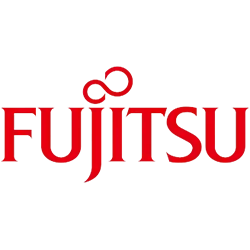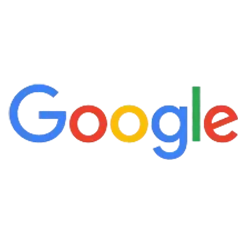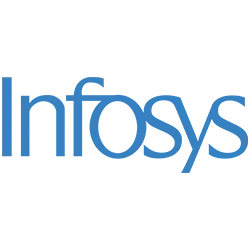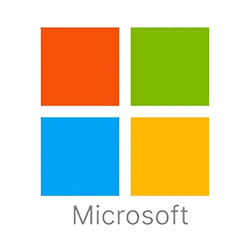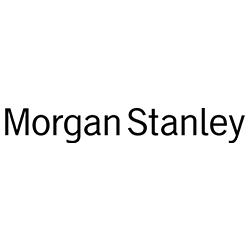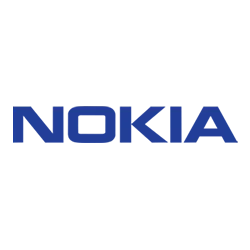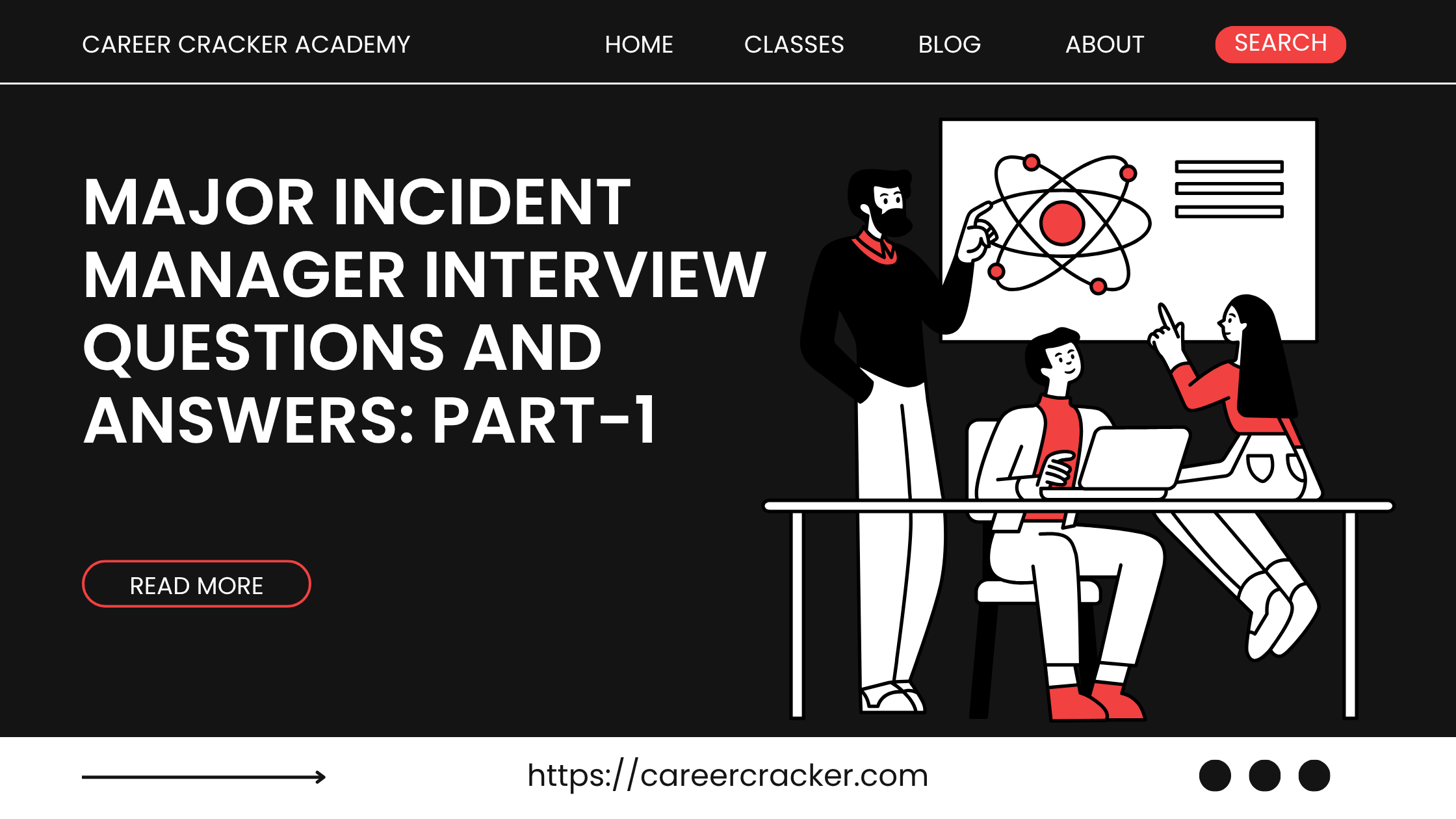
Major Incident Manager Interview Questions and Answers Part-1
Can you give a brief introduction of yourself?
I am an IT professional with several years of experience in IT Service Management, specializing in Major Incident Management. In my current role, I serve as a Major Incident Manager, where I coordinate critical incident response efforts across cross-functional teams. My background includes managing high-severity IT incidents (P1/P2) from initiation to resolution, ensuring minimal downtime and effective communication. I’m ITIL 4 certified, which has equipped me with a strong foundation in IT service management best practices, and I am proficient in ServiceNow (our ITSM tool) for tracking incidents, creating problem records, and maintaining the CMDB. Overall, I would describe myself as a calm and systematic problem-solver who excels under pressure – qualities crucial for a Major Incident Manager.
What are the SLA parameters you follow? (Resolution & Response SLA)
In incident management, we adhere to strict Service Level Agreement (SLA) targets for response time and resolution time based on incident priority. For example, a P1 (Critical) incident might require an initial response (acknowledgment and engagement of support teams) within 15 minutes and a resolution or workaround within 4 hours. A P2 (High priority) incident might have a 30-minute response target and an 8-hour resolution target. These parameters can vary by organization or contract, but the concept is that each priority level has defined timelines. We monitor these SLAs closely; any breach triggers escalation procedures. The goal is to restore service as quickly as possible and meet customer expectations as outlined in the SLA. For instance, some organizations use tiers (Gold, Platinum, etc.) with specific SLA hours for each priority, but the general principle remains ensuring timely response (to confirm the incident is being worked on) and resolution(service restoration) for every incident.
Can you describe a recent incident you handled that was challenging, and explain why it was challenging?
Example: In a recent case, I managed a major outage of our customer-facing application during a peak usage period. This incident was challenging because it affected multiple services at once – the web frontend, database, and authentication microservices were all impacted, causing a complete outage for all users. The high business impact (revenue loss and customer dissatisfaction potential) and the pressure to fix quickly made it stressful. I immediately declared it a Major Incident, engaged senior engineers from each affected team, and set up a conference bridge to centralize communication. Coordinating multiple technical teams in parallel – while also providing updates to leadership every 15-30 minutes – was difficult. We discovered the root cause was a database deadlock that cascaded to other services. Resolving it required a database failover and application patch, all under tight time constraints. The incident was challenging due to its scope, the need for rapid cross-team collaboration, and the requirement to communicate clearly under pressure. I ensured that after restoration, we performed a thorough post-incident review to identify preventative measures. This experience was a prime example of a major incident (high-impact, high-urgency scenario) which forced us to deviate from normal processes and think on our feet. The key takeaways for me were the importance of staying calm, following the major incident process, and keeping stakeholders informed despite the chaos.
What is the difference between SLA and OLA?
SLAs (Service Level Agreements) and OLAs (Operational Level Agreements) are both agreements defining service expectations, but they serve different audiences and purposes. An SLA is an agreement between a service provider and the end customer. It outlines the scope, quality, and speed of services to be delivered to the customer, often including specific targets like uptime percentages, response/resolution times for incidents, etc. SLAs set the customer’s expectations and are usually legally binding commitments. In contrast, an OLA is an internal agreement between different support teams or departments within the same organization. OLAs define how those teams will support each other to meet the SLAs. For example, if a user-facing SLA for incident resolution is 4 hours, an OLA might state that the database team will address any database-related incident within 2 hours to allow the frontline team to meet the 4-hour SLA. In summary, SLA = external commitment between provider and customer (focused on service results for the customer), whereas OLA = internal commitment between internal groups (focused on behind-the-scenes support processes to enable SLA fulfillment). Both work together: OLAs underpin SLAs by ensuring internal teams perform their portions on time, ultimately helping the organization honor the SLA.
What are the key differences between ITIL v3 and ITIL v4?
-
Focus on Value and Co-creation: ITIL v4 places a greater emphasis on delivering value and co-creating value with stakeholders, whereas ITIL v3 was more process-centric. ITIL v4 introduces the Service Value System (SVS) and guiding principles to ensure a holistic view of service management.
-
Practices instead of Processes: ITIL v4 replaced ITIL v3’s processes with 34 “practices” (which are broader sets of organizational resources). This encourages flexibility and integration. For example, Incident Management in ITIL v4 is a practice, allowing it to include people, processes, and technology aspects, rather than a strict process flow.
-
Integration with Modern Ways of Working: ITIL v4 aligns with Agile, DevOps, and Leanmethodologies. It encourages breaking down silos and integrating ITSM with these modern practices. ITIL v3 did not explicitly include these; it was more siloed with processes and functions.
-
Guiding Principles: ITIL v4 introduced 7 guiding principles (e.g. “Focus on value”, “Start where you are”, “Progress iteratively with feedback”, “Collaborate and promote visibility”, etc.) which were not prominent in ITIL v3. (ITIL v3 had some principles in the Practitioner guidance, but v4 mainstreamed them).
-
Service Value Chain: ITIL v4 presents the Service Value Chain as part of the SVS, replacing the linear lifecycle. This value chain allows more flexible paths to create and support services. ITIL v3’s lifecycle was more sequential.
In essence, ITIL v4 is more flexible, holistic, and up-to-date. It encourages collaboration, automation, and continual improvement more strongly than ITIL v3. ITIL v4 also places more emphasis on concepts like outcomes, costs, and value. So while the core purpose (effective IT service management) remains, ITIL v4 modernizes the approach – encouraging fewer silos, more collaboration, integration of Agile/DevOps, and focus on value streams rather than just processes.
ITIL v3 vs ITIL v4 – Key Differences: ITIL v3 (2011 edition) was organized around a rigid 5-stage service lifecycle (Service Strategy, Design, Transition, Operation, and Continual Service Improvement) with 26 defined processes. ITIL v4, released in 2019, introduced a more flexible and modern approach:
Have you done ITIL certification?
Yes – I have achieved ITIL certification. I am certified at the ITIL 4 Foundation level (and I am familiar with ITIL v3 as well). This certification has given me a solid grounding in ITIL principles and practices, which I apply in my daily incident management work. (Since it’s generally advisable to say “yes” in an interview, I ensure I actually have this certification.)
Are you willing to relocate?
Yes, I am open to relocation. I understand that major IT service management roles in large companies or global organizations may require me to be at specific locations or delivery centers. I am flexible and would be willing to move if offered the opportunity, provided it aligns with my career growth and the company’s needs.
Are you willing to work 24*7 shifts?
Yes, I am willing to work in 24x7 shifts. Major Incident Management often requires a presence around the clock – since incidents can occur at any time, having coverage is critical. I have experience with on-call rotations and night/weekend shifts in previous roles. I understand the importance of being available to respond to critical incidents whenever they happen, and I am prepared to handle the challenges of a 24x7 support environment (including adjusting my work-life routine to stay effective on different shifts).
What are your roles and responsibilities as a Major Incident Manager?
As a Major Incident Manager (MIM), I am responsible for the end-to-end management of high-impact incidents. My key roles and responsibilities include:
In summary, my role is to own the major incident from start to finish – minimizing impact, driving quick resolution, and keeping everyone informed and aligned throughout the incident lifecycle.
-
Incident Identification & Declaration: Recognizing when an incident is “major” (high severity) and formally declaring a Major Incident. I ensure the major incident process is triggered promptly.
-
Assembling the Response Team: Quickly engaging the right technical teams and subject matter experts. I often lead a conference bridge, bringing in system engineers, network teams, application owners, etc., to collaboratively troubleshoot and resolve the incident.
-
Coordination & Facilitation: Acting as the central coordinator and incident commander. I make sure everyone knows their roles, track investigation progress, and avoid confusion. I also manage the Major Incident Team (MIT) and keep them focused on resolution plans.
-
Communication: This is a huge part of my job. I send out initial incident alerts and regular updates to stakeholders (IT leadership, affected business units, service delivery managers, etc.). I serve as the single point of contact for all information about the incident. This includes updating incident tickets (work notes), sending email communications, and sometimes updating status pages or dashboards. I ensure that users and management know the impact and that we’re working on it.
-
Escalation Management: If the incident isn’t getting resolved quickly or if additional help is needed, I escalate to higher management or call in additional resources (including vendors, if necessary) to meet our resolution timeline. I also keep an eye on SLA timers and initiate escalations if we’re at risk of breaching.
-
Resolution & Recovery: Overseeing the implementation of the fix or workaround. I verify when service is restored and ensure any temporary solutions are followed up for permanent fixes.
-
Post-Incident Activities: After resolution, I coordinate a post-incident review (PIR) or “blameless post-mortem”. I document the timeline of events, root cause, and lessons learned. I ensure a Problem record is raised if needed for root cause analysis and that proper preventive measures are assigned.
-
Continuous Improvement: Analyzing incident trends and contributing to process improvements (for example, updating our major incident process, improving monitoring to detect issues sooner, refining our communication templates, etc.).
-
Maintaining Process Compliance: Ensuring that during the chaos of a major outage, we still follow the major incident process steps and document actions. I also maintain our incident management tools (like making sure the Major Incident workflow in ServiceNow is correctly used).
What continuous improvement initiatives did you take in your previous organization?
In my previous organization, I actively drove several continuous improvement initiatives related to incident management:
All these initiatives contributed to reducing incident recurrence and improving our response efficiency. For example, after implementing these improvements, our Mean Time to Resolution (MTTR) for major incidents improved noticeably and stakeholder confidence in the incident management process increased.
-
Major Incident Review Board: I helped establish a formal weekly review of major incidents. In these meetings, we would discuss each major incident of the past week, analyze root causes, and track the progress of follow-up actions (like Problem tickets or changes for permanent fixes). This led to trend identification and reduction of repeat incidents.
-
Improved Monitoring and Alerting: After noticing that some incidents were identified late, I coordinated with our infrastructure team to implement better monitoring tools (and fine-tune alert thresholds). For example, we introduced an APM (Application Performance Monitoring) tool that proactively alerted us to response time degradations, allowing the team to fix issues before they became major incidents. This proactive incident management approach helped predict and prevent issues before they impacted the business.
-
Knowledge Base and Runbooks: I spearheaded an initiative to create knowledge base articles and incident runbooks for common critical incidents. After resolving an incident, my team and I would document the symptoms, troubleshooting steps, and resolution in a KB article. This proved invaluable when similar incidents occurred – the on-call engineers could restore service faster by following established playbooks. It also empowered our Level 1 Service Desk to resolve certain issues without escalating.
-
Communication Templates: I developed standardized communication templates for incident updates (initial outage notifications, update emails, resolution notices). These templates included placeholders for impact, current status, next steps, and next update time. This consistency improved stakeholder satisfaction because they received clear and predictable information. New incident managers or on-call managers could also use these templates to communicate effectively.
-
Simulation Drills: We conducted periodic major incident simulation drills (war-game scenarios) to test our responsiveness. For example, we’d simulate a data center outage to practice our incident response plan. These drills helped identify gaps (like missing contact info, or unclear role responsibilities) which we then fixed before a real incident hit.
-
ServiceNow Enhancements: I collaborated with our ITSM tool administrators to enhance the ServiceNow Major Incident module. We introduced a “Major Incident Workbench” feature that provided a unified view of all updates, the conference bridge info, and a timeline. I also pushed for better use of the CMDB in incidents (linking CIs to incidents, so we could see impacted services easily).
-
Feedback Loop: Lastly, I introduced a feedback survey for major incidents – essentially asking stakeholders (application owners, etc.) how the incident was handled and how we could improve. Using this feedback, we made adjustments like refining our priority classification and expanding our on-call coverage in critical areas.
What do you do in your leisure time?
In my leisure time, I like to continue learning and improving my skillset. I often take online courses or certifications related to IT Service Management and emerging technologies. For instance, I’ve recently been working through a course on cloud infrastructure to better understand the systems that my incidents often involve. I also keep myself updated by reading industry blogs and participating in forums (like the ServiceNow community or ITIL discussions) to learn best practices. Aside from professional development, I do enjoy unwinding with some hobbies – I might read books (often on technology or leadership), and I try to maintain a healthy work-life balance by doing exercise or yoga. But I make it a point that even my leisure learning (like pursuing certifications in ITIL, Agile, or cloud services) ultimately helps me be a better Major Incident Manager. It shows my commitment to continuous growth, which is beneficial in such a dynamic field.
How many people are in your team, and whom do you report to?
In my current role, our Major Incident Management function is handled by a small dedicated team. We have 5 people in the Major Incident Manager team, working in shifts to provide 24/7 coverage. We also have a broader Incident Management team with L1/L2 analysts, but the core MIM team is about five of us. I report to the Incident Management Lead (also sometimes titled as the IT Operations Manager). In the hierarchy, the Incident Management Lead reports to the Head of IT Service Operations. So effectively, I am two levels down from the CIO. During major incidents, I might directly interface with senior management (even the CIO or VPs) when providing updates, but formally my line manager is the Incident Management Lead. (This structure can vary by company – in some organizations the Major Incident Manager might report into a Problem/Incident Manager or an IT Service Delivery Manager. But the key point is I sit in the IT Operations/Service Management org structure.)
What will you do in a situation where an SLA is breached?
If I encounter or anticipate a breach of SLA for an incident, I take immediate action through escalation and communication:
Overall, my approach is: escalate quickly, keep everyone informed, focus on resolving as fast as possible despite the breach, and then learn from it to avoid future breaches. Ensuring compliance and having clear escalation points defined in advance helps – e.g., we define escalation contacts for breaches in our process.
-
Escalate Internally: I would alert higher management and relevant stakeholders that a breach is imminent (or has occurred). For example, if a P1 incident isn’t resolved within the 4-hour SLA, I notify the Incident Management Lead and possibly the service owner. We might invoke the escalation matrix – e.g., call in additional resources or decision-makers. It’s important to follow any predefined escalation process for SLA breaches (like notifying the on-call executive or engaging a backup support team).
-
Communicate to the Customer/Users: Transparency is key. If a resolution SLA is breached, I ensure that the affected customer or user community receives an update explaining the situation. This includes an apology for the delay, a reassurance that we are still actively working the issue, and (if possible) providing a new estimated resolution time or mitigation steps.
-
Mitigate Impact: During the extended downtime, I look for workarounds or temporary fixes to mitigate the business impact. Even if the SLA clock has passed, minimizing further harm is crucial. For instance, perhaps re-routing services to a backup system while the primary is fixed (even if this happened later than desired).
-
Document and Review: I document the reasons for the SLA breach in the incident record. After resolution, I’d conduct a post-incident review focusing on “Why did we breach the SLA?” Was it due to insufficient resources, delay in detection, vendor delay, etc.? From this, I would drive process improvements or preventive measures. For example, if the breach was because a support team didn’t respond in time, we’ll examine the OLA with that team or ensure better on-call processes.
-
Customer Compensation (if applicable): In some cases, SLAs are tied to service credits or penalties. I would work with the account management team to ensure any contractual obligations (like credits or reports) are handled according to the SLA terms.
How will you resolve conflicts among different technical teams?
Conflicts among technical teams can arise under the stress of a major incident – for example, if the database team and application team each think the issue lies with the other. As a Major Incident Manager, I act as a neutral facilitator to resolve such conflicts:
In summary, I resolve conflicts by refocusing everyone on the mission, facilitating with facts and structured communication, and using leadership skills to mediate disagreements. It’s important that the incident manager remains calm and impartial, earning the respect of all teams so they accept guidance.
-
Keep Everyone Focused on the Common Goal: I remind teams that our shared objective is to restore service. It’s not about assigning blame. Emphasizing the business impact and urgency can realign focus (“Let’s remember, our priority is to get the service up for customers. We can figure out fault later in the post-mortem.”).
-
Establish Ground Rules on the Bridge: During an incident call/bridge, I ensure only one person speaks at a time and that each team gets a chance to report findings. If two teams are arguing, I might pause the discussion and structure it: have each team lead quickly summarize their perspective or data. Sometimes I’ll use a virtual whiteboard or the incident timeline to log observations from each team, so everyone sees all data points.
-
Bring in Facts/Data: Often conflicts are opinion-driven (“It’s the network!” vs “No, it’s the app!”). I encourage teams to present data (logs, error codes, metrics). Then facilitate a joint analysis – for instance, if the app team shows an error log that points to a database timeout, that objectively indicates where to look. By focusing on evidence, it depersonalizes the issue.
-
Consult SMEs or Third-party if needed: If internal teams are deadlocked, I might bring in a third-party SME or another senior architect who isn’t directly in either team to provide an objective analysis. Sometimes an external vendor support (if the conflict involves, say, a vendor’s equipment vs our config) can help settle the debate.
-
Separate and Conquer: In some cases, I temporarily assign teams separate tasks to avoid direct confrontation. For example, ask Team A to simulate or test one part while Team B tests another hypothesis, instead of having them argue. This way, they work in parallel and results will speak for themselves.
-
Escalate to Management (rarely): If conflicts get truly unproductive or personal, I may involve a senior manager to reinforce priorities or even replace certain individuals on the call with alternates who might be more collaborative. This is last-resort, but the focus must remain on resolution.
-
Post-incident, address the root of conflict: After the incident, as part of the review, I’d acknowledge any team friction that occurred and work with team leads to smooth relations. Maybe organize a quick retrospective solely for the teams to talk through the conflict and clear the air (in a blameless way). Often, continuous improvement in process (or clarifying roles) can prevent future conflicts. For example, defining that the Major Incident Manager has decision authority to pursue one path vs another can help – once I make a call, teams should align on that direction.
What is the RACI matrix for a particular part of the incident management lifecycle?
RACI stands for Responsible, Accountable, Consulted, Informed – it’s a matrix used to clarify roles during processes or activities. In the context of incident management (for say, the major incident process or any incident lifecycle stage), a RACI matrix defines who does what:
Now, if we apply RACI to a part of incident management, let’s illustrate for the “Resolution and Recovery” stage of a major incident:
Another example, for the “Incident Closure” activity: the Service Desk might be Responsible for actually closing the ticket, the Incident Manager Accountable to ensure proper closure (with documentation), Consulted could be the user (to confirm service restoration), and Informed could be the problem management team (that the incident is closed and they can proceed with root cause analysis).
The RACI matrix is very useful to avoid confusion. It ensures everyone knows their role in each step of the incident lifecycle. During an interview, I might not have a specific RACI chart memorized, but I’d explain it as above and, if needed, describe how my organization’s incident process defines roles. For example: “In our incident process RACI: The Incident Manager is Accountable for all stages, Support teams are Responsible for investigation and resolution, we Consult relevant SMEs and vendor support, and we keep business stakeholders Informed with updates.”
-
Responsible (R): The person or group executing the task. They do the work to achieve the task. For an incident, this could be a support engineer working to fix the issue.
-
Accountable (A): The person ultimately answerable for the task’s completion and the decision maker. There should be only one accountable person for each activity. In major incidents, typically the Major Incident Manager or Incident Process Owner is accountable for the overall resolution of the incident.
-
Consulted (C): Those whose input is sought (two-way communication). These are experts or stakeholders who can provide information or advice for that activity. For example, a database SME might be consulted during troubleshooting, or a vendor might be consulted for guidance.
-
Informed (I): Those who are kept up-to-date on progress (one-way communication). These could be senior managers or affected business users who need to know the status, even if they aren’t actively working on it.
-
Responsible: The technical resolution team (e.g., network engineer, application engineer) would be Responsible for executing the recovery actions (applying fixes, restarting systems, etc.).
-
Accountable: The Major Incident Manager is Accountable for ensuring the incident gets resolved and the process is followed. They own the incident outcome.
-
Consulted: Perhaps a Problem Manager or SME is Consulted to verify if the proposed fix is safe or if there might be alternative approaches. Also, the service owner might be consulted on potential user impact.
-
Informed: Leadership and impacted stakeholders are Informed via status updates that resolution steps are being executed and when service is restored.
What are the important KPIs used in your company for the MIM process, and why are they used?
We track several Key Performance Indicators (KPIs) to measure the effectiveness of the Major Incident Management (MIM) process. Important KPIs include:
These KPIs are used to identify areas of improvement. For example, if MTTA is creeping up, maybe our on-call process is slow and needs improvement or automation in alerting. If MTTR is high for certain categories of incidents, perhaps those teams need better tools or training. We also report these KPIs to management to show the value of the incident management process (e.g., “We resolved 95% of P1s within SLA this quarter” is a meaningful business metric). In summary, KPIs like MTTA and MTTR are crucial because they directly reflect our responsiveness and effectiveness, while volume and SLA metrics help with capacity and process planning, ensuring the MIM process is continuously optimized.
-
MTTA (Mean Time to Acknowledge): This measures how quickly the incident is acknowledged and response effort begins. For major incidents, we want this to be very low (a few minutes). A fast MTTA means our monitoring and on-call processes work – the team jumps on the incident quickly.
-
MTTR (Mean Time to Resolve/Recovery): This is the average time to fully resolve a major incident. It’s a key indicator of our effectiveness in restoring service. We analyze MTTR trends – if MTTR is high, we investigate why (complexity, communication delays, etc.) and find ways to reduce it (perhaps better training or runbooks).
-
Number of Major Incidents: We track how many P1 (major) incidents occur in a given period (weekly/monthly). The goal is to reduce this number over time through preventive measures. A decreasing trend might indicate improvements in stability or problem management, whereas an increasing trend could indicate underlying issues or needing capacity improvements.
-
SLA Compliance Rate: Specifically for major incidents, we monitor what percentage are resolved within SLA targets (e.g., resolved within 4 hours). A high compliance rate indicates we are meeting customer expectations; breaches indicate areas for process improvement or resource adjustment.
-
Post-Incident Review Completion Rate: We measure whether we conduct post-mortems for 100% of our major incidents and implement the recommendations. This isn’t a traditional KPI like a number, but an important internal metric to ensure we learn from each incident.
-
Communication Metrics: For example, stakeholder satisfaction or communications sent on time. Some companies send stakeholder surveys after major incidents to gauge if communications were timely and clear. While not common everywhere, we consider feedback as a metric for communication quality.
-
Incident Re-open Rate or Repeat Incidents: We keep an eye on whether a major incident recurs or if an incident had to be reopened because it wasn’t truly fixed. A low re-open rate is desired. If a similar major incident happens repeatedly, it indicates we didn’t get to the true root cause last time, so our problem management might need to dig deeper.
-
Percentage of Major Incidents with Problem Records: This measures how many major incidents led to a formal Problem ticket (for root cause analysis). We want this to be high – ideally every major incident triggers problem management. It shows we are being proactive in preventing future incidents.
-
Downtime or Impact Duration: For major incidents, especially in product environments, we might track total downtime minutes (or the number of users impacted and duration). It’s more of a measure of business impact than process performance, but it helps demonstrate how much we improved (reducing average downtime per incident, for instance).
How do you handle vendors?
In major incidents that involve vendor-supplied systems or services, managing vendors effectively is critical for swift resolution. I focus on maintaining good relations and clear communication with our vendors:
In essence, handling vendors effectively means treating them as part of the incident response team, enforcing the support agreements we have, and communicating clearly. A good relationship can drastically shorten incident resolution time because you can bypass red tape – you know who to call and they know the urgency. I also always remain professional and polite, even under frustration, since a positive working relationship yields better and faster cooperation.
-
Established Communication Channels: We keep an up-to-date contact list and escalation matrix for each critical vendor. In an incident, I know exactly how to reach the vendor’s support (whether it’s opening a high-priority ticket, calling their support hotline, or directly contacting a technical account manager for the vendor). Speed is essential, so we don’t waste time figuring out who to talk to.
-
SLAs and Contracts: I’m familiar with the Underpinning Contracts or vendor support SLAs we have. For example, if our cloud provider promises a 1-hour response for urgent issues, I will invoke that and reference the ticket severity accordingly. If a vendor is not meeting their agreed SLA in helping us, I will escalate to their management.
-
Collaboration During Incidents: I often invite vendor engineers to join our incident bridge calls (or we join theirs if it’s a widespread vendor outage). Treating them as part of the extended team is important. I ensure they have the necessary access/logs from our side to troubleshoot. At the same time, I’ll push for regular updates from them and not hesitate to escalate if progress is slow.
-
Relationship and Rapport: Outside of crisis moments, I maintain a professional rapport with key vendor contacts. This might involve periodic service review meetings, where we discuss how to improve reliability. Building a relationship means that during a critical incident, our requests get priority attention – the vendor team recognizes us and is inclined to go the extra mile.
-
Accountability: While being cordial, I do hold vendors accountable. If an incident is due to a vendor product bug or infrastructure failure, I work with them on immediate fixes and also on follow-ups (like patches, root cause from their side, etc.). I ensure any vendor-caused incident has a vendor-supplied RFO (Reason for Outage) document which we can share internally or with clients as needed.
-
Post-Incident Vendor Management: After resolution, I might arrange a follow-up with the vendor to review what happened and how to prevent it. For example, if a telecom provider had an outage, perhaps we discuss adding a secondary link or improving their notification to us. Maintaining a constructive approach ensures the vendor remains a partner in improving our service.
-
Multivendor Situations: If multiple vendors are involved (e.g., an issue between a network provider and a hardware supplier), I act as the coordinator to get them talking if needed. Sometimes one vendor might blame another – I focus on facts and possibly facilitate a joint troubleshooting session.
How is communication carried out during incidents at your company?
Effective communication during incidents is vital. In my company, we have a structured communication plan for major incidents:
To summarize, communication is structured and frequent: initial notification, periodic updates, and a resolution notice. We cover multiple channels (email, status page, Teams, phone/SMS if needed) to ensure everyone – from executives to frontline support and end-users – gets timely and accurate information about the incident. This approach minimizes confusion and builds confidence that the issue is being actively managed.
-
Initial Service Impact Notification: As soon as a major incident is confirmed, I send out an initial alert email to predefined stakeholders (this includes IT leadership, service owners, helpdesk, and often a broad audience like all employees if it’s a widespread outage). This notification is brief and in user-friendly language, describing what is impacted, the scale of impact (e.g., “All users are unable to access email”), and that we are investigating. We also mention an estimated time for the next update. Simultaneously, our ServiceNow system can automatically page or notify on-call technical teams and management.
-
Regular Updates: We provide regular incident updates at a set frequency. A common practice for us is every 30 minutes for a P1, but it can vary (some companies do top-of-hour and bottom-of-hour updates). The update includes what has been done so far, current status, and next steps. Even if there’s no new progress, we still communicate (“the team is still investigating with vendor support, next update at 12:30”). This keeps everyone in the loop and maintains trust.
-
Communication Channels: Email is a primary channel for stakeholder updates. We also update our IT Service Status Page if one exists, so end-users can check status there. In critical incidents affecting customers, we might use SMS/text blast or messaging apps. Internally, we often use Microsoft Teams as well – a Teams channel might be set up for the incident where internal stakeholders can see updates or ask questions in real-time. During the incident, the Major Incident Manager (myself) is active on that Teams channel posting the latest info. This is in addition to the private technical bridge channel.
-
Bridge Call and Logs: We immediately establish a conference bridge (bridge call) for technical teams and relevant IT staff. All troubleshooting happens on this bridge. I keep a bridge log – essentially timestamped notes of key events (e.g., “14:05 – Networking team is recycling router, 14:15 – Database error logs shared, 14:20 – Decision made to failover server”). These bridge call notes are recorded in the incident ticket’s work notes or a shared document. The bridge log is invaluable for later analysis and for handovers if a new Incident Manager takes over. It’s also accessible to any manager who joins late; they can read the log to catch up.
-
Work Notes: In ServiceNow, we maintain work notes on the incident record for internal documentation. Every action taken, every finding is noted there in real-time. This not only keeps a history but also triggers notifications – for instance, our system might be set that whenever a work note is added to a Major Incident, an email goes out to a distribution list (this is an optional configuration, but some use it).
-
External Communications: If customers or end-users are impacted, our communications team or customer support might handle the external messaging. We feed them the technical details and plain-language explanation, and they might post on social media or send client advisories. In an interview scenario, I’d mention that I coordinate closely with corporate communications if needed – especially for incidents that could hit news or require public statements.
-
Resolution Communication: When the incident is resolved, a resolution email is sent. It states that service has been restored, summarizes the cause (if known at that time) and any next steps (like “we will continue to monitor” or “a detailed incident report will follow”). It’s important to formally close the communication loop so everyone knows the issue is fixed.
-
Example: In practice, an incident communication timeline might look like: Initial Alert at 10:00 (incident declared) – goes to IT teams and impacted users. Update 10:30: “Investigation ongoing, focus area on database, next update at 11:00.” Update 11:00: “Fix implemented, in testing, ETA 30 minutes to confirm.” Resolution 11:30: “Issue resolved. Root cause was a failed application patch. All services back to normal. Post-incident review will be conducted.” During this entire period, the helpdesk also receives these communications so they can inform users who call in.
-
Tool Support: Our ITSM tool (ServiceNow) has a Major Incident Communication Plan feature which we leverage. It can automate sending of notifications to subscribers of that service outage. Also, we often have pre-defined email templates to speed up crafting these messages, ensuring we include all key points (issue, impact, actions, next update).
-
Microsoft Teams (Collaboration): As mentioned, Teams is used heavily for internal coordination. We might have a dedicated Teams “War Room” chat where all engineers and the incident manager are discussing in parallel to the voice bridge. It’s useful for sharing screenshots, logs, and for those who can’t dial in at the moment. It also leaves a written record.
You may be given a scenario and asked to write bridge logs and emails in a chat.
(Explanation: In an interview, they might simulate an incident scenario and ask me to demonstrate how I’d communicate in real-time via chat or email. Here’s how I would approach it.)*
If given a scenario, I would carefully read the details of the incident (e.g., “Website is down, multiple teams investigating”). Then I’d produce clear, concise bridge call updates and an email update. For example, let’s say the scenario is an outage of an e-commerce platform:
The key is that my communication is timely, transparent, and structured. I’d ensure I convey the critical points: what’s affected, what’s being done, and what’s next. I practice this routinely, so in an interview scenario I’d apply the same clarity. The interviewer likely wants to see that I can articulate incident information under pressure – which is something I do daily as a MIM.
-
Bridge Log (in chat): I would write time-stamped entries as if I were live-logging the incident:
-
14:05: Major incident declared for e-commerce outage. Bridge call started. Teams on bridge: Web, DB, Network.
-
14:10: Web server team reporting HTTP 500 errors across all app servers. Investigating application logs.
-
14:15: Database team finds high latency on primary DB node – possible cause of slow queries. Initiating failover to secondary DB.
-
14:25: Database failover completed. Web team restarting app services to clear threads.
-
14:30: Web services coming back online. Monitoring performance now.
-
14:35: Confirmed: Website is loading for test users. We’re doing full validation.
-
14:40: Incident resolved. Root cause believed to be database node failure – to be confirmed in post-mortem. Preparing resolution communication.
-
-
Emails:
-
Initial Email (example): Subject: “Major Incident – E-commerce Website Outage – Investigating”
Body: Attention: We are aware of a major outage affecting the E-commerce website. Users are currently unable to complete transactions. The IT teams have been engaged and are investigating on high priority. Next update will be in 30 minutes or sooner if more information becomes available. We apologize for the inconvenience. -
Update Email: Subject: “Update1: E-commerce Outage – Database issue identified”
Body: Investigation is in progress. The database is suspected as a potential cause. The team is performing a failover to restore services. Website remains down for now. Next update in 30 minutes (at 2:30 PM). -
Resolution Email: Subject: “Resolved: E-commerce Website Outage”
Body: Service has been restored as of 2:40 PM. The website is operational now. Preliminary cause was a database server failure which has been mitigated by failover. We will continue to monitor closely. A detailed incident report will be provided within 24 hours. Thank you for your patience.
-
-
Chat simulation: If they want me to do it live in a chat, I would treat it like how I do on Microsoft Teams with my colleagues: providing quick, informative messages. For instance, in chat I might say: “@Channel – We’re seeing a major outage. Bridge is up, join here. Initial findings: DB node down, working failover. Will keep posted every 15 min.” And then update accordingly.
You may be provided with a scenario and asked to determine the priority of the incident.
To determine incident priority, I use the impact and urgency definitions (often aligned to ITIL). The basic approach:
-
Impact: How many users or business functions are affected? Is it a single user, a department, or the entire organization? Also, how critical is the service impacted (mission-critical service vs. minor service).
-
Urgency: How time-sensitive is it? Does it need immediate resolution to prevent significant loss or can it wait a bit? Is there a workaround available?
-
Many companies use a Priority Matrix (Impact vs Urgency) to calculate priority (P1, P2, P3, etc.). By that logic:
-
P1 (Critical) – Highest impact (e.g., widespread or public-facing service down) and highest urgency (no workaround, needs immediate fix). For example, “Entire company’s email system is down” or “Customer-facing website is down for all users” is P1.
-
P2 (High) – Either high impact but somewhat mitigated urgency (maybe partial outage or a workaround exists), or moderate impact with very high urgency. For example, “One branch office is offline” or “Transactions are slow but still happening” could be P2 – serious but not complete outage.
-
P3 (Medium) – Moderate impact, moderate urgency. Perhaps a software feature is not working for a subset of users and a temporary workaround is available.
-
P4/P5 (Low) – Minor localized issues or cosmetic problems with low urgency.
-
-
Scenario application: If given a scenario, I’d ask or deduce how many users and what the service impact is, and how urgent. For instance, scenario: “Payment processing is failing for all customers on an e-commerce site.” This is a global customer impact (high impact) and it directly stops business transactions (high urgency). I’d classify that as P1 (Critical) – major incident. Another scenario: “The HR portal is loading slowly for some employees, but they can still use it.” That might be medium impact (some employees, non-critical service) and low urgency (slowness, not complete outage, and maybe off-peak hours) – likely a P3 incident.
-
I stick to the basic ITIL definitions: An incident is P1 when it’s a total failure of a critical service or affects a vast user base; P2 when significant but not total or a critical service with workaround; P3 for moderate issues; etc.. We also consider regulatory or safety issues as automatically high priority.
-
I will communicate my reasoning. Interviewers look to see that I think logically: “Priority = Impact x Urgency. In the scenario given, impact is X (explain), urgency is Y (explain), hence I’d set it as P#.” Using simple language: if it’s company-wide or revenue-stopping = P1, if it’s serious but limited scope = P2.
-
In summary, I determine priority by assessing how bad and how urgent the issue is. For example, ITIL says an incident that affects entire business and stops a critical service is top priority. I apply those guidelines to the scenario. I make sure the final answer is aligned with standard definitions and also perhaps the organization’s specific priority scheme if known.
How will you handle multiple P1 incidents if you are the only person on shift?
Handling multiple simultaneous P1 incidents alone is extremely challenging, but it can happen. Here’s how I approach it:
In summary, I would triage, seek help, delegate, and communicate. It’s about being organized and not panicking. There was actually a time in my past role where I had to handle two P1s at once (one was a network outage, another was a payroll system issue). By prioritizing the network outage (bigger impact) and having the application team of the payroll issue self-organize until I joined, we managed both successfully. It taught me the value of teamwork and clear-headed prioritization when alone with multiple fires.
-
Initial Assessment: Quickly assess each incident’s details – are they related? Sometimes one incident (like a network outage) can cause multiple symptom incidents (app down, site down). If they are related, handling the root cause will solve all, so I’d focus on that root cause incident. If they are unrelated (say one is a server outage and another is a security breach), I need to triage which one poses a greater risk to the business at that moment.
-
Prioritize Between Them: If possible, I determine which incident has a higher impact or urgency. For example, if one P1 affects 1000 users and another affects 100 users, I’d concentrate more effort on the 1000-user issue first. Or if one is a safety/security issue and the other is a normal outage, the security one likely takes precedence.
-
Engage Help: Even if I’m the only Major Incident Manager on shift, I will not handle them entirely alone. I will page out additional on-call support or backup. For instance, I’d notify my manager or a colleague off-shift that we have multiple majors – often companies have a backup plan for overload (maybe a Problem Manager or any IT manager could step in to assist with communications on one incident). If formal backup isn’t available, I’ll lean on the technical team leads to take on some coordination for one incident while I focus on the other, effectively deputizing someone temporarily.
-
Use of Communication Tools: I’ll likely run two bridge calls (probably on two different conference lines or Teams meetings). If I have to be on both, I might join one on my laptop and one on another device, but realistically I’d time-slice – spending a few minutes on one bridge then the other, or put one on hold briefly. I’d be transparent with teams: “Folks, we have another simultaneous priority incident; I will be multitasking. Please bear with me if I ask for repeat info.” Often, teams understand and they might organize themselves a bit while I’m briefly away on the other incident.
-
Delegate if Possible: If I identify a senior team member on one of the incidents who is capable, I might ask them to lead the technical discussion on that bridge in my brief absence. For example, “John, can you facilitate this call for the next 5 minutes while I check the status on the other incident? Note down any major decisions and ping me if something urgent comes up.” This way, the momentum continues.
-
Synchronization and Updates: I’d maintain notes on both incidents meticulously so I don’t lose track. It is hectic, but writing down key points helps when switching context. Also, ensure each incident’s stakeholders are updated – maybe alternating updates (e.g., Incident A update at top of hour, Incident B at half past) to distribute my attention.
-
Escalate to Management: I will inform management that we have multiple P1s at once. This alerts them to possibly mobilize extra resources. Management can help by either taking some decision-making load or at least being aware if things go south (they won’t be surprised).
-
Self-Management: It’s easy to get flustered, but I remain calm and methodical. Multitasking two crises requires keeping a cool head. If one incident starts to resolve or is handed to a specific team to implement a fix (a somewhat stable state), I focus on the other. Basically, I juggle based on criticality and where I’m needed most at that moment.
-
Aftermath: Once both incidents are under control, I’d probably need to document thoroughly and likely will trigger problem reviews for both. It’s also a learning opportunity to discuss with the team: did our process handle simultaneous incidents well? Perhaps it signals we need a larger on-call pool or an established secondary incident manager for overlap.
Hiring Partners