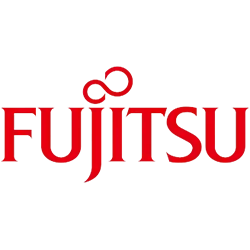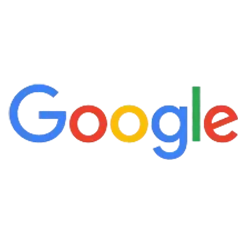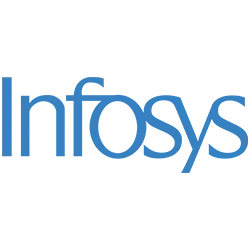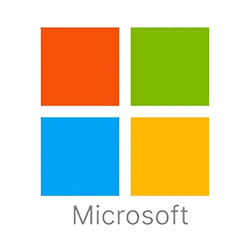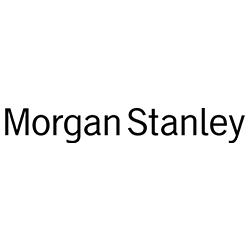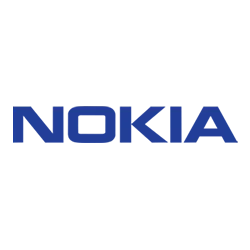30 Most Commonly Asked Power BI Interview Questions
1. What is Power BI and why is it used?
Power BI is a Business Intelligence tool by Microsoft used for data visualization, reporting, and analytics. It helps users connect to various data sources, transform data, and create interactive dashboards and reports to support data-driven decision-making.
2. What are the main components of Power BI?
-
Power BI Desktop – Windows-based app to create reports.
-
Power BI Service – Cloud-based platform to publish, share, and collaborate on reports.
-
Power BI Mobile – App to view reports on smartphones.
-
Power BI Gateway – Connects on-premises data to cloud services.
-
Power BI Report Server – On-premises server to publish reports.
-
Power BI Embedded – Integrate reports in custom applications.
3. What is Power BI Desktop vs Power BI Service?
-
Power BI Desktop is a free Windows application used to build data models and reports.
-
Power BI Service (app.powerbi.com) is a cloud service to publish, share, and collaborate on reports with others.
4. What is a Dashboard in Power BI? How is it different from a Report?
-
A Dashboard is a single-page view with visualizations from multiple reports and datasets.
-
A Report can have multiple pages and is tied to a single dataset.
Dashboards are ideal for monitoring KPIs at a glance, while reports offer in-depth exploration.
5. What is DAX in Power BI?
DAX (Data Analysis Expressions) is a formula language used in Power BI to create custom calculations, such as:
-
Calculated columns
-
Measures
-
Tables
Example: SUM(Sales[Amount]), CALCULATE(SUM(Sales[Amount]), Region = "West")
6. What are Filters in Power BI? Types of filters?
Filters restrict what data is visible in reports:
-
Visual-level filters – Apply to a single visual
-
Page-level filters – Apply to all visuals on a page
-
Report-level filters – Apply to all pages in the report
-
Drillthrough and cross filters – Interactive filtering based on other visuals
7. How do you import data in Power BI?
In Power BI Desktop:
-
Click “Get Data”
-
Choose a data source (Excel, SQL, Web, etc.)
-
Load or transform data using Power Query
-
Save as
.pbixfile
8. Which data sources are supported in Power BI?
Power BI supports 100+ sources:
-
Files: Excel, CSV, XML, JSON
-
Databases: SQL Server, Oracle, PostgreSQL, MySQL
-
Cloud: Azure, Salesforce, SharePoint, Google Analytics
-
Web APIs: REST APIs and OData feeds
9. What is the Query Editor in Power BI?
Query Editor (Power Query) is used for ETL:
-
Extract: Load data from source
-
Transform: Clean, shape, filter, split, merge, pivot, etc.
-
Load: Push clean data to Power BI model
10. What are measures and calculated columns in DAX?
-
Calculated Columns: Stored in the table; calculated row-by-row.
-
Example:
Profit = Sales[Revenue] - Sales[Cost]
-
-
Measures: Calculated at query time; used in visuals and summaries.
-
Example:
TotalSales = SUM(Sales[Amount])
-
11. Explain the difference between DirectQuery and Import mode.
-
Import Mode: Data is imported into Power BI and stored in-memory. Fast performance but not real-time.
-
DirectQuery Mode: Data stays in the source; queries are run in real-time. Useful for live dashboards but slower and limited in DAX/modeling.
12. How do you handle relationships between tables in Power BI?
You define relationships in Model view using:
-
Primary and foreign keys
-
Cardinality (One-to-one, one-to-many, many-to-many)
-
Cross filter direction (Single or Both)
Proper relationships ensure accurate joins and aggregations.
13. What are slicers and how are they different from filters?
-
Slicers: Visual controls for end-users to filter data on the canvas (e.g., dropdown or list format).
-
Filters: Can be visual, page, or report-level and are set by the report author.
Slicers are more user-friendly and interactive.
14. What is the difference between a star schema and a snowflake schema in Power BI modeling?
-
Star Schema: Fact table linked directly to denormalized dimension tables.
-
Snowflake Schema: Dimension tables are normalized (i.e., contain sub-dimensions).
Star schema is preferred in Power BI for simplicity and performance.
15. How do you optimize Power BI report performance?
-
Use Import mode when possible
-
Reduce columns and rows
-
Use measures instead of calculated columns
-
Avoid complex DAX in visuals
-
Optimize relationships and cardinality
-
Use aggregation tables and summary views
16. What are bookmarks in Power BI? How are they used?
Bookmarks capture the current state of a report page (filters, visuals, etc.) and allow users to:
-
Create custom navigation
-
Show different views of the same report
-
Enable storytelling and interactivity
17. What is Row-Level Security (RLS)? How do you implement it?
RLS restricts data access for users based on filters:
-
Define roles in Model view
-
Use DAX filters (e.g.,
[Region] = USERNAME()) -
Assign roles in Power BI Service
This ensures users only see data relevant to them.
18. What are KPIs in Power BI and how do you use them?
KPIs (Key Performance Indicators) visualize performance against a target.
-
You need: base measure, target measure, and status logic
-
KPI visuals show trends, status (green/yellow/red), and direction
19. What is the purpose of the CALCULATE function in DAX?
CALCULATE modifies the filter context of a measure.
Example:
DAX
CopyEdit
SalesWest = CALCULATE(SUM(Sales[Amount]), Region = "West")
It is essential for conditional aggregations, time intelligence, and dynamic filtering.
20. How do you schedule data refresh in Power BI Service?
-
Publish your report to Power BI Service
-
Go to Settings > Dataset > Scheduled Refresh
-
Set frequency (daily/hourly)
-
Use a gateway if data is on-premises
You can also trigger refresh via REST API or Power Automate.
21. How do you handle large datasets and performance tuning in Power BI?
-
Use Import mode over DirectQuery when possible
-
Apply data reduction (remove unused columns and rows)
-
Optimize DAX expressions (avoid nested
IF,FILTER,EARLIERunless necessary) -
Use star schema and avoid many-to-many relationships
-
Enable aggregation tables for summary-level performance
-
Use incremental refresh to avoid full data loads
22. What is Composite Model in Power BI?
Composite models allow mixing:
-
Import and DirectQuery sources in the same report
-
Multiple DirectQuery sources
This enables flexibility in handling real-time + historical data and better data modeling scenarios.
23. What are Aggregations in Power BI?
Aggregations are precomputed summary tables used to:
-
Improve performance of large datasets
-
Respond faster to queries by directing users to aggregate tables
Example: Instead of querying 100 million rows, use an aggregated table with weekly summaries.
24. Explain the use of ALL, ALLEXCEPT, and ALLSELECTED in DAX.
-
ALL: Removes all filters from a column or table.
-
Example:
CALCULATE(SUM(Sales[Amount]), ALL(Sales))
-
-
ALLEXCEPT: Removes all filters except for specified columns.
-
Example:
ALLEXCEPT(Sales, Sales[Region])
-
-
ALLSELECTED: Keeps only filters applied via slicers or visuals.
-
Useful for dynamic visual interactions.
-
25. How does Power BI integrate with Azure services or SQL Server Analysis Services (SSAS)?
-
Connects to Azure SQL, Azure Synapse, Azure Blob, Azure Analysis Services, etc.
-
Use DirectQuery or Live Connection for real-time analysis
-
Can deploy Power BI datasets to Azure Fabric (Data Warehouse + Lakehouse)
-
Uses Azure AD for authentication and security
26. What are some best practices to follow when designing Power BI reports?
Power BI report design best practices focus on performance, usability, and aesthetics:
🔹 Data Modeling:
-
Use a star schema instead of snowflake
-
Avoid many-to-many relationships unless necessary
-
Use measures over calculated columns to reduce memory usage
🔹 Performance:
-
Remove unnecessary columns and rows from your dataset
-
Use Import mode for better speed (unless real-time is essential)
-
Optimize DAX calculations and avoid complex nested functions
🔹 Usability:
-
Use tooltips, titles, and labels for clarity
-
Use slicers and filters for interactivity
-
Avoid overcrowding visuals; use drill-through pages when needed
🔹 Visual Design:
-
Maintain consistent colors, fonts, and layout
-
Use KPIs and cards to highlight key numbers
-
Arrange visuals in logical flow (left-to-right or top-down)
🔹 Governance:
-
Use Power BI Dataflows for standardized transformations
-
Apply Row-Level Security (RLS) to protect sensitive data
-
Set up scheduled refresh and monitor refresh history
27. How do you handle incremental refresh in Power BI?
-
Enable Incremental Refresh in Power BI Desktop (Premium/Pro workspace)
-
Define RangeStart and RangeEnd parameters
-
Filter your table based on these parameters
-
Publish to Power BI Service and schedule refresh
Helps improve performance by refreshing only new/changed data.
28. Can Power BI be used for real-time data monitoring? How?
Yes. Use:
-
Streaming datasets
-
Push datasets (via REST API or Power Automate)
-
Azure Stream Analytics with Power BI as output
Used for dashboards that update in near real-time (e.g., IoT, ticketing systems).
29. What are Power BI Dataflows and how are they different from Datasets?
-
Dataflows: Reusable, cloud-based ETL logic using Power Query online; stores data in Azure Data Lake.
-
Datasets: In-memory model loaded into Power BI; used for visuals.
Dataflows enable data reuse across reports, improve governance, and centralize transformations.
30. Have you used Power BI REST API? If yes, what are the use cases?
Yes, REST API is used to:
-
Automate dataset refresh
-
Upload
.pbixfiles -
Retrieve workspace/report info
-
Embed reports in applications
-
Trigger real-time data pushes
Use cases include DevOps integration, report lifecycle management, and custom dashboards.
Hiring Partners